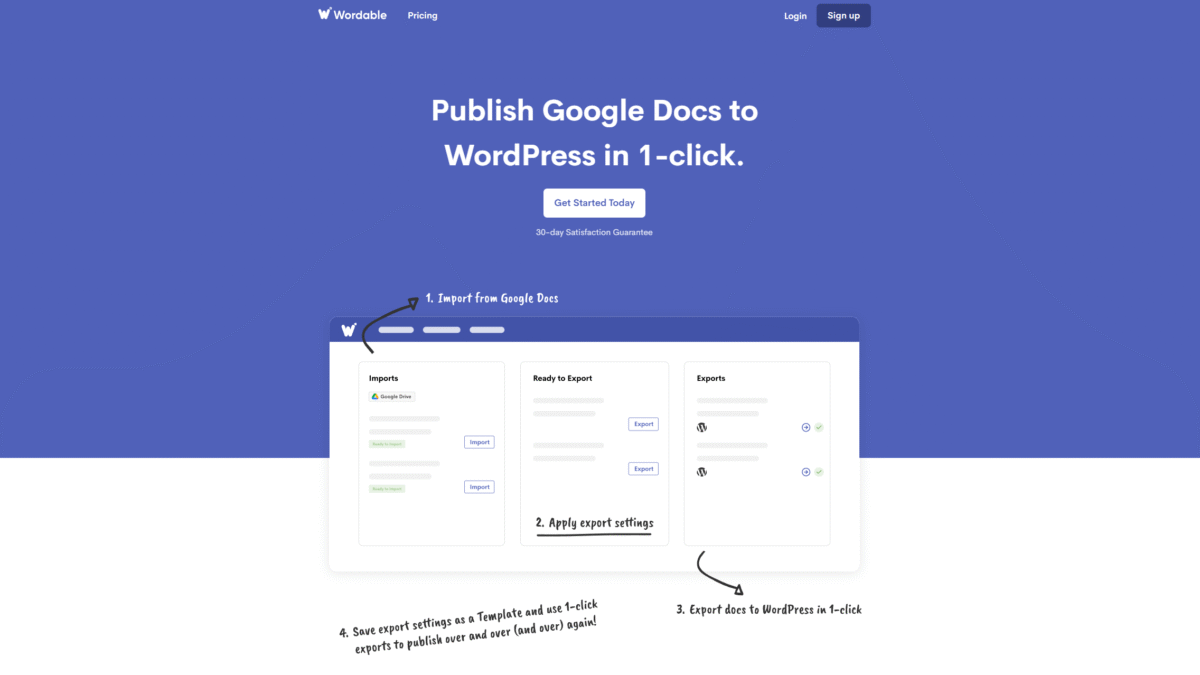
Automate Blog Publishing with a Template for Google Docs
When it comes to streamlining your content workflow, nothing beats a solid template for google docs. By standardizing headings, image placeholders, meta descriptions and callouts, you ensure consistency across every blog post your team produces. Even better, when you integrate that template with Wordable’s powerful automation, you can publish to WordPress in just one click. Get Started with Wordable Today.
Why a Template for Google Docs Matters
A well-designed template guides writers through each section of the post, from crafting an engaging introduction to placing optimized images and calls to action. Instead of reinventing the wheel for every article, you and your team follow a proven structure that hits on SEO best practices and brand guidelines. Collaboration becomes smoother, editing is faster, and less time is wasted on formatting.
Introducing Wordable
Wordable is Google Docs to WordPress in 1-Click. Save time today by automating your publishing with Wordable. You do the hard work writing your content. Automate your Google Docs to WordPress publishing today.
We spent thousands of dollars each month on content publishing. Now, we automate it. Wordable empowers marketing teams to reduce publishing costs by over 90% by streamlining workflows, optimizing content, and automating the process with just one click. This efficiency frees up hundreds of hours per person each month and saves thousands of dollars annually in manual labor.
Automating Blog Publishing with Your Google Docs Template
1. Draft in Google Docs
Start with the template for Google Docs that sets up your headings, subheads, image slots and SEO prompts. Write your content, resolve comments, and upload all images right into the document before moving on.
2. Connect Your Account
Navigating to the Connections tab in Wordable, select WordPress and authorize both your Google and WordPress accounts. Once connected, Wordable can push your document directly into the WordPress editor.
3. Apply Smart Transformations
Wordable’s transformation engine automatically cleans messy HTML code, adds image alt text, sets links to open in new tabs, and compresses large images to improve load times. These tweaks ensure your post is optimized without manual intervention.
4. Publish in One Click
Hit the purple “Export Now” button, and your content goes live on your WordPress site exactly as it appeared in your Google Docs template. All styling, images and metadata transfer seamlessly.
Key Benefits
- Velocity: Publish posts faster by eliminating manual formatting.
- Cost Savings: Cut publishing costs by over 90%, freeing budget for growth.
- Consistency: Maintain brand and SEO standards with a reusable template.
- Efficiency: Recover hundreds of hours per person each month.
- Scalability: Grow your content output without scaling your team.
Choose the Right Plan
Hobbyist – Free
- 1 Site
- 2 Users
- 5 Exports per Month
Basic – $29/year
- 5 Sites
- 2 Users
- 10 Exports per Month
- Email Support
Pro – $149/year
- 50 Sites
- 5 Users
- 20 Exports per Month
- Email Support
Premium – $349/year
- Unlimited Sites
- 10 Users
- 50 Exports per Month
- Chat Support
Start Publishing Smarter Today
By pairing a standardized template for google docs with Wordable’s one-click export, you turn tedious formatting into a thing of the past. Ready to elevate your content workflow? Get Started with Wordable Today.
