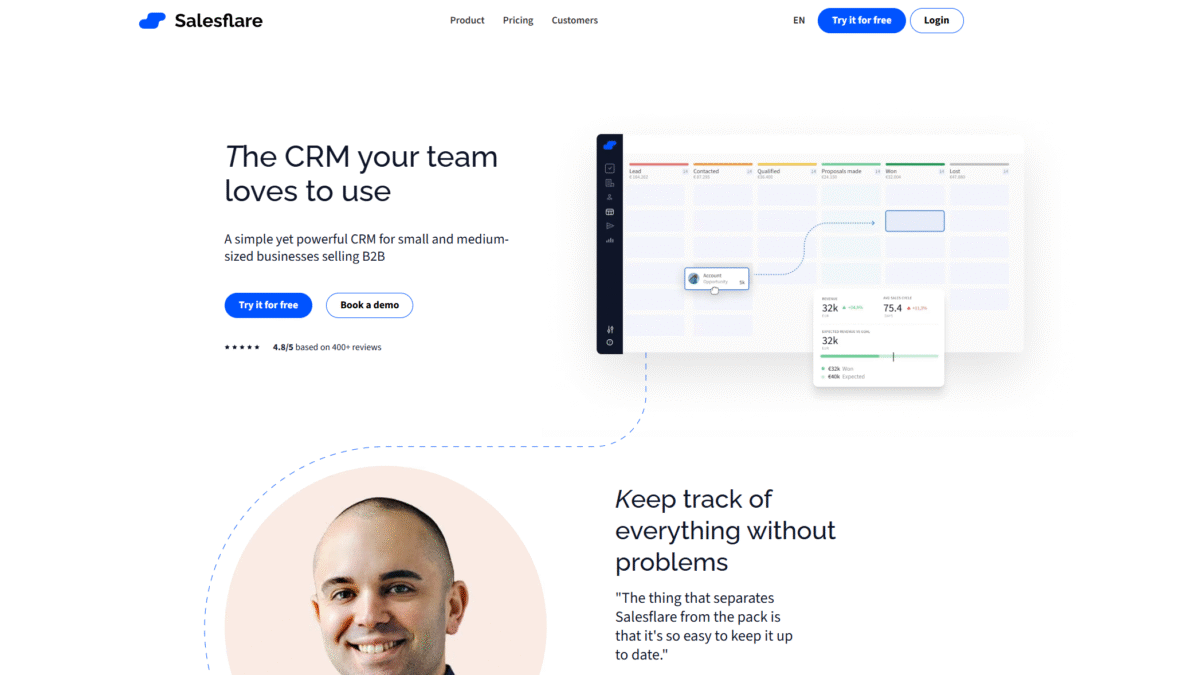
Automate Lead Generation: 7 CRM Tips to Close More Deals
Are you struggling to keep your lead generation engine running smoothly while juggling spreadsheets, scattered contact lists, and missed follow-ups? You’re not alone. Sales teams everywhere face the same uphill battle trying to capture, qualify, and nurture every prospect at scale. That’s where Salesflare comes in—a smart, intuitive CRM built to automate lead generation and skyrocket your close rates without adding complexity.
In this guide, we’ll explore 7 proven CRM tips that help you tap into the full potential of your database, ensure no opportunity falls through the cracks, and ultimately close more deals. Whether you’re a solopreneur looking to streamline your outreach or part of a growing sales team aiming for consistent pipeline growth, these strategies will transform the way you engage with prospects.
Tip 1: Automate Your Data Capture
Manual data entry kills productivity and leads to costly errors. To fuel effective lead generation, you need a CRM that automatically collects contact details, email opens, website visits, and social interactions. Salesflare does this out of the box:
- Tracks every email, link click, and website visit without you lifting a finger.
- Pulls in rich contact profiles from LinkedIn, Twitter, and company databases.
- Proactively surfaces warm leads based on real engagement signals.
By automating these tasks, your sales team spends more time having conversations and less time on data entry.
Tip 2: Segment and Prioritize Leads
Not all leads are created equal. Effective segmentation helps you focus on the prospects most likely to convert. Within Salesflare, you can:
- Create custom tags and groups based on industry, deal size, or behavior.
- Use filters to highlight prospects who opened your last email or visited key pages.
- Score leads automatically according to engagement metrics, so high-potential opportunities rise to the top.
Tip 3: Leverage Automated Email Sequences
Follow-up is the backbone of successful lead generation. With Salesflare’s automated email workflows, you can:
- Design multi-step sequences that send personalized messages at the optimal cadence.
- Pause or adjust sequences based on recipient actions like replies or link clicks.
- Track open and click rates to refine your messaging over time.
This ensures every prospect gets timely nudges without manual intervention.
Tip 4: Integrate Seamlessly with Email and Social
Switching between tools disrupts your flow. Salesflare integrates natively with Gmail, Outlook, and LinkedIn:
- Log emails and calls automatically into your CRM pipeline.
- Use the LinkedIn sidebar to add new prospects directly from profiles.
- Sync calendars and tasks to never miss a follow-up window.
Tip 5: Set Smart Reminders and Tasks
Even the best leads can go cold without timely follow-up. Salesflare’s relationship intelligence engine:
- Analyzes past interactions to recommend the next best action.
- Sends proactive reminders when it’s time to reach back out.
- Allows you to assign tasks to teammates for collaborative outreach.
Tip 6: Visualize Your Sales Pipeline
A clear pipeline view is crucial for monitoring deal flow. With Salesflare’s drag-and-drop pipeline:
- See every opportunity’s stage at a glance.
- Spot potential bottlenecks and reallocate resources accordingly.
- Forecast revenue based on real-time deal values and close probabilities.
Tip 7: Harness Relationship Intelligence
Strong relationships drive repeat business. Salesflare’s relationship intelligence features:
- Map who knows whom in your team to leverage warm introductions.
- Surface key insights like deal description, previous meeting notes, and satisfaction indicators.
- Ensure every interaction builds trust and moves prospects closer to a “yes.”
Implementing these 7 CRM strategies will supercharge your lead generation efforts, create a frictionless sales process, and lead to more closed deals every month. Ready to see the difference for yourself? Try Salesflare for Free Today and experience a smarter, more productive way to win business.
