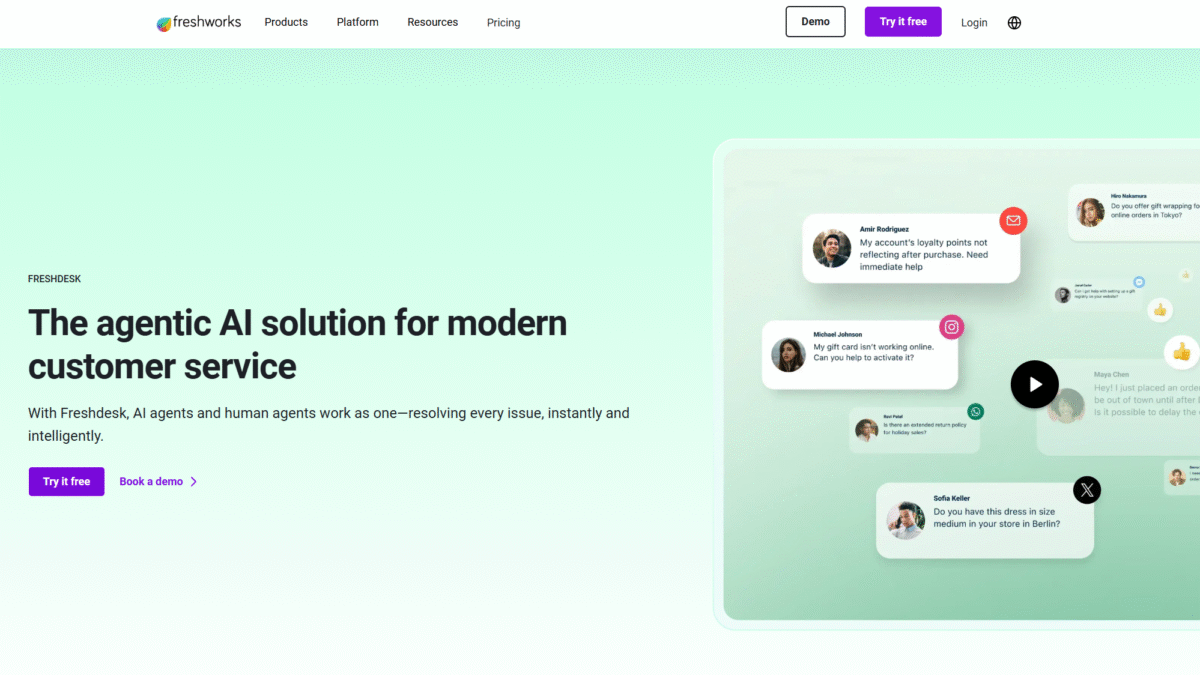
Automate Your Help Desk for Faster Customer Support
Looking to automate your help desk for faster customer support? With Freshdesk, you can streamline every stage of ticket management, reduce manual work, and deliver exceptional service at scale. Start your journey today: Try Freshdesk Free for 14 days Today.
Why Automate Your Help Desk?
Traditional support systems often get bogged down by repetitive tasks, endless ticket triage, and slow response times. Automating your help desk tackles these challenges head-on. By introducing AI-powered workflows and self-service tools, you’ll:
- Cut average response times by routing tickets instantly to the right agents.
- Empower customers to find answers themselves via a robust knowledge base.
- Free up agents to focus on complex issues, improving satisfaction and retention.
Key Benefits of an Automated Help Desk
- Faster Resolutions: Automate ticket assignments, SLA escalations, and follow-ups so issues never slip through the cracks.
- Consistent Experiences: AI-driven templates and chatbots ensure customers receive accurate, on-brand replies every time.
- Scalable Support: As your volume grows, Freshdesk’s automation scales seamlessly—no extra overhead required.
- Actionable Insights: Track performance with real-time dashboards, custom reports, and trend analysis to continually optimize your processes.
How Freshdesk Streamlines Your Help Desk Processes
Freshdesk brings together ticketing, collaboration, and AI into one unified workspace. Here are its core capabilities:
- AI-Powered Ticketing: Freddy AI suggests replies, categorizes issues, and even drafts responses, helping agents close tickets faster.
- Self-Service Portal: Build a searchable knowledge base and AI bots that handle routine queries 24/7.
- Automation Workflows: Create custom rules to auto-prioritize, route, and escalate tickets based on urgency, SLA, or customer segment.
- Team Collaboration: Add collaborators, assign tasks, and leave internal notes—all without leaving the ticket view.
- Integrations: Connect with CRM, chat, telephony, and monitoring tools to centralize support activity.
Getting Started with Freshdesk
Setting up your automated help desk takes minutes:
- Sign up for a Freshdesk account and verify your domain.
- Customize your support portal with branding, SLA policies, and agent roles.
- Import existing tickets and set up email forwarding.
- Enable Freddy AI to start auto-tagging and drafting responses.
- Create a knowledge base and configure chatbot flows for common questions.
Within a few hours, you’ll have a fully operational help desk that handles both simple and complex queries automatically.
Best Practices for Help Desk Automation
- Map Your Processes: Document every support workflow before automating to ensure rules align with real-world needs.
- Monitor and Refine: Regularly review automation logs and customer feedback to fine-tune triggers and responses.
- Balance AI and Human Touch: Use chatbots for FAQs, but escalate empathetically when issues require a personal touch.
- Train Your Team: Provide agents with best-practice guides on using AI suggestions and collaboration tools effectively.
Measuring Success
Track these metrics to quantify the impact of your automated help desk:
- First Response Time: Aim for under 30 minutes on average.
- Ticket Resolution Rate: Monitor how many issues are closed on the first interaction.
- Customer Satisfaction (CSAT): Use surveys to gather feedback post-resolution.
- Agent Productivity: Compare ticket volume per agent before and after automation.
Conclusion
Automating your help desk with Freshdesk transforms chaotic ticket queues into a well-orchestrated service engine. Your agents get to work on high-value tasks, customers get answers faster, and your business scales support seamlessly. Ready to accelerate your customer support? Try Freshdesk Free for 14 days Today.
