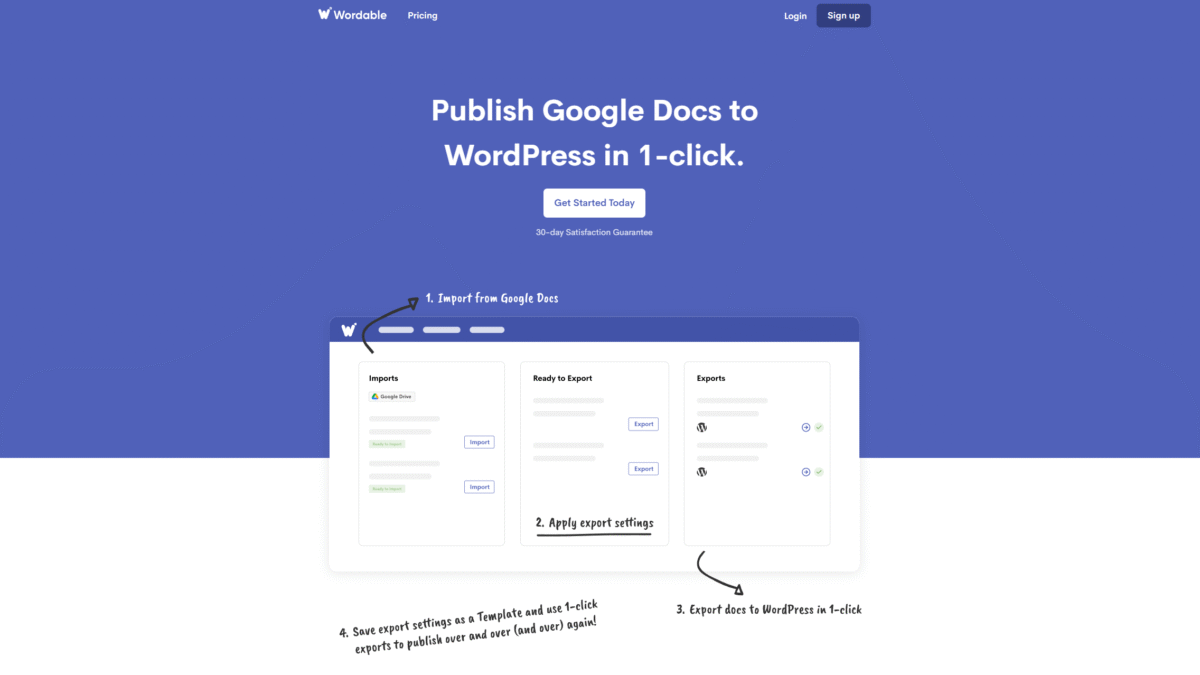
Automate Your WordPress Workflow for Faster Publishing
In today’s fast-paced digital world, mastering an efficient wordpress workflow is essential for any team striving to publish high-quality content without drowning in manual tasks. That’s where Wordable comes in. From writing in Google Docs to one-click publishing on your WordPress site, Get Started with Wordable Today and reclaim hundreds of hours previously lost to formatting fixes and tedious uploads.
Managing a modern editorial process involves coordinating contributors, optimizing images, adding metadata, and battling messy HTML. Wordable has been trusted by marketing teams worldwide to streamline content production, reduce publishing costs by over 90%, and deliver a seamless publishing experience. Ready to transform your wordpress workflow? Let’s dive into every step and see how you can automate your publishing in minutes.
Why Optimizing Your WordPress Workflow Matters
An efficient wordpress workflow means faster time-to-publishing, fewer errors, and more time for strategy and promotion. Without automation, teams waste countless hours on repetitive steps like cleaning up HTML, manually adding alt text, and resizing images. Those hours add up—often translating to thousands of dollars in labor costs per month.
By embracing an automated process, you:
- Eliminate formatting inconsistencies
- Reduce publishing costs by up to 90%
- Free your team to focus on high-value tasks
- Ensure every post meets SEO and accessibility best practices
Sounds compelling? That’s just the beginning of what Wordable can do to supercharge your wordpress workflow.
Step 1: Write and Collaborate in Google Docs
The journey starts exactly where most content creators feel most comfortable: Google Docs. No need to relearn a new editor or switch platforms. Simply craft your blog post, add images, embed links, and resolve comments within your team. When your draft is polished and ready, move on to the next step without worrying about lost formatting or broken styling.
Step 2: Connect Google Docs to Your WordPress Account
Setting up the integration is a breeze. Under the Connections tab in Wordable, select WordPress and authorize access to both your Google and WordPress accounts. In just a few clicks, you’ll have a secure link between your document and your live site. No plugins to install, no manual API configurations—Wordable handles the technical heavy lifting so your team can focus on writing.
Step 3: Automate Formatting with Wordable
This is where Wordable’s true magic shines. Instead of wrestling with the WordPress editor, you can apply a suite of powerful transformations that ensure every element of your post adheres to best practices:
- Clean HTML: Remove unwanted tags and inline styles for a leaner codebase that loads faster.
- Auto-add Alt Text: Use AI or your own metadata to populate image alt attributes, boosting accessibility and SEO.
- Link Behavior: Open external links in new tabs to keep readers on your site longer.
- Image Compression: Automatically resize and compress images to optimize page load speed without sacrificing quality.
With these transformations applied in seconds, you’ll never spend hours fixing formatting problems again. Your wordpress workflow remains smooth and error-free.
Step 4: Publish in One Click
After reviewing your transformed document, simply hit the purple “Export Now” button. Wordable will push your content directly into the WordPress editor, complete with headings, images, metadata, and clean code. From there, you can schedule or publish immediately—no extra steps required.
Imagine the time you’ll save every week when publishing becomes a single-click affair. Instead of wrestling with editors or plugins, you can invest more energy into content strategy, promotion, and audience engagement. Ready to revolutionize your wordpress workflow? Get Started with Wordable Today and experience the difference firsthand.
Key Features of Wordable for a Streamlined WordPress Workflow
Wordable offers a suite of features designed to make every step of your publishing process faster, easier, and more reliable.
1. Google Docs Integration
Seamlessly link your Google Drive account for direct access to all your documents. No imports, exports, or copy-pasting required.
2. Bulk Export
Transfer multiple documents at once and save precious hours on large publishing projects.
3. Auto Alt Text Generation
Leverage AI or manual inputs to ensure every image is optimized for accessibility and SEO.
4. Smart Formatting
Automatically strip unwanted tags, fix heading hierarchies, and ensure consistent styling across posts.
5. Customizable Export Settings
Choose which transformations to apply on a per-export basis, from link behavior to image optimization.
6. Metadata Mapping
Map your Google Doc headings and subheadings to WordPress categories, tags, and custom fields in one go.
Benefits of Automating Your WordPress Workflow
- Time Savings: Automate repetitive tasks to free up hundreds of hours per month for strategizing and promotion.
- Cost Reduction: Slash manual labor expenses by over 90%, saving thousands annually.
- Consistency: Maintain uniform styling, metadata, and image attributes across every post.
- Scalability: Easily onboard new writers and scale content operations without adding publishing overhead.
- Improved SEO: Ensure every post meets on-page optimization best practices with alt text, headings, and clean code.
- Better Collaboration: Work together in Google Docs and trust that your formatting will remain intact upon export.
How to Get Started with Wordable Today
Jump-start your journey to a faster, cleaner wordpress workflow by signing up for Wordable. The process takes minutes:
- Create a free account and connect your Google Drive.
- Authorize access to your WordPress site.
- Customize your export settings.
- Start exporting your first posts with one click.
Ready to see how smooth publishing can be? Get Started with Wordable Today and transform your content pipeline.
Pricing Plans Tailored for Every Need
Whether you’re a solo blogger or managing a large agency, Wordable has a plan to fit your requirements:
Hobbyist – Free
- 1 Site
- 2 Users
- 5 Exports per month
Basic Plan – $29/year (Originally $58/year) – Most Popular
- 5 Sites
- 2 Users
- 10 Exports per month
- Email Support
Pro Plan – $149/year
- 50 Sites
- 5 Users
- 20 Exports per month
- Email Support
Premium Plan – $349/year
- Unlimited Sites
- 10 Users
- 50 Exports per month
- Chat Support
Conclusion
Optimizing your wordpress workflow isn’t just a nice-to-have—it’s a game changer. With Wordable, you eliminate manual drudgery, enforce consistent formatting, and shave hours off every publishing cycle. From writing in Google Docs to one-click publishing on your WordPress site, Wordable empowers your team to focus on what truly matters: creating impactful content that resonates with your audience.
Ready to streamline your publishing and boost your content output? Get Started with Wordable Today and experience the future of automated wordpress workflow.
