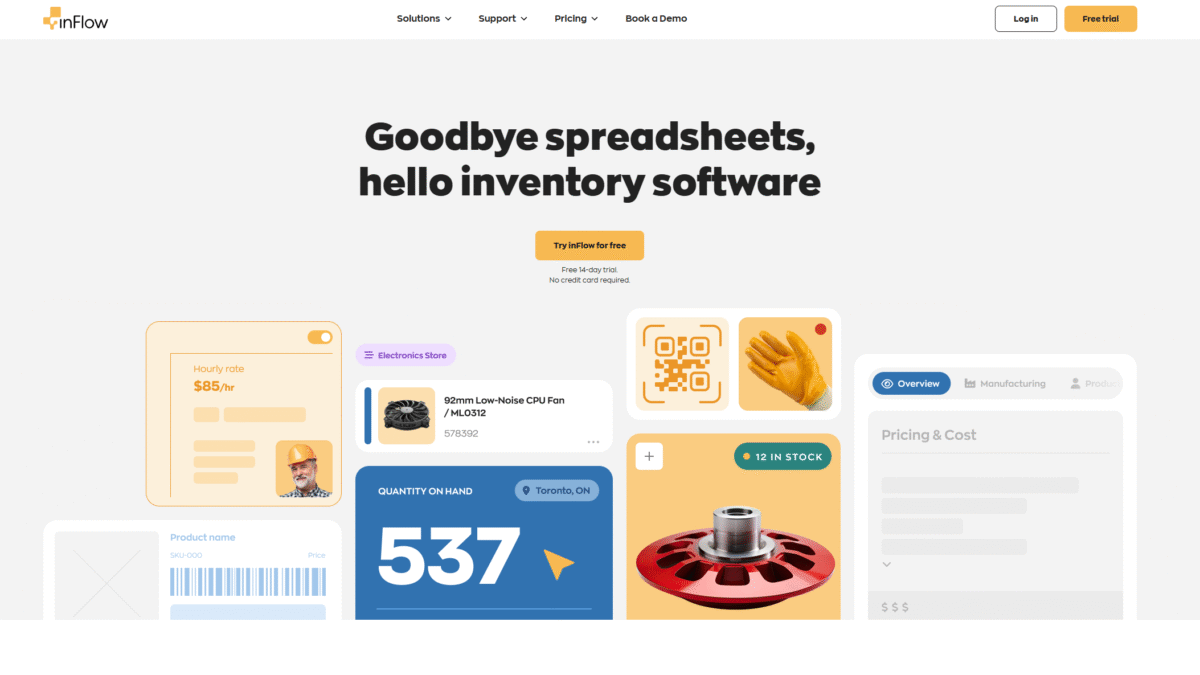
Barcode Scanner Tips to Simplify Your Inventory Workflow
Managing stock across warehouses and storefronts can quickly become a juggling act—but adding a barcode scanner to your toolkit can simplify every step of your inventory workflow. From receiving goods to picking and packing orders, a reliable barcode scanner eliminates manual errors and keeps your data up to date in real time.
Why a Barcode Scanner Matters
A barcode scanner dramatically reduces human error, speeds up processing times, and gives you instant visibility into stock levels. Instead of manually typing SKUs into spreadsheets, you simply scan a barcode and instantly update quantities in your system. This accuracy helps you avoid stockouts, overstock situations, and customer disappointments.
Tip 1: Choose the Right Barcode Scanner
Not all scanners are created equal. Look for these features:
- Durability: Drop-tested and water resistant models stand up to busy warehouses.
- Scan Speed: High-performance optics for quick reads, even on damaged labels.
- Wireless Range: Bluetooth or Wi-Fi connectivity to roam freely without losing connection.
- Compatibility: A scanner that integrates seamlessly with your inventory management software.
Tip 2: Implement Consistent Labeling
Standardize your barcode labels across all products and locations. Use clear, printed labels with high-contrast barcodes so your barcode scanner reads every time. Avoid handwritten tags or low-resolution prints that can slow down your scanning process.
Tip 3: Optimize Your Receiving Process
When new stock arrives, designate a single receiving area and scan each item as soon as it’s unpacked. This practice ensures your system reflects accurate on-hand quantities immediately, eliminating surprises when you go to fulfill orders.
Tip 4: Streamline Picking and Packing
Create logical pick routes in your warehouse and equip staff with handheld barcode scanners. Scanning each pick confirms the right item and quantity, reducing mis-picks and returns. At the packing station, a final scan verifies each order before shipment.
Tip 5: Integrate with Inventory Software
Pair your barcode scanner with inFlow Inventory to automate stock updates, manage reorder points, and track multi-location inventory. With inFlow Inventory, every scan instantly syncs with your centralized database so you always know what’s in stock, what’s on order, and what needs replenishing.
Best Practices for Training Your Team
- Hands-On Demos: Show new users how to hold, aim, and trigger the scanner for consistent reads.
- Label Placement Guidelines: Teach staff where to place barcodes on incoming products for optimal scanning.
- Routine Maintenance: Schedule periodic cleaning of scanner lenses and software updates.
Leverage inFlow Inventory for Complete Control
inFlow Inventory makes inventory management easy—whether you’re a two-person startup or a 50-member operation. It beautifully presents inventory and orders so anyone on your team can dive in. Beyond barcoding, inFlow handles sales, shipping, and integrates with scanners and label printers for a seamless workflow.
With inFlow Inventory, you can:
- Easily manage stock levels and view real-time quantities.
- Track sales and purchases across multiple locations.
- Automatically generate purchase orders when stock runs low.
- Use the built-in smart scanner running Android OS for on-the-go updates.
Ready to Transform Your Workflow?
Try inFlow Inventory Free for 14 days Today and experience how the right barcode scanning setup can make inventory headaches a thing of the past. Equip your team with the tools they need, and watch productivity—and profits—soar.
