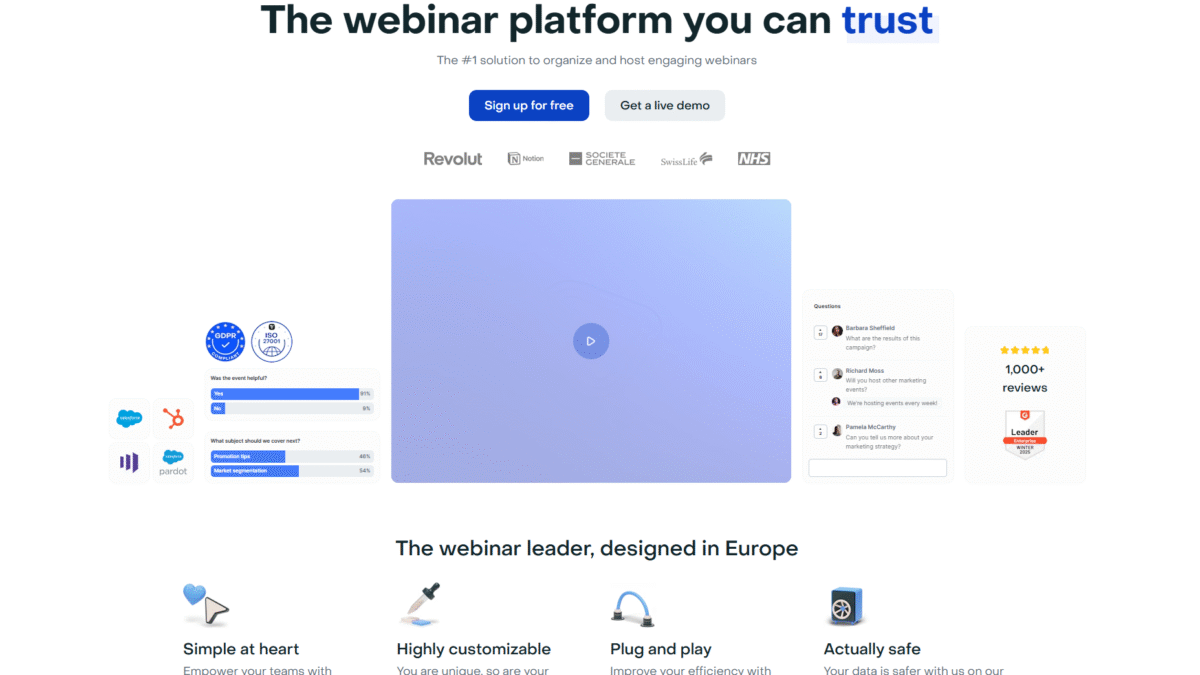
Boost Engagement with Automated Webinars
Searching for the ultimate guide to automated webinar success? You’ve come to the right place. Discover how Livestorm transforms your webinar workflows into hands-free lead-generating machines. In the next few minutes, you’ll see why teams around the globe trust Livestorm to engage audiences, save time, and scale their virtual events.
You know the pain of scheduling, promoting, and running webinar after webinar. What if you could set it up once, let it run automatically, and spend your energy closing deals instead of managing tech? With Livestorm’s intuitive interface, powerful automation workflows, and EU-hosted security, you’ll finally free your team to focus on what matters most—growing your business.
What is Livestorm?
Livestorm is a browser-based automated webinar platform designed to handle every stage of your online events—from registration and reminders to playback and analytics. Whether you’re running live sessions, evergreen funnels, or on-demand trainings, Livestorm automates repetitive tasks so you can deliver engaging experiences without manual legwork.
Livestorm Overview
Founded in 2016 with the mission to simplify virtual events, Livestorm quickly grew from a small startup to an industry leader. Backed by ISO 27001–certified EU servers, it has earned recognition for reliability and data privacy. Today, thousands of marketing teams, HR departments, and customer-success groups rely on Livestorm’s all-in-one video platform to host, automate, and analyze webinars that convert.
From seamless CRM integrations to white-label branding and advanced analytics, Livestorm continues to innovate. Regular product updates introduce features like RTMP input for custom streams, SAML SSO for enterprise security, and multi-workspace support—ensuring the platform scales with your organization.
Pros and Cons of Livestorm as an Automated Webinar Platform
Pro: True browser-based solution—no downloads or plugins required. Your audience joins with a single click.
Pro: Fully automated webinar workflows handle registrations, reminders, and follow-ups without manual intervention.
Pro: Highly customizable event pages let you infuse your brand’s colors, logos, and messaging.
Pro: Robust integrations with CRMs, marketing automation tools, and native Zapier support streamline data flow.
Pro: ISO 27001 certification and EU-hosted servers ensure your customer data remains secure and compliant.
Pro: One-tool-fits-all approach—run live, on-demand, hybrid, or automated webinars from a single dashboard.
Con: Advanced enterprise add-ons like custom API quotas and SAML SSO require Business or Enterprise plans.
Con: Session durations on the Pro and Business tiers are capped at 4 hours; longer events need Enterprise.
Features for Automated Webinars
Livestorm’s feature set is built around effortless automation and impact measurement. Here are the highlights:
Preset Workflows
Create end-to-end webinar journeys in minutes. Automate every step:
- Smart email reminders and calendar invites
- Custom registration forms and landing pages
- Automated replay delivery and follow-up sequences
Browser-Based Meetings
No downloads mean higher attendance rates and less friction:
- Cross-platform support on desktop and mobile
- HD video and screen sharing directly in the browser
- Interactive polls and live chat to boost engagement
Seamless Integrations
Connect Livestorm to your favorite tools:
- Native CRM connectors (Salesforce, HubSpot, etc.)
- Real-time data transfer for lead scoring and segmentation
- Zapier integration for infinite automation possibilities
Security & Compliance
Keep data safe and compliant with industry standards:
- ISO 27001–certified infrastructure hosted on EU servers
- Optional SAML SSO for enterprise-grade access control
- GDPR-friendly features like data retention settings
Livestorm Pricing for Automated Webinar Needs
Whether you’re a small team or a large enterprise, there’s a plan to fit your automated webinar goals.
Pro – $99/mo
Ideal for small teams or startups exploring automated webinars.
- Up to 100 active contacts
- 4-hour session limit
- 100 live attendees per event
- Unlimited events and licenses
- Standard support included
Business – Contact Sales
Scales with growing marketing teams needing advanced functionality.
- From 500+ active contacts
- Up to 3,000 live attendees
- Flexible extra contacts and workspaces
- VIP support and certification
- Restreaming and RTMP input add-ons
Enterprise – Contact Sales
For global organizations running mission-critical webinars.
- Custom active contacts and API quotas
- 12-hour session limit
- Dedicated account manager and VIP onboarding
- Advanced data extracts, dashboards, and architect support
See Livestorm pricing plans and choose the best fit for your automated webinar strategy.
Livestorm Is Best For Automated Webinar Use Cases
From marketing to training, Livestorm adapts to various audiences:
Marketing Teams
Drive lead generation with evergreen webinar funnels and automated follow-ups that nurture prospects around the clock.
Sales Departments
Scale product demos and Q&A sessions by automatically routing hot leads into your CRM for immediate outreach.
Customer Success
Onboard and educate users at scale with on-demand sessions that require zero manual coordination.
HR & Training
Deliver corporate training and virtual town halls seamlessly, with instant analytics to track attendance and engagement.
Benefits of Using Livestorm for Automated Webinars
When you switch to Livestorm’s automated webinar workflows, you’ll unlock:
- Time Savings: Eliminate repetitive tasks and free up your team’s schedule.
- Consistent Experience: Deliver polished, branded sessions every time without manual setup.
- Higher Attendance: Frictionless join links and automated reminders boost show-up rates.
- Improved ROI: Capture and segment leads automatically, accelerating the sales cycle.
- Scalable Growth: Run unlimited events with no added overhead as your audience grows.
Customer Support
Whether you’re on the Pro plan or Enterprise tier, Livestorm offers responsive support via email and live chat. Pro users benefit from standard assistance, while Business and Enterprise customers receive VIP support and dedicated onboarding sessions to ensure success.
Need help with integrations or advanced configurations? Enterprise clients gain access to a technical solution architect who can tailor the platform to your unique requirements and shadow your first sessions for a smooth launch.
External Reviews and Ratings
Customers consistently praise Livestorm’s ease of use, reliability, and the quality of its automated webinar features. On G2, it holds a 4.6-star rating for webinar solutions, with reviewers highlighting the “instant setup” and “seamless CRM sync.”
A few users have requested deeper customization of email templates and more granular analytics, but Livestorm’s roadmap shows these are top priorities for upcoming releases, with beta features already in testing.
Educational Resources and Community
Livestorm offers extensive learning materials, including a blog packed with best practices, on-demand webinars, and tutorial videos. Join the community forum to swap tips, ask questions, and connect with other pros automating their webinar programs.
For hands-on training, enroll in the certification program to become a Livestorm expert, or schedule quarterly training hours to keep your team up to date with the latest features and strategies.
Conclusion
Ready to elevate your events with reliable, scalable automated webinars? Livestorm’s all-in-one platform empowers you to build end-to-end workflows that run themselves, so you can focus on driving results. Mid-sized teams to global enterprises trust Livestorm for secure, browser-based automation and seamless integrations—now it’s your turn. Get Started with Livestorm Today and transform your webinar strategy.
