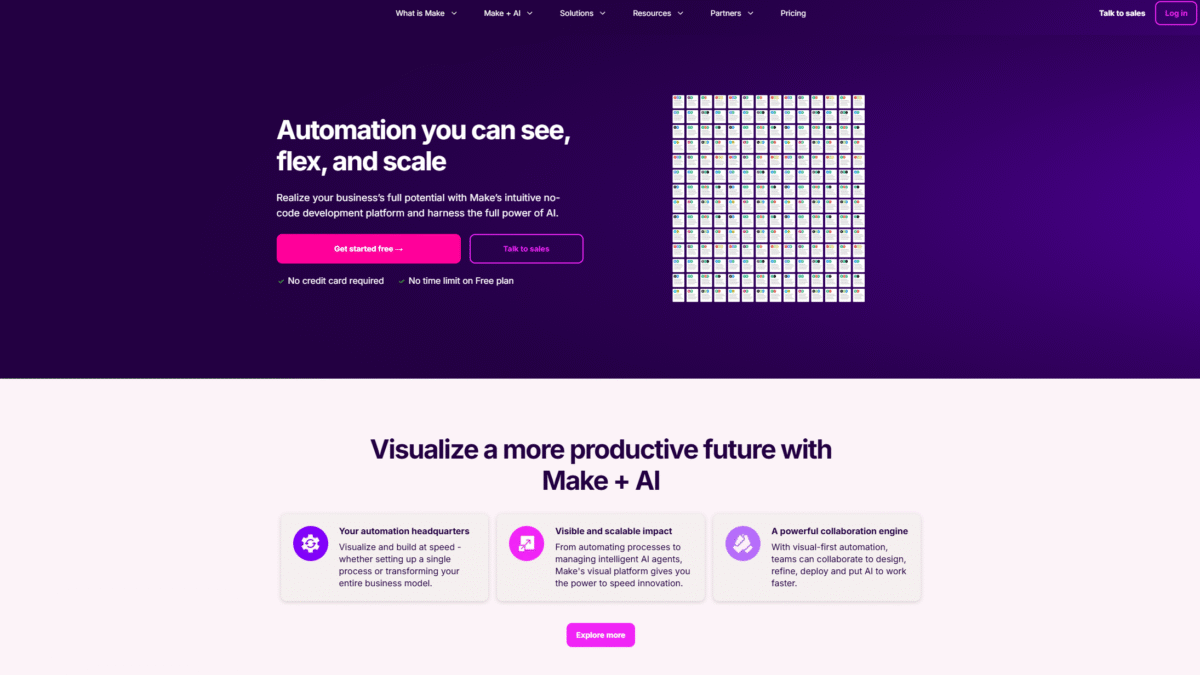
Boost Productivity with make automation Workflows
In today’s fast-paced business landscape, make automation workflows can be the game-changer your organization needs to boost productivity and stay ahead. With Make’s intuitive no-code platform, you can visualize, build, and scale automations that bring visible impact—from routine data transfers to intelligent AI-driven processes.
What Is Make Automation?
Make automation refers to the process of using visual, no-code workflows to connect apps and services, orchestrate data flows, and trigger intelligent actions—all without writing a single line of code. Make provides a drag-and-drop interface where you map out each step, define conditions with routers and filters, and instantly see how your processes unfold.
Why Make Stands Out
Make is more than just an automation tool. It’s your automation headquarters:
- Visual-first design: See your entire workflow laid out like a flowchart.
- Scalable impact: From one-off tasks to mission-critical enterprise processes.
- AI integration: Leverage 200+ pre-built AI app connections and intelligent agents.
- Collaboration engine: Teams work together in real time to design, test, and deploy.
Key Benefits of make automation Workflows
- Time Savings: Automate repetitive tasks like email parsing, report generation, and data synchronization.
- Error Reduction: Eliminate manual data entry mistakes with reliable, rule-based triggers and filters.
- Faster Innovation: Rapidly prototype new processes, test scenarios, and iterate without developer bottlenecks.
- Cross-Team Collaboration: Break down silos by sharing scenario templates and roles across departments.
- AI-Driven Intelligence: Use Make AI Agents to make real-time decisions based on live data streams.
- Extensive Integrations: Connect 2,000+ apps out of the box or integrate custom APIs.
- Enterprise-Grade Security: GDPR and SOC2 Type II compliance, encryption, single sign-on (SSO).
Featured Capabilities
Drag-and-Drop Workflow Builder
Easily map out each step of your process with intuitive modules and connectors. Visualize data flow, apply filters, and use routers to branch logic—all in a single canvas.
AI Agents and Intelligent Actions
Tap into pre-built AI integrations to analyze text, process images, generate content, or run sentiment analysis. Let AI Agents evaluate conditions and trigger downstream tasks automatically.
Real-Time Monitoring & Logs
Track execution times, success rates, and errors with a full-text execution log. Gain insights into performance bottlenecks and optimize your workflows continuously.
Team Collaboration & Roles
Create teams and assign granular roles. Share scenario templates, collaborate on edits, and maintain version control to keep everyone aligned on goals and standards.
Pricing Plans Tailored to You
Whether you’re just getting started or running enterprise-level operations, Make has a plan that fits your needs:
Free
$0 / month – Up to 1,000 operations/month. Ideal for individuals exploring make automation workflows. Includes core visual builder, 2,000+ apps, routers & filters, basic support.
Core
$10.59 / month – 10,000 operations/month. Perfect for freelancers and solopreneurs. Adds unlimited active scenarios, minute-level scheduling, higher data transfer limits, API access.
Pro (Recommended)
$18.82 / month – 10,000 operations/month. For growing businesses. Priority scenario execution, custom variables, full-text log search, flexible operations usage.
Teams
$34.12 / month – 10,000 operations/month. For SMB teams. Teams & roles, scenario templates, collaborative workspace features.
Enterprise
Custom pricing – For organizations automating critical processes. Includes advanced security, 24/7 support, custom functions, overage protection, Value Engineering partnership.
Who Should Use make automation?
Small Business Owners
Automate order processing, customer follow-ups, and inventory updates to free up time for growth strategies.
Marketing Teams
Trigger multi-channel campaigns, sync lead data between CRM and email platforms, and generate performance reports automatically.
Customer Support
Route tickets, send acknowledgments, and escalate issues based on keywords or priority levels without manual intervention.
IT Departments
Monitor system events, orchestrate backup jobs, and provision user accounts across multiple SaaS platforms seamlessly.
Customer Support & Resources
Make offers responsive support via email and live chat for all paying plans. Enterprise customers enjoy 24/7 assistance and a dedicated Value Engineering team. You’ll find extensive documentation, video tutorials, and community forums to help you master make automation in no time.
Get Started Today
Ready to transform your operations with make automation? Get Started with Make for Free Today and unlock the full potential of no-code workflows and AI-powered agents. Your more productive future awaits—start automating now with Make!
