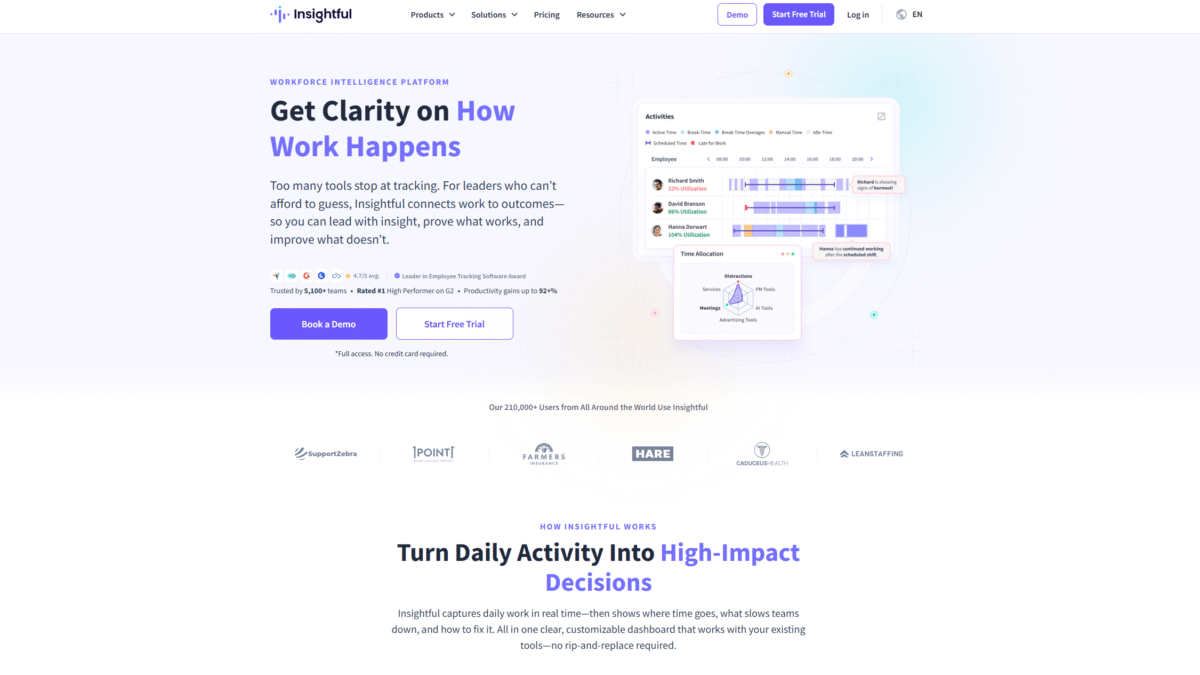
Boost Team Efficiency with Productivity Tracking Software
Managing a modern team means balancing collaboration, accountability, and flexibility—all while making sure everyone stays focused on their highest-value work. That’s where productivity tracking software comes in, and why Insightful is fast becoming the go-to solution for teams of all sizes. Ready to see real data on how your team spends time, optimize workflows, and prevent burnout? Try Insightful Free for 7 days Today and discover a smarter way to work.
Why Productivity Tracking Software Matters
In an era of remote and hybrid teams, visibility into daily operations is critical. Without accurate data on app usage, task time, and attendance, managers rely on guesswork—and that leads to missed deadlines, overworked employees, and inefficient processes. The right productivity tracking software provides:
- Actionable insights into how time is actually spent.
- Early warning signs of burnout through focus-time and idle-time analysis.
- Data-driven resource planning to align staffing with real needs.
Key Benefits of Insightful
- Real-Time Productivity Management: See which tasks and applications drive results, and which are distractions.
- Seamless Hybrid & Remote Oversight: Empower your team to work anywhere while maintaining visibility into attendance and engagement.
- Automated Time & Attendance: Eliminate manual timesheets with precise clock-in/out tracking and shift scheduling tools.
- Process Improvement Analytics: Identify bottlenecks in project workflows with task-level time breakdowns.
- Technology Usage Insights: Optimize software license allocation by tracking app and website usage across your organization.
Top Features of Insightful
1. Comprehensive Time Tracking
Track time automatically across projects and tasks. No manual entries—just accurate logs for payroll and budgeting.
2. Productivity Reports & Pattern Analysis
- Detailed summaries of productive vs. non-productive time.
- Trend charts to spot peak focus hours and downtime.
3. Hybrid & Remote Team Support
Combine location data with productivity metrics to understand how remote work impacts performance and morale.
4. Workflow & Process Optimization
- Visualize task-level durations to pinpoint blockers.
- Generate actionable recommendations to streamline operations.
5. App & Website Usage Monitoring
Identify underused licenses and cut software sprawl by paying only for tools your team actually uses.
Getting Started with Insightful
Rolling out new software doesn’t have to be painful. Insightful offers simple setup, integrations with over 50 popular tools, and user-friendly dashboards that get your team up and running in minutes. Follow these steps:
- Install the lightweight desktop or mobile agent on each workstation.
- Connect your project management and HRIS platforms via built-in integrations.
- Configure productivity categories and focus-time rules to match your workflows.
- Invite team members and schedule your first data insights report.
Best Practices for Maximizing ROI
To get the most from your productivity tracking software, consider these tips:
- Set clear goals: Define what “productive time” means for different roles.
- Focus on transparency: Share insights with employees to foster accountability and self-improvement.
- Regularly review reports: Schedule weekly or monthly check-ins to act on emerging trends.
- Prioritize wellbeing: Use data to detect signs of overload and encourage healthy work habits.
Conclusion
In today’s fast-paced environment, having reliable productivity tracking software is no longer a luxury—it’s a necessity. Insightful offers an all-in-one solution that empowers managers with real data while supporting employees’ flexibility and wellbeing. Ready to transform how your team works? Try Insightful Free for 7 days Today and start boosting efficiency from day one.
