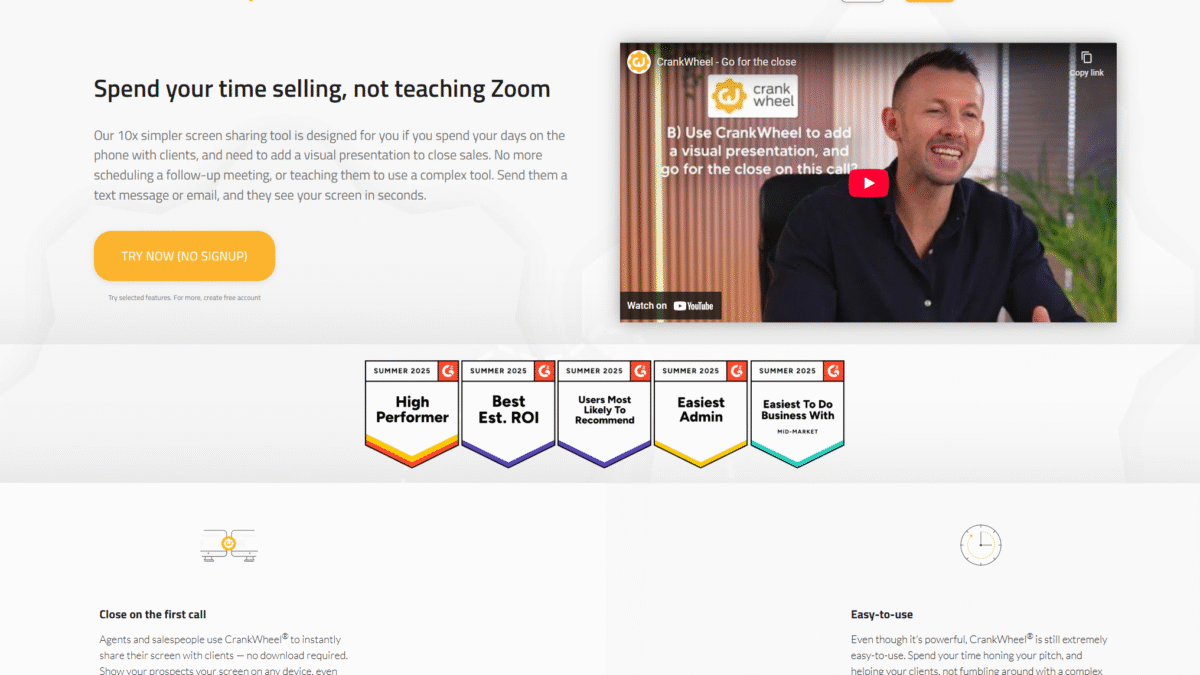
Boost Teleconference Calls with One-Click Screen Sharing
Teleconference calls often suffer from miscommunication, endless explanations, and wasted time. What if you could eliminate confusion and instantly show your screen with a single click? With CrankWheel, you can transform every teleconference call into a dynamic, visual experience—no downloads, plugins, or technical headaches.
Imagine this: you’re on an important sales teleconference call, prospects are on the line, and you need to share critical charts, proposals, or demos. Instead of fumbling with complicated tools, you send a link and—boom—the client sees your screen on any device within seconds. That’s the power of Try CrankWheel for Free Today.
Why Screen Sharing Should Be Part of Every Teleconference Call
- Instant clarity: Visuals drive understanding. Showing rather than telling accelerates decision-making.
- Higher engagement: Participants stay focused when they see what you’re referring to in real time.
- Faster closes: A compelling live demo can seal deals on the first call, reducing follow-up cycles.
- Seamless support: Troubleshoot issues, fill out forms together, or guide users through processes without screen-share friction.
Meet CrankWheel: One-Click Screen Sharing for Inside Sales and Support
CrankWheel is built specifically for professionals who spend their days on phone and video teleconference calls: sales agents, support teams, and customer success reps. There’s no software download for your prospects—just click, share a link, and they’re viewing your screen on desktop or mobile in under 10 seconds.
Designed to be 10x simpler than generic conferencing platforms, CrankWheel eliminates the need for scheduling follow-up meetings or walking clients through complex installations. Instead, you stay focused on your pitch and your customer’s needs.
Key Features That Supercharge Your Teleconference Calls
One-Click, No-Download Screen Sharing
Forget downloads. With CrankWheel, viewers connect instantly through a secure web link:
- Works on any browser, any device (desktop, tablet, or phone)
- Protected by SSL encryption for privacy
- Connects in under 10 seconds
Remote Control Collaboration
Keep participants engaged by granting temporary control of your screen. Fill out web forms together or let them navigate critical sections themselves, all while you watch in real time.
Built-In Recording and Analytics
Create screencasts, webcam captures, or meeting recordings. Send them as animated previews in email, track playbacks and engagement metrics, and refine your pitch based on real data.
Instant Lead Capture
Generate new leads directly from your demo link. When prospects click to view your screen, CrankWheel captures their info so you can follow up without missing a beat.
Seamless Integration
Integrate CrankWheel with your CRM, chat widget, or email platform. Automatically log sessions, sync contacts, and keep all engagement history in one place.
How to Incorporate CrankWheel into Your Workflow
- Install the CrankWheel browser extension or desktop app (agent side only).
- Start or schedule your teleconference call as usual.
- Click “Share Screen” in your CrankWheel dashboard.
- Copy the generated link and paste it into your chat, email, or SMS.
- Your client clicks, joins within seconds, and you present seamlessly.
That’s it—no downloads, no waiting rooms, and no excuses for poor demos.
Benefits of Using CrankWheel on Every Teleconference Call
- Close More Deals Faster: Live visuals help prospects grasp value immediately and commit on the spot.
- Improve Customer Satisfaction: Quick issue resolution and collaborative walkthroughs lead to happier clients.
- Boost Productivity: Cut out follow-up sessions and repetitive setup calls—spend your time selling, not troubleshooting.
- Track Engagement: Know who watched your demo, for how long, and which sections they replayed.
- Scale Effortlessly: Unlimited meetings and easy team onboarding mean you can grow without extra licensing headaches.
Pricing Plans to Fit Your Team
Whether you’re flying solo or managing a large sales force, there’s a plan that matches your needs:
Solo – $29/mo
- 1 user license
- Unlimited screen-sharing meetings
- Up to 30 live viewers
Team – From $99/mo
- Unlimited user licenses
- 100 shared sessions per month
- Up to 100 live viewers
- 14-day trial of advanced limits
Enterprise – Custom pricing (Yearly)
- Unlimited licenses and sessions
- Up to thousands of live viewers
- Custom retention, support, and SLAs
Real-World Success Stories
Sales teams using CrankWheel report 30% higher close rates on first calls. Customer support departments cut resolution times by 40% thanks to visual collaboration. Small businesses love the Solo plan’s simplicity, while enterprises rely on custom integrations and white-label options.
Start Making Every Teleconference Call Count
Ready to eliminate misunderstandings and drive higher conversions? Try CrankWheel for Free Today and experience one-click screen sharing that works on any device. No credit card required, no software for your prospects—just instant demos and happier calls.
Transform your teleconference calls with CrankWheel now—Try CrankWheel for Free Today.
