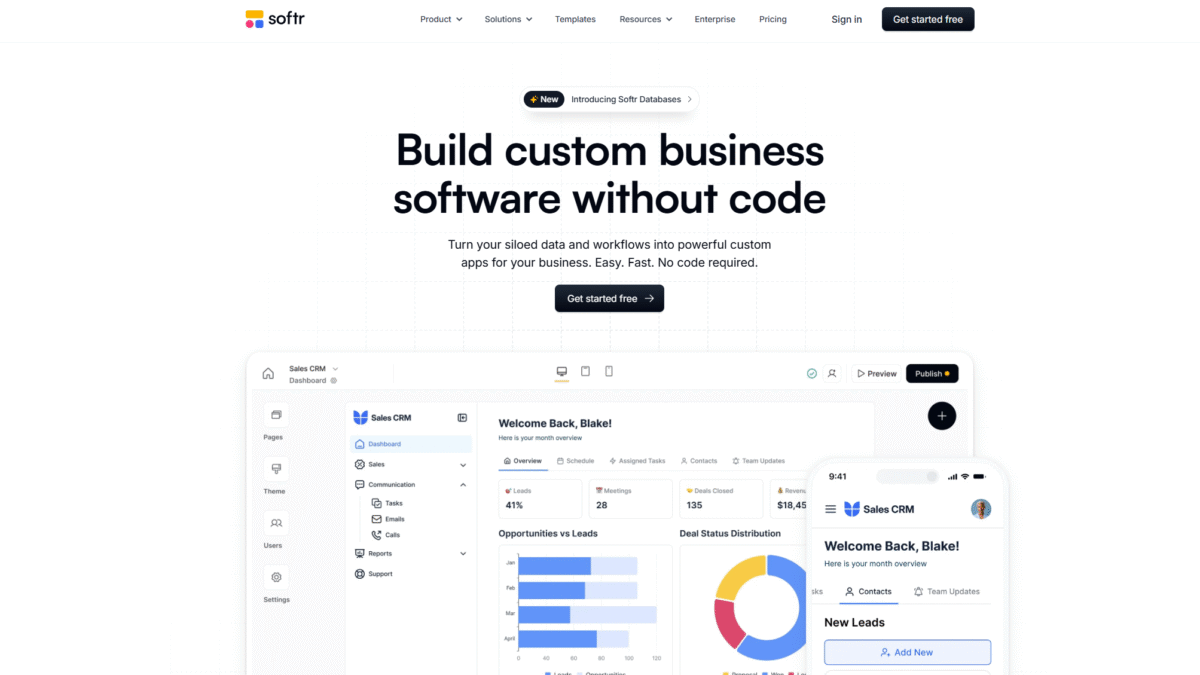
Build a Custom Membership Site in Minutes
Searching for the ultimate guide to building a membership site? You’ve just landed on the right page. In this comprehensive walk-through, I’ll show you how Softr makes creating a custom membership site effortless—even if you’ve never written a line of code.
If you’re frustrated by disjointed tools, manual processes, or paying for software bloated with features you never use, you’re not alone. After years of seeing businesses struggle with scattered data and slow development cycles, I turned to Softr. With hundreds of ready-made templates, drag-and-drop building blocks, and integrations to Airtable, Google Sheets, Supabase, and more, Softr empowers anyone to launch a fully functional membership site in minutes.
What is Softr?
Softr is a no-code platform that transforms your spreadsheets and databases into powerful web apps, portals, and membership sites. Instead of wrestling with traditional development or off-the-shelf software that doesn’t quite fit, you connect your existing data sources and tailor every page, workflow, and permission level to your exact needs.
Softr Overview
Founded with a mission to democratize software development, Softr has grown from a simple Airtable extension into a versatile app builder trusted by thousands of teams worldwide. From freelancers and small businesses to large enterprises, customers rely on Softr to centralize data, streamline processes, and deliver delightful user experiences.
Over the years, Softr has added integrations for Google Sheets, SQL databases, HubSpot, Supabase, and more, along with advanced features like e-signatures, conditional forms, and white-labeling. The platform’s commitment to security, performance, and customer success has earned it industry recognition and a loyal following.
Pros and Cons
Pros:
Easy to Use: Drag-and-drop interface lets you assemble pages and logic without coding.
Quick Setup: Launch a fully working membership site in minutes instead of weeks.
Flexible Integrations: Connect to Airtable, Google Sheets, SQL, HubSpot, and more.
Granular Permissions: Control exactly who sees what content and which actions they can take.
Responsive Design: Automatically optimized for desktop and mobile users.
Cost-Effective: Free plan available; paid plans start at $59/month, far cheaper than custom dev.
Cons:
Limited offline support—your site requires internet connectivity.
Complex custom code integrations may require developer assistance.
Enterprise features like SSO and dedicated success manager are available only on custom plans.
Features for Your Membership Site
Softr’s building blocks and capabilities are tailored to the needs of membership-driven businesses and communities. Below are core features that will transform how you manage members, content, and workflows.
Data Integration
Unify data from:
- Airtable, Google Sheets, Notion, Excel
- SQL databases, Supabase, BigQuery
- HubSpot, Calendly, Stripe and other premium sources
Your data stays secure, synced, and ready to power dynamic pages and actions.
Custom Layout and Logic
Design every page with drag-and-drop blocks:
- List, Grid, Table, and Kanban views
- Conditional forms and charts to personalize member experiences
- APIs, webhooks, and custom code embeds for advanced workflows
Membership Management
Create and control user groups, roles, and access levels:
- Domain-restricted sign-up or invite-only registration
- Global data restrictions and row-level permissions
- Payment integration with Stripe for subscription billing
Publishing and Deployment
Ship production-ready apps in minutes:
- Custom domains and SSL out of the box
- Progressive Web App support for mobile-first audiences
- Branded emails and notifications to engage members
Softr Pricing
Ready to explore pricing and start your membership site? Check out Softr plans below.
Free
Price: $0/month
Ideal for experimenting with membership site features and testing workflows. Includes:
- 1 published app
- 10 app users and 2 user groups
- 5,000 Softr DB records
Basic
Price: $59/month
For makers building simple membership portals. Adds:
- 3 published apps and 20 users
- Kanban view, payment blocks, custom code
- Embed externally and custom domain support
Professional
Price: $167/month
For growing businesses with multiple membership tiers. Includes:
- Unlimited apps, 100 users (+$10 per extra 10 users)
- Conditional forms, charts, calendar views
- API calls, E-signatures, remove Softr branding
Business
Price: $323/month
For advanced systems at scale. Adds:
- Up to 2,500 users and unlimited groups
- Global data restrictions and domain-restricted sign-ups
Enterprise
Price: Custom
For organizations needing high security, volume, and support:
- All integrations, SSO (SAML, OpenID)
- Custom invoicing, dedicated success manager
- Team training and priority support
Softr Is Best For
Whether you’re a solopreneur, an educator, or a mid-sized company, Softr adapts to your membership site needs.
Small Businesses and Startups
Launch client portals, product communities, or subscription services quickly without a developer.
Content Creators and Educators
Host courses, gated articles, and subscriber forums with tiered access and secure payments.
Enterprise Teams
Build intranets, partner networks, and HR portals with SSO, advanced permissions, and dedicated support.
Benefits of Using Softr
- Speed: Move from idea to live site in hours, not months.
- Flexibility: Tailor every aspect of your membership site to your brand and workflow.
- Cost Savings: Avoid paying for unused features in generic software.
- Scalability: Grow seamlessly from 10 users to thousands without switching platforms.
- Security: Enterprise-grade compliance, custom domains, and SSL for peace of mind.
- Community: Leverage templates and examples from a vibrant user community.
Customer Support
Softr’s support team is known for fast, friendly responses. Whether you have a technical question or need help designing your membership workflows, you can reach out via chat, email, or the dedicated Slack community. Enterprise customers receive a dedicated success manager and priority support to ensure smooth onboarding and ongoing success.
Extensive documentation, video tutorials, and step-by-step guides cover everything from basic setup to advanced customizations. You’ll never feel stuck—help is always just a click away.
External Reviews and Ratings
Users consistently praise Softr’s intuitive interface and rapid setup. Many highlight how they replaced clunky legacy systems and cut development costs by 80%. Ratings on software review sites average above 4.5 stars, with special mention of its template library and responsive customer support.
On the flip side, some reviewers note that deep customization may require learning advanced features or writing custom code. Any minor issues reported are quickly addressed by the Softr team through platform updates and proactive support.
Educational Resources and Community
Softr offers a rich ecosystem of learning materials, including an official blog with best practices, in-depth tutorials, webinars, and weekly office hours. The community forum and Slack channel connect you with fellow builders, template creators, and Softr experts ready to share tips and feedback.
Newcomers can kick off their membership site project with dozens of free templates covering niches like online courses, subscription boxes, coaching portals, and member directories. These templates are fully customizable—skip the hard part and focus on content and engagement.
Conclusion
Building a membership site no longer requires dozens of tools, expensive developers, or months of waiting. With Softr, you can integrate your data, customize layouts, manage members, and launch in record time. Experience why businesses around the world trust Softr for their portals and communities by visiting mid-article link and exploring live examples.
Get Started with Softr for Free Today and transform how you engage, retain, and grow your audience.
