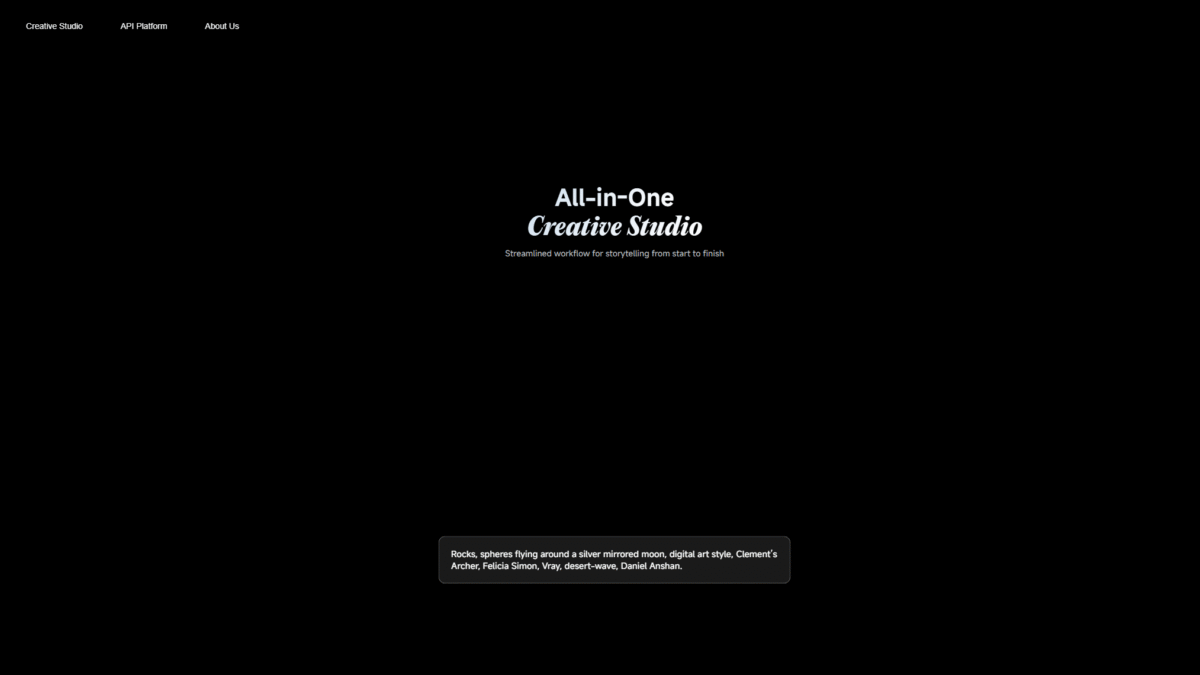
Create Stunning AI-Driven Videos in Minutes
Searching for the ultimate guide to creating stunning AI-driven video content in minutes? You just landed on the right page. From concept sketches to full-motion clips, Kling AI brings your ideas to life faster than ever.
Whether you’re an independent creator, marketing professional, or part of a creative agency, you’ve likely faced the hurdles of complex editing suites, limited resources, or long render times. I’ve been there, and that’s why I’m excited to share how Kling AI—trusted by innovators worldwide—can streamline your workflow and fuel your storytelling with next-generation generative intelligence.
What is Kling AI?
Kling AI is an all-in-one AI creative studio designed to simplify and supercharge your video production process. It leverages state-of-the-art generative AI methods to enable intuitive creation of imaginative images, animations, and full-length clips. From motion brushes and seamless frame transitions to audio design and special effects, Kling AI equips you with a toolkit to craft professional-grade content without a steep learning curve.
Kling AI Overview
Founded by a team of visionary engineers and artists, Kling AI emerged from the desire to democratize creative production. What started as a research project in 2021 has grown into a versatile platform used by freelancers, startups, and global brands alike.
The mission is simple: give storytellers total freedom to bring any concept to life. Over the past few years, Kling AI has introduced groundbreaking features like Motion Brush, intelligent scenario building, and fully programmable APIs. Continuous innovation, user feedback, and a thriving community have propelled Kling AI to the forefront of AI-driven content creation.
With regular updates and priority access for higher-tier members, Kling AI remains laser-focused on expanding possibilities while ensuring a streamlined experience from initial storyboard to final render.
Pros and Cons
Pros:
Intuitive Workflow: A unified environment means no context switching—sketch, animate, add effects, and export from one interface.
Motion Brush: Precisely direct movement in any region of your scene, turning static images into dynamic visuals.
Frames Feature: Effortlessly define start and end frames for seamless transitions that captivate viewers.
Sound Generation: Integrated audio design tools let you create or customize soundtracks and effects without third-party software.
API Access: Flexible video, image, and scenario APIs allow developers to embed Kling AI capabilities into custom pipelines.
Watermark Removal: Higher-tier plans eliminate watermarks for fully polished outputs at a professional standard.
Cons:
Learning Curve for Advanced Features: Some of the deeper AI-driven controls may require experimentation to master.
Credit-Based Usage: Heavy users may need to monitor credit consumption closely, especially under the Basic free plan.
Features
Kling AI offers a host of powerful features tailored for diverse creative needs. Below are the core tools that make it a standout platform for video production:
Motion Brush
The Motion Brush allows you to select any region of your image or sequence and define complex movement paths. Whether you’re animating a character’s arm or simulating fluid particles, this tool delivers pinpoint accuracy.
- Brush-based masking for precise motion control
- Keyframe interpolation for smooth transitions
- Real-time preview to fine-tune movement before export
Frames
Create cinematic transitions by specifying start and end frames. The AI engine generates intermediate frames that seamlessly blend the two states.
- Automated frame interpolation
- Customizable easing curves for natural motion
- Supports up to 60 fps output
Elements
Upload your own subjects—characters, objects, or backgrounds—and define how they interact within the scene. The AI arranges and animates elements according to your descriptions.
- Multi-element composition
- Behavior descriptions for dynamic interactions
- Layer-based editing for depth and complexity
Video Generation
Generate full-length clips from textual prompts. Specify style, lighting, and camera angles to match your creative vision.
Image Generation
Produce high-resolution stills for storyboards, concept art, or marketing collateral.
Sound Generation
Craft custom audio tracks, sound effects, and voiceovers powered by AI-driven synthesis.
Effects
Enhance your scenes with a library of AI-powered visual effects: particle systems, lighting simulations, and cinematic filters.
API Suite
Integrate Kling AI into your own applications:
- Video Generation API
- Image Generation API
- Intelligent Scenarios API
Kling AI Pricing
Whether you’re just getting started or scaling up professional projects, Kling AI offers plans to fit every need.
Basic
Cost: $0/month. Ideal for hobbyists and newcomers exploring AI creative tools.
- Free forever
- Limited credits for image and sound generation
- Watermark on outputs
Standard
Cost: $6.99/month (then $8.80). Perfect for freelancers and small teams starting to produce regular video content.
- 660 credits per month
- Fast-track generation
- Professional mode for videos
- Watermark removal
- Image upscaling
Pro
Cost: $25.99/month (then $32.56). Designed for agencies and professional creators.
- 3000 credits per month
- Priority access to new features
- All Standard features
Premier
Cost: $64.99/month (then $80.96). Best for enterprises and heavy users demanding maximum capacity.
- 8000 credits per month
- Dedicated support and SLAs
- All Pro features
Kling AI Is Best For
With its flexible suite of tools, Kling AI serves a wide range of creative professionals:
Independent Creators
Produce eye-catching social media posts, short films, and animated sequences without a large crew or budget.
Marketing Teams
Rapidly generate promotional videos, product demos, and ad creatives that stand out in crowded feeds.
Design Agencies
Scale up production, collaborate with clients, and deliver unique branded content faster than ever.
Developers
Embed AI-driven video and image generation into custom web or mobile apps using the comprehensive API suite.
Benefits of Using Kling AI
- Speed: Turn ideas into polished clips in minutes rather than days.
- Creativity: Explore infinite variations from a single concept.
- Control: Refine every detail with advanced brushes, frame editing, and parameter tweaking.
- Cost Efficiency: Access professional features at a fraction of traditional production costs.
- Seamless Workflow: All tools reside in one platform—no more juggling between software.
- Scalability: Flexible credit system adapts to your growth and project demands.
Customer Support
Kling AI offers responsive support via email, live chat, and an extensive knowledge base. The support team typically responds to inquiries within 24 hours, ensuring your questions are addressed promptly.
Higher-tier subscribers also receive priority support and direct access to product specialists. Whether you need help troubleshooting an API integration or guidance on advanced animation techniques, dedicated Kling AI experts are ready to assist.
External Reviews and Ratings
Users have praised Kling AI for its intuitive interface, rapid generation speeds, and high-quality outputs. Creative professionals highlight the Motion Brush and seamless frame transitions as game-changers for dynamic storytelling.
Some feedback notes a slight learning curve when diving into advanced scenario scripting, but ongoing tutorials and community resources help users overcome hurdles quickly. The development team actively incorporates user suggestions into new feature releases.
Educational Resources and Community
Kling AI maintains a robust library of tutorials, webinars, and step-by-step guides on its official blog. Weekly live sessions walk through techniques ranging from basic image prompts to complex multi-character interactions.
An active user forum and Discord server foster peer support, idea sharing, and collaborations. You’ll find countless project showcases, prompt libraries, and workflow tips contributed by seasoned creators.
Conclusion
From ideation to final render, Kling AI empowers you to craft professional-grade video content in record time. Its comprehensive feature set—ranging from Motion Brush to Sound Generation and API integrations—ensures you have all the tools needed for imaginative storytelling.
Ready to transform your creative process? Midway through your next project, switch to Kling AI and experience a streamlined workflow that keeps you focused on vision rather than technical hurdles.
Get Started with Kling AI for Free Today and unlock the power of AI-driven video creation!
