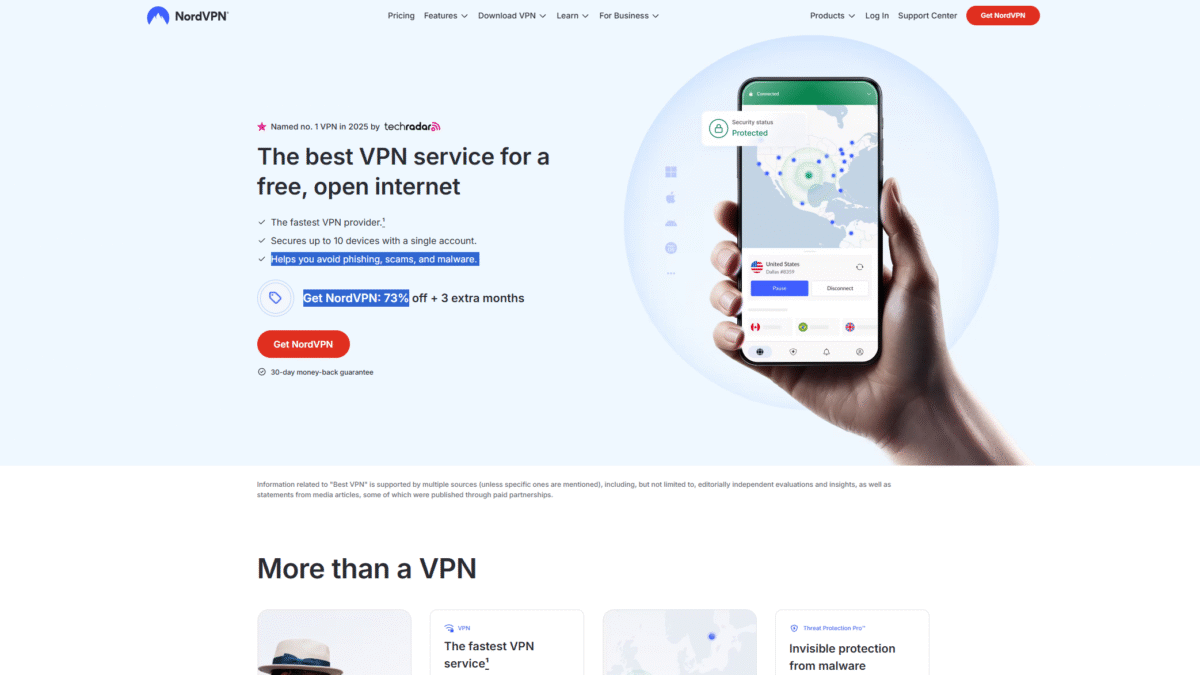
Dark Web Defense: Top VPN Tips to Shield Your Privacy
Understanding the Dark Web and Its Risks
The dark web is a hidden layer of the internet, accessible only through specialized tools. While it offers anonymity for whistleblowers and privacy-minded users, it also harbors illicit marketplaces, data dumps, and cybercriminal forums. If your personal information ever finds its way there, you could face identity theft, financial loss, or worse.
Every time you connect to public Wi-Fi without protection or browse without encryption, you risk exposing your data to prying eyes. Hackers can intercept passwords, credit-card details, and private messages. With privacy breaches on the rise, safeguarding against dark-web leaks has never been more critical.
Why Privacy Matters in the Age of the Dark Web
Your online activities leave digital breadcrumbs—IP addresses, browsing history, and login credentials. Many websites and advertisers track these footprints, building profiles that can be sold or stolen. On the dark web, stolen credentials end up in massive data dumps, where cybercriminals trade them like commodities.
Protecting your privacy isn’t just about keeping your personal life personal; it’s about blocking hackers from infiltrating your accounts, stealing your identity, and selling your data for profit. A robust privacy strategy keeps you one step ahead of dark-web threats.
How a VPN Defends You Against Dark Web Dangers
A Virtual Private Network (VPN) creates a secure, encrypted tunnel between your device and the internet. This tunnel masks your IP address and shields your data from eavesdroppers. Even on unsecured public Wi-Fi, a VPN ensures that hackers can’t intercept your traffic.
By routing your connection through remote servers, a VPN also allows you to bypass censorship, access region-locked content, and maintain complete anonymity online. This makes it an essential tool for anyone concerned about dark-web exposure.
Top VPN Tips to Shield Your Privacy
1. Always Enable Kill Switch Protection
Unexpected network drops can expose your real IP address. A kill switch automatically blocks all internet traffic if the VPN connection fails, ensuring your data never leaks.
2. Choose a No-Logs VPN Provider
A strict no-logs policy means the VPN service doesn’t store records of your online activity. Even if a malicious actor or government agency demands your data, there’s nothing to hand over.
3. Connect to Nearby Servers for Speed
While distant servers provide more obfuscation, they can slow your speeds. For everyday browsing and streaming, choose a server in your region to balance privacy and performance.
4. Use Multi-Factor Authentication (MFA)
Layer additional security on your important accounts with MFA. Even if credentials leak to the dark web, hackers can’t break in without that second verification step.
5. Regularly Change Your Virtual Location
Switching between servers prevents anyone from tracking a single IP address over time. Rotate locations to keep your digital footprint unpredictable.
Why Choose NordVPN?
NordVPN stands out as one of the fastest and most trusted VPN services worldwide. With an extensive network of over 8,000 servers in 126 locations, it delivers blazing speeds, unlimited bandwidth, and top-tier encryption.
Integrated Threat Protection Pro™ blocks phishing, malware, and intrusive ads before they reach your device. Plus, Dark Web Monitor continuously scans the hidden web, alerting you immediately if your credentials appear in illicit data leaks.
Get 73% OFF + 3 extra months on NordVPN Today and take control of your online privacy before the dark web can put your information at risk.
Key Features of NordVPN
- AES-256 Encryption: Military-grade cipher scrambles your data beyond brute-force recovery.
- NordLynx Protocol: Powered by WireGuard® for lightning-fast speeds and rock-solid security.
- Threat Protection Pro™: Blocks phishing sites, malware downloads, and intrusive ads.
- Dark Web Monitor: Scans the dark web 24/7 and notifies you of leaked credentials.
- Multi-Platform Support: Secure up to 10 devices simultaneously—Windows, macOS, iOS, Android, Linux, and browser extensions.
Getting Started with NordVPN
1. Visit the official NordVPN site and choose the plan that fits your needs.
2. Download and install the app on your device—desktop, mobile, or router.
3. Log in, enable Threat Protection Pro™, and connect to a server of your choice.
4. Activate the Kill Switch and Dark Web Monitor, then browse with complete confidence.
Wrapping Up Your Dark Web Defense
The shadowy corners of the dark web pose real dangers to your privacy and security. By following these top VPN tips and equipping yourself with a powerful service like NordVPN, you lock down your online presence and keep cybercriminals at bay.
Don’t wait until your data surfaces on illicit marketplaces—
Get 73% OFF + 3 extra months on NordVPN Today and build your digital fortress now.
