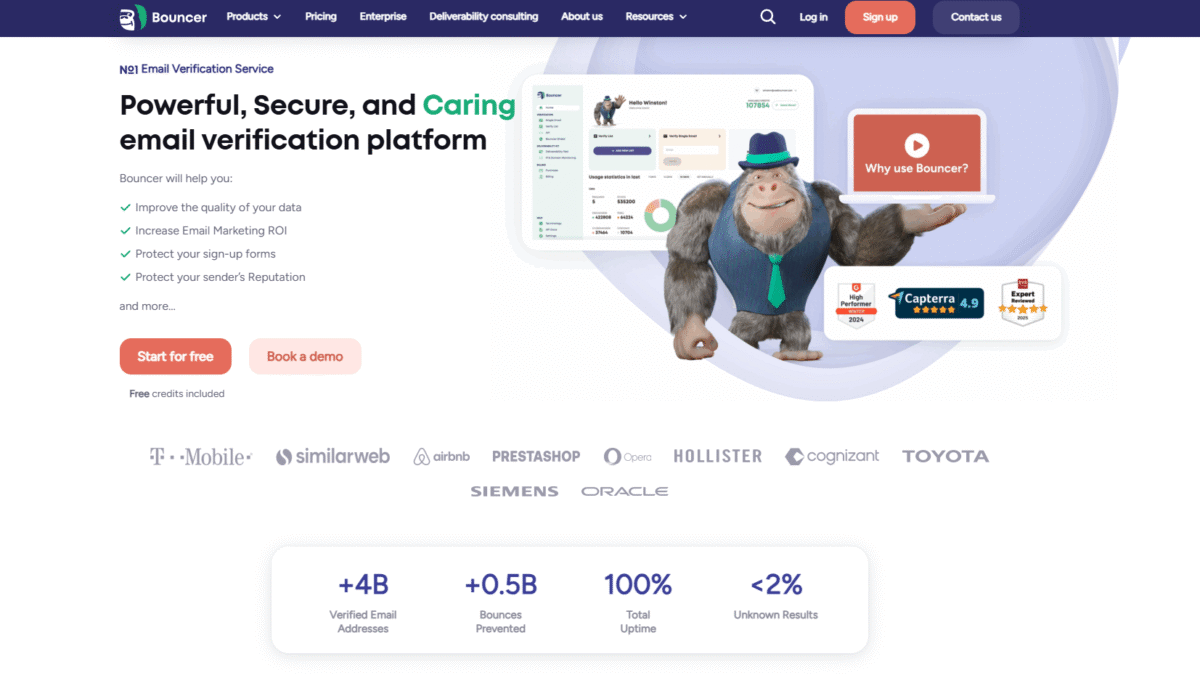
Easy Steps to Check Email Addresses for Spam
Why You Should Check Email Address for Spam
Every email marketer knows the frustration of high bounce rates, low engagement, and tarnished sender reputation. If you want to check email address for spam and keep your lists clean, you need a reliable solution that goes beyond basic syntax checks. Bouncer offers a powerful, secure, and caring email verification platform designed to improve data quality and boost your email marketing ROI.
Understanding Common Spam Indicators
Before diving into the verification process, it helps to know what makes an address suspicious. Typical spam indicators include:
- Disposable or temporary domains
- Role-based addresses like info@ or admin@
- Known spam-trap domains
- Breach-affected or frequently abused addresses
- Invalid syntax or unreachable mail servers
By identifying these patterns early, you can protect your campaigns from deliverability issues and maintain a strong sender reputation.
Step 1: Upload Your Email List
Start by exporting your list from your CRM or marketing platform. Then, simply log into Bouncer and upload a CSV or TXT file. The intuitive interface guides you through mapping columns and selecting the verification type you want.
Step 2: Run a Comprehensive Verification
Bouncer’s engine doesn’t just ping mail servers. It performs a multi-layer analysis to:
- Validate email syntax and format
- Check SMTP connectivity
- Detect catch-all and role-based addresses
- Identify toxic emails on a 0–5 scale
- Filter out known spam traps and breach-affected addresses
This end-to-end process ensures you check email address for spam with the highest accuracy and coverage on the market.
Step 3: Review and Clean Your List
Once the verification is complete, you’ll receive a detailed report showing which addresses are safe, risky, or invalid. Use the filter options to:
- Export only safe addresses for your next campaign
- Quarantine risky emails for manual review
- Permanently remove invalid or toxic addresses
Step 4: Protect Sign-Up Forms with Bouncer Shield
Stop spammy addresses at the point of entry. With Bouncer Shield, you can embed a zero-coding widget on any sign-up form to:
- Block malicious or disposable addresses in real time
- Prevent fraud by analyzing IP and email patterns
- Customize styling and branding to match your site
This proactive protection means you never have to worry about introducing harmful addresses into your database again.
Step 5: Monitor Deliverability
Cleaning your list is just the beginning. With the Deliverability Kit you can:
- Track inbox placement rates
- Verify SPF, DKIM, and DMARC records
- Monitor blocklist appearances for your domains and IPs
These ongoing insights help you maintain a stellar sending reputation over time.
Why Choose Bouncer?
- Highest Coverage: Verifies hard-to-reach addresses with deep catch-all checks
- Top Accuracy & Speed: Process millions of emails in minutes
- Secure & Compliant: GDPR and SOC2 compliant, EU-hosted infrastructure
- User-Friendly: Clear results, zero downtime, and responsive support
- API Integration: Seamlessly automate verifications in your workflows
How to Get Started
Ready to streamline your email marketing and check email address for spam without hassle? Get Started with UseBouncer for Free Today and experience cleaner lists, higher deliverability, and a protected sender reputation.
Frequently Asked Questions
Can I verify emails in bulk?
Yes. Bouncer supports uploads up to millions of addresses with pay-as-you-go pricing starting at $0.008 per email.
Is my data secure?
Your data is encrypted at rest and in transit. Bouncer is GDPR and SOC2 compliant, with all servers located in the EU.
How fast is the verification process?
The platform processes 100k emails in under 10 minutes, depending on server load and list complexity.
Don’t let invalid, toxic, or spammy addresses hold you back. Get Started with UseBouncer for Free Today and take control of your email hygiene now.
