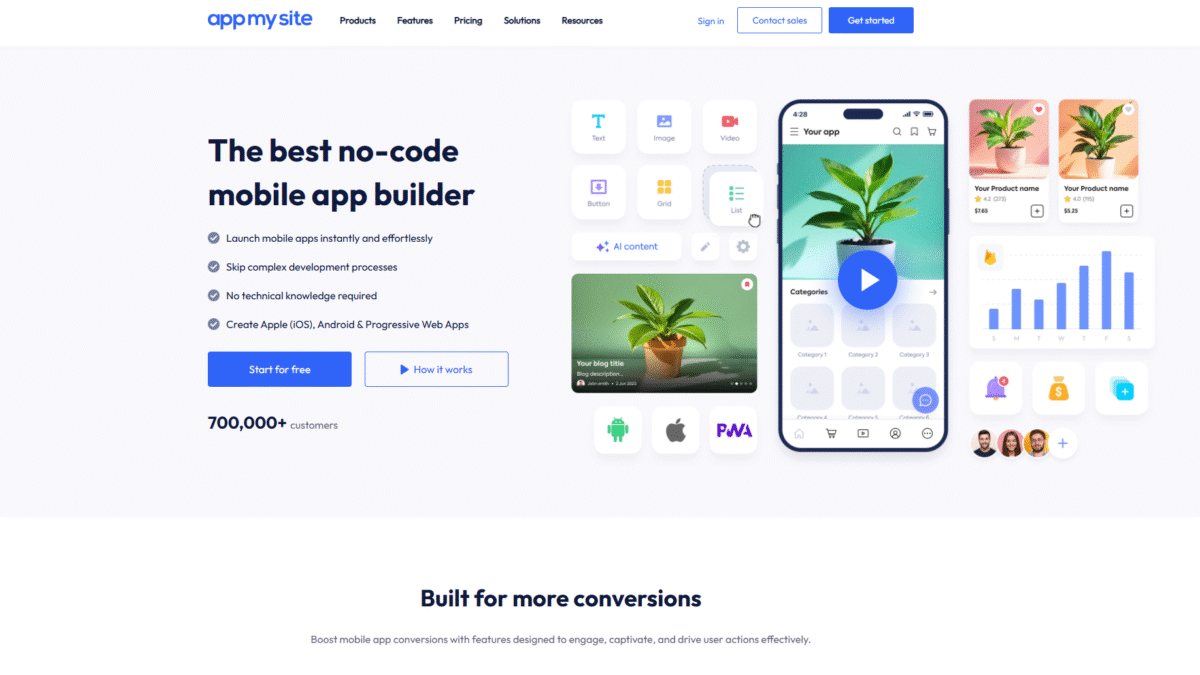
Effortless Push Notifications for Higher App Conversions
When it comes to driving user engagement and boosting app conversions, push notifications are one of the most powerful tools in your arsenal. With AppMySite’s intuitive no-code platform, setting up and managing push notifications becomes effortless—no technical expertise required. Get Started with AppMySite for Free Today to see how easily you can keep users coming back and converting.
Far too often, businesses struggle with low open rates and abandoned carts. That’s because generic alerts fail to capture attention. AppMySite solves this by offering advanced targeting, rich media support, and real-time analytics—all within a drag-and-drop builder. Whether you’re sending a flash sale reminder or a personalized onboarding tip, you can tailor each notification for maximum impact.
Why push notifications matter for app conversions
Push notifications offer direct, real-time communication with your audience. Unlike emails that get buried, notifications appear on the lock screen or notification center, grabbing attention instantly. Studies show that timely, relevant alerts can increase app engagement by up to 200% and drive in-app purchases by 40% or more.
Key benefits include:
- Instant delivery of offers or updates
- Higher visibility compared to email or in-app banners
- Opportunity to re-engage users who haven’t opened the app
Key push notification strategies
To harness the full power of push notifications, you need a strategy that balances frequency, personalization, and value. Here are the core tactics top apps use:
Segmentation and targeting
Group users based on behavior, preferences, and demographics to deliver tailored messages. For example:
- New users: Automated welcome series to guide them through key features
- Active users: Exclusive deals or loyalty rewards
- At-risk users: Win-back campaigns with special discounts
Personalized content
Include dynamic fields like user names, locations, or recent purchases to make each notification feel one-to-one. Personalization boosts open rates and shows users you understand their needs.
Rich media and deep links
Leverage images, emojis, or GIFs to make your notifications stand out. Use deep links to drive users to specific screens within your app—say, the cart page for an abandoned checkout recovery.
How AppMySite simplifies push notification setup
With AppMySite, you don’t need to wrestle with complex SDKs or developer resources. Everything is handled through an intuitive no-code interface:
- Drag-and-drop builder: Design, schedule, and send notifications in minutes.
- Segmentation tools: Easily create user segments based on in-app behavior.
- Rich media support: Add images, buttons, and deep links without coding.
- Real-time analytics: Track opens, clicks, and conversions to optimize future campaigns.
Best practices for high-converting push notifications
Follow these guidelines to maximize engagement and conversion rates:
- Timing is everything: Send when users are most active—avoid late-night or early-morning blasts.
- Keep it concise: One clear call-to-action per notification drives better results.
- Offer real value: Discounts, exclusive content, or helpful tips perform best.
- Use urgency wisely: Limited-time offers can spur quick action but overuse leads to fatigue.
- A/B test regularly: Experiment with headlines, images, and send times to learn what resonates.
Measuring success of push notification campaigns
Tracking performance is key to continuous improvement. With AppMySite’s robust analytics dashboard, you can monitor:
- Delivery and open rates: Ensure notifications reach the device and prompt a tap.
- Click-through and deep link usage: See which offers or screens drive the most action.
- Conversion lift: Measure how notifications impact in-app purchases or sign-ups.
- User retention: Compare retention rates of segmented campaigns versus generic blasts.
Getting started with push notifications in AppMySite
Ready to transform your app’s engagement? Setting up your first push notification campaign takes just a few clicks:
- Log into your AppMySite dashboard and navigate to Notifications.
- Choose your audience segment or create a new one in seconds.
- Craft your message with rich media, links, and urgency tags.
- Schedule or send immediately—AppMySite handles delivery and reporting.
Get Started with AppMySite for Free Today and start sending targeted, conversion-driven push notifications now.
