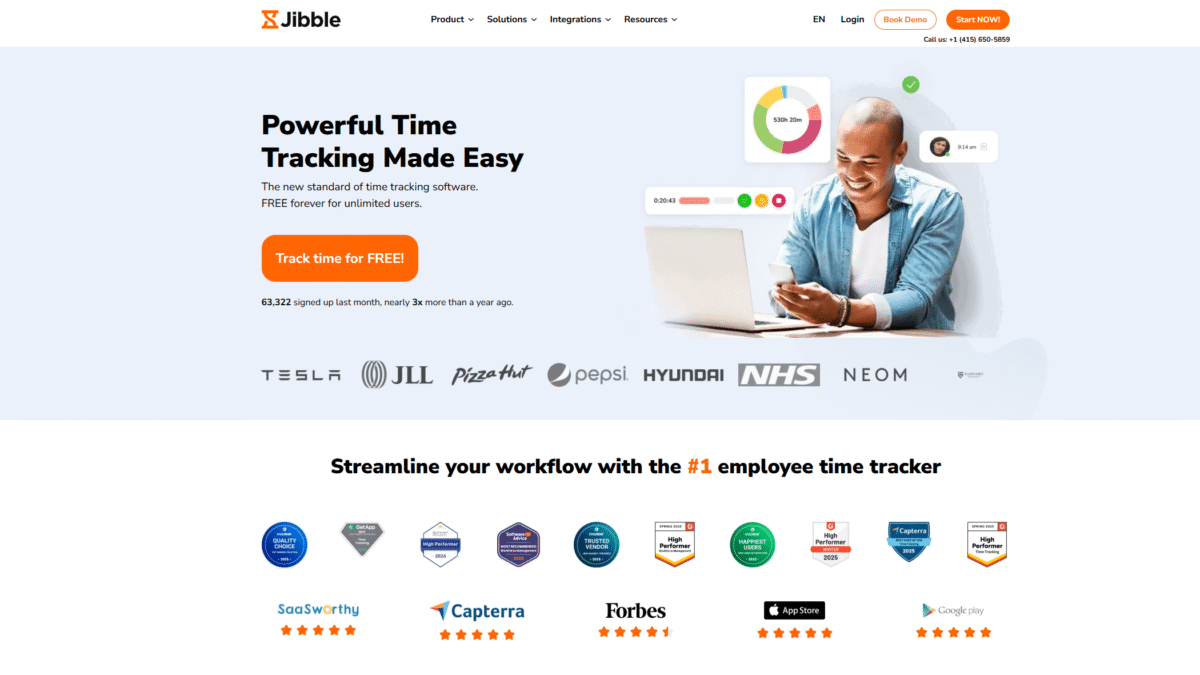
Effortless Timesheet Automation for Smarter Workflows
Searching for the ultimate guide to timesheet solutions that combines accuracy, ease of use, and industry-leading features? You’ve come to the right place. In this article, I’ll walk you through everything you need to know about efficient timesheet management and show how Jibble can transform your workflows from chaotic to seamless.
You’re juggling spreadsheets, paper timesheets, and multiple tracking apps—sound familiar? I’ve been there, and that scattered approach only leads to errors, wasted time, and frustrated teams. With years of proven success, millions of tracked hours worldwide, and rave reviews from industries ranging from construction to consulting, Jibble stands out as a top-tier solution. Ready to simplify your processes? Let’s dive in.
What is Jibble Timesheet Software?
Jibble is a comprehensive time tracking and timesheet management platform designed for teams of all sizes. It allows employees to clock in and out from desktops, mobile devices, or web apps, automatically generating accurate timesheets complete with overtime calculations, break logs, and project allocations. Built for modern, dynamic work environments, Jibble handles remote, on-site, and hybrid teams with equal ease.
Whether you’re managing healthcare staff, consulting projects, or hospitality crews, Jibble offers the flexibility and precision needed to streamline attendance, billing, and reporting. With automated reminders, biometric verification, and geofence-based clock-ins, manual timesheet headaches become a thing of the past.
Jibble Overview
Founded with the mission of making time tracking effortless, Jibble has grown from a small startup to a global leader in automated timesheet solutions. Since its inception, the team behind Jibble has prioritized user-friendly design, powerful integrations, and continuous innovation.
Key milestones include surpassing 100,000 active users within two years, launching advanced biometric verification, and forming partnerships with top accounting platforms like Xero and QuickBooks Online. Today, Jibble supports unlimited users on its free plan, making professional-grade timesheet software accessible to businesses of every scale.
Behind the scenes, Jibble’s dedicated R&D team ensures the platform evolves alongside emerging industry needs. Regular feature updates, security audits, and customer-driven enhancements keep Jibble at the forefront of timesheet automation.
Pros and Cons of Jibble Timesheet
Pros:
1. Automated timesheets: No more manual data entry—Jibble calculates hours, breaks, and overtime in real time.
2. Unlimited users on the free plan: Scale your team without worrying about per-user fees.
3. Robust integrations: Connect seamlessly with Xero, QuickBooks Online, Deel, Zapier, and more.
4. Advanced security: Leverage facial recognition, GPS tracking, and NFC/RFID clock-ins.
5. Detailed reporting: Generate insights on productivity, project efficiency, and resource allocation.
6. Mobile-friendly: Track time on the go via iOS and Android apps.
Cons:
1. Learning curve for advanced features: Some of the more complex settings may take time to configure optimally.
2. Occasional mobile GPS drift: Rare location inaccuracies can occur in areas with poor signal.
Features of Jibble Timesheet Software
Jibble packs a comprehensive feature set that addresses every aspect of timesheet tracking and workforce management. Below are the standout features that make it an industry favorite:
Effortless Timesheet Tracking
Say goodbye to paper-based timesheets and manual spreadsheets. Jibble offers intuitive clock-in/out buttons across desktop, mobile, and web interfaces.
- Instant start/stop with one-click timers.
- Custom break rules to automatically deduct lunch or rest periods.
- Offline mode that syncs automatically once you’re back online.
Automatic Timesheet Generation
Let Jibble handle the calculations. The software compiles employee work logs into detailed timesheets, computing total hours, overtime, and applicable breaks without manual intervention.
- Overtime rules based on local labor regulations.
- Daily, weekly, and custom reporting periods.
- Easy export to CSV, Excel, and PDF for payroll processing.
Powerful Project Management
Assign tracked hours to specific clients, projects, or tasks to ensure precise billing and resource allocation. Perfect for agencies, consultancies, and construction firms.
- Unlimited projects and clients.
- Real-time budget monitoring to avoid overrun.
- Activity-based logging for granular time distribution.
Detailed Reporting & Analytics
Transform raw time data into actionable insights. Jibble’s reporting module helps you identify productivity trends, optimize staffing, and reduce idle time.
- Customizable dashboards with key performance metrics.
- Breakdown by employee, team, or project.
- Visual charts and graphs for executive summaries.
App Integrations
Connect your Jibble timesheets seamlessly with your existing ecosystem to eliminate duplicate data entry and ensure consistency across platforms.
- Accounting: Xero, QuickBooks Online.
- HR & Payroll: Deel, BambooHR.
- Automation: Zapier, Microsoft Power Automate.
Security Features
Protect your time data and prevent buddy-punching with advanced security options. Jibble leverages biometric verification and geofencing to ensure authenticity.
- Facial recognition at clock-in/out.
- GPS-based geofence enforcement.
- NFC/RFID compatibility for secure terminals.
Jibble Timesheet Pricing
Jibble’s flexible pricing structure ensures you only pay for what you need. The free plan remains the most popular, while premium tiers unlock advanced functionality.
Free Plan
Price: $0.00 forever
Ideal for startups and small businesses looking to streamline basic time tracking without a budget. 90% of customers start here.
- Unlimited users, projects, and activities.
- Automated timesheets and breaks.
- GPS tracking and biometric verification.
- Exportable reports and unlimited integrations.
Premium Plan
Price: $4.99/user/month
Best for growing teams that need comprehensive management features.
- Group management with unlimited admins.
- Geofence-based auto clock-ins.
- Custom work schedules and leave accruals.
- Multi-level approvals for time entries.
Ultimate Plan
Price: $9.99/user/month
Designed for large organizations demanding full control and insights.
- Live location tracking and attendance insights.
- Prioritized support and custom permissions.
- Advanced security with two-factor enforcement.
- Shift scheduling (coming soon).
Enterprise Plan
Custom pricing – contact sales
For organizations with 500+ users requiring tailored onboarding, dedicated support, and self-hosting options. Features include SSO, audit logs, and white-labeling.
Who Benefits from Jibble Timesheet?
Jibble’s versatility makes it suitable for diverse industries and team sizes. Here’s how different audiences can leverage its capabilities:
Remote Teams
Track hours across time zones with reliable cloud syncing. Geofences and GPS ensure authenticity even when employees work from home or co-working spaces.
Construction & Field Services
Use mobile clock-ins and geofencing to verify on-site attendance. Manage multiple projects and crews with real-time reporting.
Healthcare & Education
Automate shift tracking, break rules, and overtime calculations to maintain compliance. Integrate seamlessly with payroll and HR systems.
Hospitality & Retail
Handle fluctuating schedules and part-time staff with ease. Automated reminders and geofences reduce shift no-shows.
Consultancies & Agencies
Allocate hours to clients and projects for accurate billing. Use detailed reports to demonstrate ROI and justify resource allocations.
Benefits of Using Jibble Timesheet
- Enhanced Accuracy: Automated calculations minimize errors and payroll discrepancies.
- Time Savings: Reduce administrative overhead by up to 80% with instant timesheet generation.
- Improved Compliance: Built-in rules ensure adherence to labor laws and break regulations.
- Better Visibility: Real-time dashboards help managers make data-driven staffing decisions.
- Scalable Solution: From startups to enterprises, Jibble grows with your team.
Customer Support
Jibble offers responsive support through in-app chat, email, and an extensive knowledge base. Their team of experts is available 24/5 to help you troubleshoot issues and optimize settings.
For Premium, Ultimate, and Enterprise customers, Jibble provides dedicated account managers, priority SLAs, and personalized onboarding sessions to ensure a smooth rollout and ongoing success.
External Reviews and Ratings
Users consistently praise Jibble’s intuitive interface and reliability. On G2 and Capterra, it holds average ratings of 4.7/5, with highlights on seamless integrations and excellent mobile performance. Many clients note significant time savings within the first month of adoption.
Some feedback mentions a slight learning curve for advanced policies and occasional GPS drift in low-signal areas. Jibble addresses these concerns with detailed tutorials, regular software updates, and responsive technical support channels.
Educational Resources and Community
Jibble maintains an active blog, monthly webinars, and video tutorials covering best practices for timesheet management, labor compliance, and productivity hacks. The user community forum fosters peer-to-peer learning, where customers share templates, custom workflows, and automation recipes.
Additionally, Jibble’s knowledge base features step-by-step guides, use-case case studies, and API documentation for developers looking to build custom integrations.
Conclusion
Efficient timesheet management is no longer a luxury—it’s essential for businesses aiming to optimize productivity, ensure compliance, and streamline payroll. Jibble combines powerful automation, intuitive design, and scalable pricing to meet the needs of teams across industries. Ready to experience effortless time tracking? Explore the free plan mid-article by visiting this link to see how quickly you can get started.
Get Started with Jibble for Free Today and transform your timesheet workflows.
