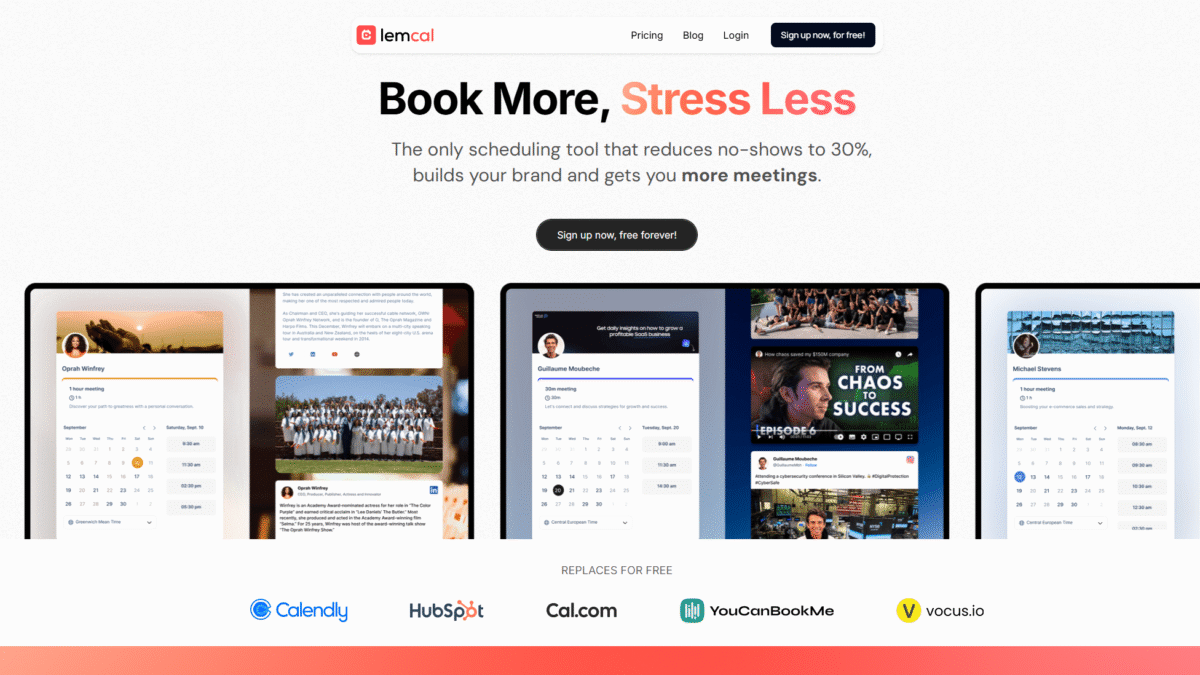
Effortless Tips to Schedule Meetings and Cut No-Shows
Are you tired of endless email ping-pong when you schedule a meeting? You’re not alone. Modern professionals juggle calendars, time zones, and last-minute cancellations, which can derail productivity and waste valuable time. Fortunately, there are simple strategies and the right tools to help you book more appointments, eliminate no-shows, and keep your day running smoothly.
1. Streamline Your Booking Process
Putting a clear, user-friendly booking link at the heart of your scheduling process makes it effortless for clients or teammates to pick a slot. Instead of manually coordinating via email, share a customizable link that:
- Displays only your real-time availability
- Adapts to different time zones automatically
- Lets invitees choose between meeting formats (virtual, in-person, phone)
With a tool like lemcal, you simply define your availability once and let people self-book in seconds.
2. Automate Reminders to Slash No-Shows
The biggest culprit behind no-shows is forgetfulness. Combat this by scheduling automated reminders:
- Email or SMS alerts sent 24 hours before
- A follow-up reminder an hour prior
- Custom messages that include key meeting details
When you integrate lemcal, its “Auto Reminder” feature ensures every guest gets timely prompts, cutting no-shows by up to 30%.
3. Collect Essential Information Upfront
Pre-meeting questions help you gather context and set expectations. Ask invitees to fill out:
- Their main objectives or pain points
- Relevant background details or links
- Any special requirements for the meeting
Using the “Pre Meeting Questions” feature in lemcal, you arrive fully prepared, making each conversation more productive and engaging.
4. Build Brand Consistency
A branded booking page reinforces professionalism. Customize your page with:
- Logo, company colors, and a personal profile video
- Royalty-free images from Unsplash for visual appeal
- A welcome message that reflects your tone
This cohesive look instills confidence and sets the right tone before the meeting even begins.
5. Optimize Team Scheduling with Round Robin
If you work with a team, evenly distribute leads and appointments by using round-robin assignment. This approach:
- Balances workload across team members
- Reduces response time to prospects
- Boosts overall meeting volume and closing rates
lemcal makes round-robin setup seamless, so every team member gets fair exposure to new opportunities.
6. Integrate Your Favorite Tools
Keep workflows smooth by connecting your calendars and meeting platforms. With lemcal, you can:
- Sync Google, Microsoft, and iCloud calendars in one interface
- Embed direct links to Zoom, Teams, or Google Meet
- Automate follow-up tasks via Zapier across Slack, Notion, and more
7. Set Buffers and Limits
Avoid back-to-back fatigue and give yourself breathing room by configuring:
- Buffer times before and after each meeting
- Daily meeting caps to preserve focus
- Minimum notice periods to prevent last-minute bookings
These small adjustments ensure you’re always prepared and never overbooked.
8. Monitor and Improve
Track key metrics—booking rates, no-show percentages, and average meeting length—to identify improvement areas. Regularly review reports in lemcal to fine-tune your availability and reminder cadence for maximum efficiency.
Ready to transform how you schedule meetings and drastically cut no-shows? Get Started with lemcal for Free Today and experience scheduling on autopilot. Your calendar—and your sanity—will thank you.
