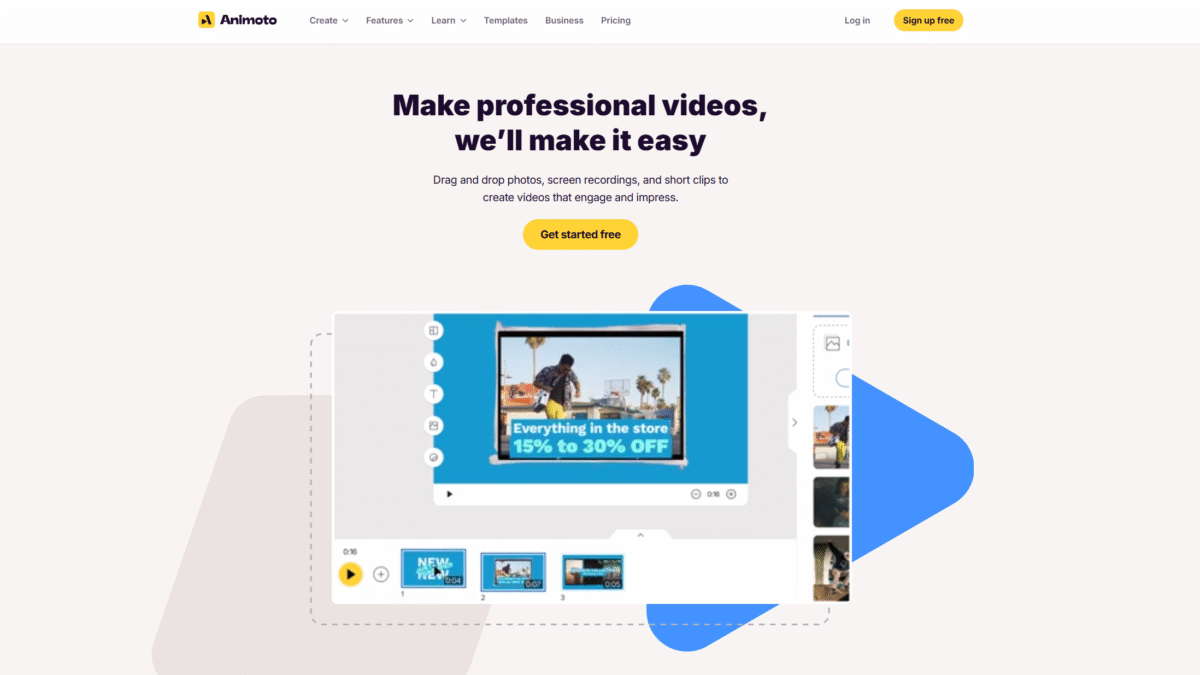
Effortless Video Creation with a Slideshow Maker
Searching for the ultimate guide to slideshow maker solutions? You’ve come to the right place. In this comprehensive resource, I’ll show you how to transform ordinary photos and clips into captivating video presentations—no editing skills required. Right from the start, Animoto makes it easy to drag, drop, and produce polished videos that hold your audience’s attention.
I know first-hand how frustrating it can be to juggle complicated software, tight budgets, and looming deadlines. Animoto has been empowering marketers, educators, and entrepreneurs since its launch, earning praise for its intuitive interface and robust feature set. Today, I’ll walk you through every advantage and limitation, and show you exactly why you should Get Started with Animoto for Free Today.
What is Animoto?
Animoto is a cloud-based video creation service that converts photos, video clips, and music into professional-looking slideshows and web presentations. It eliminates steep learning curves with simple drag-and-drop tools, letting you focus on storytelling rather than technical tricks.
Animoto Overview
Co-founded in 2006, Animoto set out to democratize video production for small businesses and social creators. Over the years, the platform has served millions of users, from solo entrepreneurs to Fortune 500 teams, and has continuously expanded its template library, music catalog, and collaboration capabilities.
With headquarters in New York and a global remote workforce, Animoto invests heavily in R&D—adding features like screen recording, voice-over integration, and deep Getty Images licensing. Its mission remains clear: make high-quality video accessible to everyone.
Pros and Cons
Pros:
- Intuitive drag-and-drop editor—no steep learning curve
- Cloud-based workflow—access projects from anywhere
- Hundreds of professionally designed templates
- Built-in licensed music and Getty Images assets
- Screen and webcam recording directly in the app
- Branding features for logos, colors, and fonts
Cons:
- Free plan limited to 720p output
- Advanced customization only in higher-tier plans
Features
Animoto’s toolkit covers every step of video creation—from capturing footage to sharing finished clips.
Drag-and-Drop Editor
Easily assemble photos, video snippets, and screen recordings with a simple click-and-drag interface.
- Trim and reorder clips instantly
- Apply animations and transitions
- Overlay text and graphics
Music Library
Choose from 50+ worry-free, licensed tracks or upload your own soundtrack.
Branding and Templates
Create reusable brand kits with colors, fonts, logos, and intros/outros.
Screen & Webcam Recording
Capture product demos or tutorials without leaving the platform.
Animoto Pricing
The flexible subscription plans cater to solo creators and teams alike.
Free
Price: $0/month – Ideal for individuals testing the waters.
- 720p video quality
- 1 GB cloud storage
- Screen & webcam recording
Basic
Price: $16/month – Perfect for social media enthusiasts.
- No Animoto watermark
- 1080p HD downloads
- 5 GB storage
Professional
Price: $29/month – Great for small businesses building their brand.
- Custom logos and colors
- Getty Images stock library
- Voice-over and multiple tracks
Professional Plus
Price: $79/month – Designed for marketing teams and agencies.
- Unlimited cloud storage
- Shared workspace and user management
- Dedicated account support
Animoto Is Best For
Whether you’re a startup founder or an educator, Animoto adapts to your needs.
Small Businesses
Launch branding videos and social ads in minutes without outsourcing.
Marketers
Produce eye-catching promos and campaign teasers that drive engagement.
Educators
Create interactive lessons and training modules with screen recordings and voice-overs.
Benefits of Using Animoto
- Speed: Turn raw footage into polished videos in under 30 minutes.
- Affordability: Professional features without a big budget.
- Consistency: Apply saved branding across every project.
- Collaboration: Team editing and timestamped feedback.
Customer Support
Animoto offers responsive email support and an extensive help center with step-by-step tutorials. Response times average under 24 hours for paid plans and within 48 hours for free users.
Additional support channels include live webinars, community forums, and dedicated account managers for Professional Plus subscribers.
External Reviews and Ratings
Users consistently praise Animoto’s ease of use and template quality, often rating it 4.5+ stars on review sites. Many highlight the seamless cloud experience and generous free tier. A few constructive comments note limited fine-tuning in the basic editor, which Animoto addresses through ongoing feature updates.
Educational Resources and Community
Animoto maintains an active blog, video tutorial library, and monthly webinars to help you master video storytelling. The user community shares templates, tips, and collaboration opportunities in a dedicated forum.
Conclusion
With Animoto’s intuitive slideshow maker capabilities, you can create compelling videos—whether for social ads, company updates, or training content—in just a few clicks. Ready to elevate your visuals? Mid-way through your creative journey, simply Get Started with Animoto for Free Today and see how easy video creation can be.
Get Started with Animoto for Free Today and transform your photos and clips into engaging video presentations in minutes.
