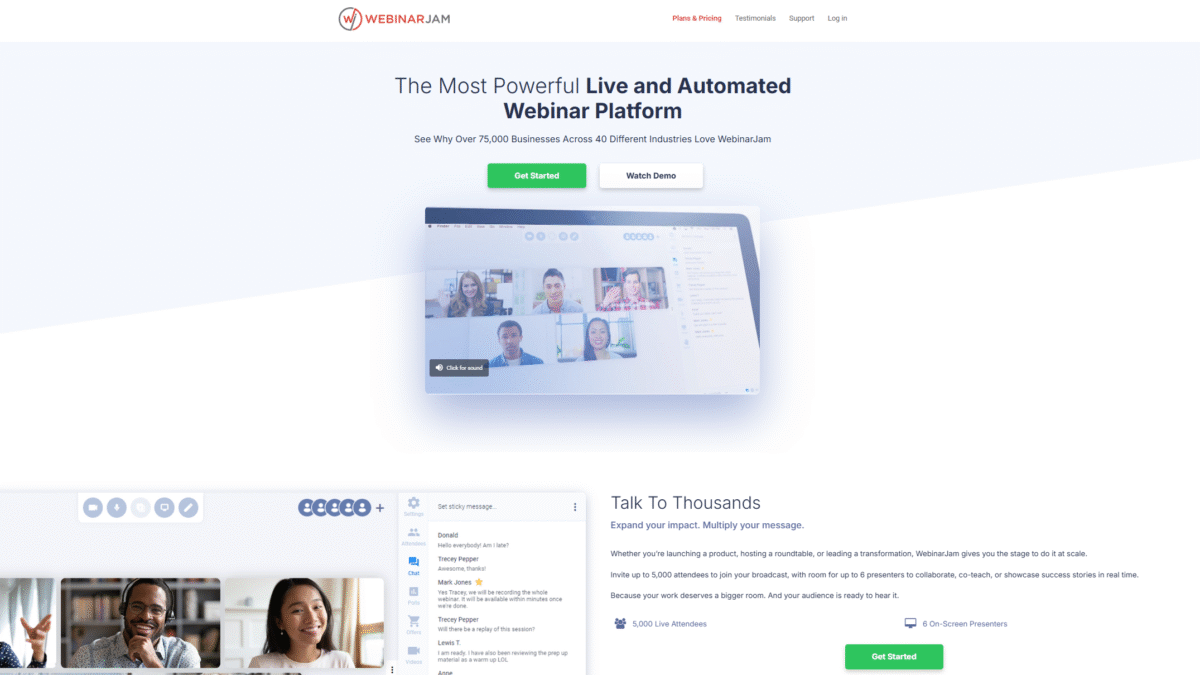
Effortlessly Scale Your Business with Auto Webinars
Are you tired of hosting one-off webinars that require manual setup every time? In the world of digital marketing and remote training, an auto webinar solution that combines reliability, flexibility, and interactivity can be game-changing. Enter WebinarJam, the platform trusted by thousands of entrepreneurs, coaches, and marketers to deliver polished, automated webinar experiences at scale. Whether you’re introducing a new course, engaging prospects, or showcasing your expertise, WebinarJam’s automation toolkit helps you run seamless online events without the constant “live” stress.
In this guide, I’ll walk you through everything you need to know about implementing an auto webinar strategy using WebinarJam. I’ll cover what WebinarJam is, why it stands out, its core features and pricing, real user feedback, and actionable tips for maximizing your results. By the end, you’ll be ready to elevate your webinar marketing to the next level.
What is WebinarJam?
WebinarJam is a comprehensive live and automated webinar platform designed to help you connect with audiences of all sizes, on any device. At its core, WebinarJam empowers you to host live broadcasts, schedule auto webinar replays, and create evergreen presentations that run on autopilot—so you can focus on your message, not the tech.
Unlike basic webinar tools, WebinarJam combines high-definition streaming, audience engagement features, and advanced automation into a single solution. With support for up to 5,000 attendees per session, multiple presenters, and detailed analytics, it’s built for anyone serious about using webinars as a growth engine.
WebinarJam Overview
Launched in 2013, WebinarJam was developed with a simple mission: democratize professional-grade webinars and make them accessible to creators and businesses of all sizes. The founders recognized that hosting flawless webinars often required expensive hardware, complex software, and a steep learning curve.
Over the years, WebinarJam has evolved into one of the most feature-rich webinar platforms on the market. It now boasts a global user base of tens of thousands of organizations, from solo entrepreneurs to Fortune 500 companies. Key milestones include the rollout of “Replica Replay” for perfect auto webinar replays, AI-powered agenda creation, and an Always-On branded room for instant broadcasts.
Driven by a commitment to reliability and ease of use, WebinarJam continues to innovate. Regular updates improve streaming stability, expand integration options, and refine user interfaces—ensuring you can deliver engaging auto webinars without hassle.
Pros and Cons
Pro: Scalable attendee capacity — Host up to 5,000 attendees in a single session, perfect for large product launches or corporate webinars.
Pro: Robust automation features — Set up auto webinar replays, recurring events, and Always-On rooms to generate leads around the clock.
Pro: Advanced engagement tools — Live chat, Q&A, polls, and sticky announcements keep your audience interacting in real time or within automated replays.
Pro: Cross-device compatibility — Attendees join on desktop, tablet, or mobile with zero downloads required.
Pro: Replica Replay technology — Perfectly mimic chat comments, offers, and actions in your replays, preserving the authenticity of a live event.
Pro: Comprehensive integrations — Connect WebinarJam with popular CRMs, autoresponders, and tracking platforms for seamless follow-up automation.
Con: Learning curve — With its extensive feature set, some new users may need time to explore and master advanced automation options.
Con: Pricing — While rich in capabilities, WebinarJam’s plans are positioned at a premium tier compared to basic webinar software.
Con: Dependence on internet quality — Although optimized, very large broadcasts still require reliable bandwidth on the organizer’s end.
Features
WebinarJam’s feature suite is built around the concept of hosting memorable live webinars and effortlessly converting them into evergreen auto webinar funnels. Below are its standout capabilities:
Reliable HD Streaming
Deliver crystal-clear video at 30 FPS, ensuring your message comes across smoothly:
- Fast room launch with minimal latency.
- Smooth screen sharing without pixelation.
- Automatic failover to maintain stability during high-traffic events.
Automated Recordings and Replica Replay
Turn live sessions into dynamic replays that feel just as engaging:
- Second-by-second replication of live chat and offers.
- Scheduled replays at customizable intervals (e.g., 24 or 72 hours post-event).
- Set up evergreen auto webinars that “reset” for every new visitor.
Flexible Scheduling & Always-On Room
Manage one-time, recurring, and always-ready webinars:
- Instant live room access.
- Scheduled series on specific days and times.
- Branded Always-On room with a permanent URL.
Audience Interaction Tools
Keep your attendees hooked with a suite of engagement features:
- Live chat, private chat, and moderator control.
- Real-time polls, surveys, and quizzes with instant results.
- Attendee spotlight to bring audience members on screen.
- Sticky announcements and custom background overlays.
AI-Powered Agenda Creation
Automate your webinar planning and ensure a structured presentation:
- Generate a detailed agenda by topic, duration, and audience.
- Customize and translate agendas in multiple languages.
- Collaborate in real time across all presenters.
Page Builder & One-Click Registration
Create high-converting registration pages without code:
- Point-and-click customizable templates.
- Unlimited landing pages and hosting.
- A/B split testing to optimize conversions.
- One-click signup via email links—no forms required.
Email & SMS Follow-Up System
Automate your attendee journey before and after the event:
- Pre-webinar reminders via email and SMS.
- Conditional follow-ups based on attendance behavior.
- Customizable messaging sequences for no-shows, early leavers, and full attendees.
Active Offers & Urgency Tools
Turn engagement into revenue with in-session sales features:
- Clickable, on-screen offers that bypass manual URL entry.
- Countdown timers and scarcity controls.
- Panic Button for instant room reboot if technical issues arise.
Integration Ecosystem
Seamlessly connect WebinarJam to your marketing stack:
- Native connectors for major CRMs and autoresponders.
- If/Then tagging rules to segment leads automatically.
- 3rd party tracking support for advanced analytics.
WebinarJam Pricing
Choose a plan that matches your audience size and feature requirements. Every plan includes unlimited webinars and full access to auto webinar tools.
Starter – 100 Attendees
Price: $49/mo (billed monthly) or save on annual billing
- 1 host, 100 attendees per session
- 1-hour maximum duration
- Live chat, flexible scheduling, and basic automations
Basic – 500 Attendees
Price: $99/mo (billed monthly) or save on annual billing
- 2 hosts, 500 attendees per session
- 2-hour maximum duration
- Replica Replay, page builder, A/B testing
Professional – 2,000 Attendees
Price: $299/mo (billed monthly) or save on annual billing
- 4 hosts, 2,000 attendees per session
- 3-hour maximum duration
- Advanced automations and team member access
Enterprise – 5,000 Attendees
Price: $499/mo (billed monthly) or save on annual billing
- 6 hosts, 5,000 attendees per session
- 4-hour maximum duration
- Priority support, 25 team members, and dedicated room
Ready to automate your webinar funnel and never miss an opportunity? Get Started with WebinarJam Today
WebinarJam Is Best For
Whether you’re a solopreneur or part of a large enterprise, WebinarJam adapts to your needs. Here are key audiences who benefit the most:
Digital Marketers
Scale lead generation campaigns with high-converting auto webinars that run 24/7. Segment audiences via tagging rules and tailor follow-ups automatically.
Coaches & Consultants
Create evergreen training sessions and group coaching calls without having to repeat the same live presentation. Focus on client interactions, not setup.
Course Creators
Launch online courses and workshops with built-in upsells. Use polls and quizzes to check understanding and guide prospects through your value ladder.
Corporate Training Teams
Deliver consistent onboarding and compliance training across global teams. Automate reminders and track attendance analytics in real time.
Sales & Customer Success
Host product demos, customer Q&A sessions, and feature deep dives. Use live chat and attendee spotlight to drive engagement and close deals.
Benefits of Using WebinarJam
Leveraging an auto webinar strategy with WebinarJam yields these advantages:
- Time Savings: Automate repetitive webinar tasks and maximize reach without constant live hosting.
- Lead Qualification: Segment and tag attendees based on engagement for personalized follow-up.
- Revenue Growth: Turn every replay into a sales opportunity with clickable offers and countdown timers.
- Scalability: Host thousands of attendees in a single session without compromising quality.
- Global Accessibility: Zero-download access on any device, ensuring no attendee is left behind.
- Professional Branding: Customize your room, pages, and communications to match your brand identity.
Customer Support
WebinarJam provides responsive customer support via live chat, email, and an extensive knowledge base. Typical response times are under 24 hours for email inquiries, and live chat agents are available during business hours to troubleshoot urgent issues.
The support documentation covers every feature in detail, from basic room setup to advanced automation rules. You’ll also find step-by-step video tutorials and setup guides, ensuring you can resolve most common questions without waiting.
External Reviews and Ratings
Across major software review sites, WebinarJam consistently earns high marks for reliability and feature depth. Users praise its stable streaming capabilities and the innovative Replica Replay system. Many highlight the ease of scheduling recurring auto webinar events and appreciate the seamless integration with their CRM tools.
Some feedback notes a learning curve when first exploring advanced automations, but most reviewers agree that the investment in setup pays dividends in time savings and lead generation. A handful of comments mention plan pricing as a consideration, but nearly every user stresses that the ROI from increased sales and efficiencies justifies the cost.
Educational Resources and Community
WebinarJam supports users with an official blog, step-by-step video tutorials, and live training webinars hosted by experts. The community forum and private Facebook group enable peer-to-peer support, sharing of best practices, and feature requests. Regular “office hours” sessions allow you to ask questions directly to the product team and stay informed about upcoming updates.
Whether you prefer self-paced learning or interactive workshops, WebinarJam’s resource center has materials to level up your webinar marketing skills and fully leverage every auto webinar feature available.
Conclusion
Embracing an auto webinar strategy is one of the most effective ways to scale your business, nurture leads, and boost sales on autopilot. With its rock-solid streaming, deep automation, engagement tools, and flexible pricing, WebinarJam provides everything you need to run professional webinars—live or automated.
