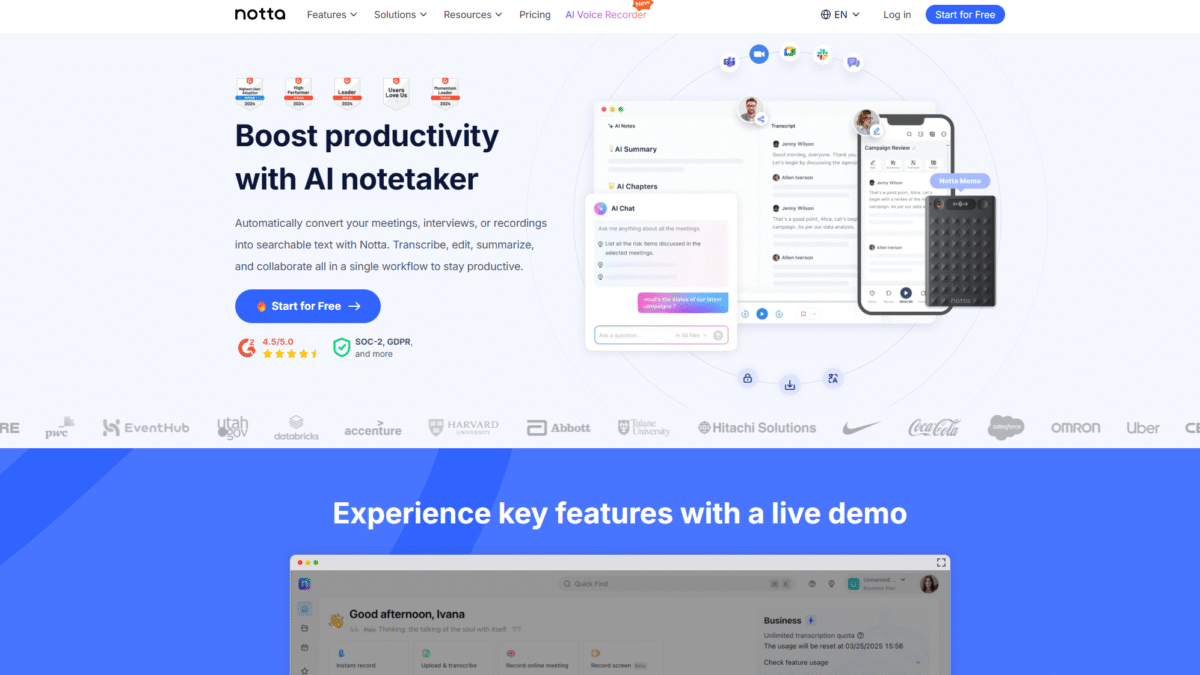
Effortlessly Transcribe Voice Recordings to Text
Searching for the ultimate guide to transcribe voice recording to text? You just landed on the right page. In this comprehensive resource, I’ll walk you through everything you need to know—from core concepts and must-have features to real-world tips on maximizing efficiency. Ready to get started? Get Started with Notta AI for Free Today and see how easy it is to convert any audio into accurate, searchable text in minutes.
What is Notta?
Notta is an AI-powered meeting notetaker and transcription tool designed to help you effortlessly convert your live or recorded audio into high-quality text. Whether you need to capture meeting minutes, interview transcripts, podcasts, or lectures, Notta transforms your recordings into searchable text with speaker labels, making it easy to find and review key points later.
Notta Overview
Founded with the mission to streamline communication and knowledge sharing, Notta has quickly grown into a trusted solution for teams and individuals worldwide. Since its inception, Notta’s developers have focused on harnessing cutting-edge speech recognition and natural language processing to deliver reliable transcription accuracy and powerful collaboration features.
Over the years, Notta has integrated seamlessly with popular apps like Slack, Salesforce, and more via Zapier, while continuously expanding its language support to cover 58 languages. Today, thousands of customers report saving up to 50% of the time they previously spent on manual note-taking.
Pros and Cons
Pros: Saves up to 50% of meeting-minute creation time, according to customer feedback.
Pros: Supports real-time transcription and translation in 58 languages for bilingual conversations.
Pros: Speaker differentiation ensures clarity when multiple participants speak.
Pros: AI-powered summaries highlight decisions, action items, and insights with one click.
Pros: Easy export options (TXT, Word DOC, PDF, SRT) and integrations with Notion and Zapier.
Pros: Enterprise-grade security with customizable data controls, SAML SSO, and no-training-data options.
Cons: The free plan limits recordings to 3 minutes per conversation and 120 transcription minutes per month.
Cons: Advanced features like custom vocabulary and priority support require a Pro or higher subscription.
Cons: Large teams (51+ seats) must opt for custom Enterprise pricing.
Features to Effortlessly transcribe voice recording to text
Notta packs a rich set of features that cover every step of your transcription workflow:
Transcription & Translation for Bilingual Meetings
Speak in two languages? No problem. Notta automatically detects and transcribes multiple languages in real-time, then offers instant translations so everyone stays on the same page.
- Real-time language detection
- Side-by-side translation display
- Ideal for global teams and international interviews
Live and Pre-Recorded Audio Transcription
Whether you’re capturing live Zoom calls or uploading voice memos, Notta delivers fast, accurate transcripts with speaker labels. On average, you’ll get an hour of audio transcribed in just five minutes.
- Speaker differentiation for clear dialogue tracking
- High-accuracy ASR model
- Supports uploads of MP3, WAV, M4A, and more
AI-Generated Summaries and Insights
One click is all it takes for Notta to distill lengthy transcripts into concise summaries that highlight decisions, action items, and key customer feedback. Copy and paste into Slack or email for instant follow-up.
- Customizable summary prompts
- Exportable highlights for team distribution
- Improves post-meeting productivity
Seamless Team Collaboration
Share transcripts and summaries with stakeholders directly within Notta. Use mentions in comments to assign tasks or ask questions asynchronously.
- Real-time comment threads
- Permission management per project
- Instant notifications for replies
Shareable Clips
Extract only the most important moments from long recordings and share them as short audio or video clips. Perfect for highlighting key sections without sending hours of content.
- Clip editor for custom start/end points
- Download or share via link
Export and Integrations
Easily export your transcripts to Notion, TXT, Word Doc, PDF, or SRT. Connect Notta with your favorite tools via Zapier to automate workflows and keep your data in sync.
- Notion, Slack, Salesforce integrations
- Custom Zapier triggers and actions
- Automated file uploads and notifications
Enterprise-Grade Security
Notta was built with data security at its core. Benefit from SAML SSO, audit logs, and the option to opt out of AI training data usage—ideal for sensitive industries.
- ISO-level encryption in transit and at rest
- Role-based access control
- Custom data retention policies
If you’re ready to take your transcription workflow to the next level, Get Started with Notta AI for Free Today.
Notta Pricing
Choose the plan that fits your needs and budget. All subscriptions include access to the core transcription engine and collaboration features.
Free Plan
Price: $0 USD/month
Ideal for: Individuals testing basic transcription features
Highlights:
- 120 transcription minutes/month
- Up to 3 minutes per recording
- 50 file uploads/month
- 10 AI summaries/month
Pro Plan
Price: $13.49 USD/month
Ideal for: Professionals needing regular transcriptions
Highlights:
- 1,800 minutes/month
- Up to 5 hours per recording
- 100 file uploads/month
- 100 AI summaries/month
- Transcript translation and custom vocabulary
Business Plan
Price: $27.99 USD/month
Ideal for: Teams requiring advanced security and reporting
Highlights:
- Unlimited transcription minutes
- Up to 5 hours per recording
- 200 file uploads/month
- 200 AI summaries/month
- CRM & Zapier integration, usage reports
Enterprise Plan
Price: Custom
Ideal for: Organizations with 51+ seats or custom compliance needs
Highlights:
- Customized transcription allowances
- Unlimited file uploads
- SAML SSO, no-training-data option
- Dedicated account manager and priority support
Notta Is Best For
Whether you’re a solo user or part of a global team, Notta adapts to your workflow.
Entrepreneurs & Startups
Capture investor calls and team stand-ups without missing a detail. Quickly generate action items and share summaries to keep everyone aligned.
Educators & Researchers
Record lectures and focus groups, then search through transcripts for key insights. Translate interviews with international participants in real time.
Journalists & Podcasters
Transcribe interviews accurately, differentiate speakers, and clip soundbites for social sharing—all within one platform.
Global & Remote Teams
Break down language barriers with bilingual transcription and translation. Ensure every stakeholder can follow along, regardless of location or native tongue.
Benefits of Using Notta to transcribe voice recording to text
- Enhanced Productivity: Cut meeting-note tasks in half and focus on strategic work.
- Improved Accuracy: Reduce human error with AI-driven speech recognition.
- Effortless Search: Find relevant moments instantly with time-stamped transcripts.
- Better Collaboration: Share notes, assign tasks, and comment directly in Notta.
- Global Communication: Transcribe and translate multilingual conversations seamlessly.
- Security & Compliance: Keep sensitive data protected with enterprise-grade controls.
Customer Support
Notta’s support team is highly responsive, offering live chat, email support, and a detailed help center. Most inquiries receive a reply within a few hours, ensuring you never lose momentum during critical projects.
For Enterprise customers, dedicated account managers and priority support channels guarantee rapid issue resolution and personalized onboarding assistance.
External Reviews and Ratings
Users rave about Notta’s time-saving capabilities and high transcription accuracy. On G2, Notta holds a 4.6-star rating, with reviewers praising its ease of use and robust feature set. TrustRadius reviewers highlight the bilingual transcription and AI summary tools as standout features.
Some users note occasional hiccups with highly technical vocabularies, but custom vocabulary lists and ongoing model improvements have addressed these concerns. Regular updates ensure that accuracy and language support keep improving.
Educational Resources and Community
Notta provides an extensive library of resources, including blog posts, video tutorials, and webinars covering best practices for transcription and meeting productivity. A vibrant user community on Slack and LinkedIn offers peer support, template sharing, and feature requests that help shape future releases.
Conclusion
Converting audio into clear, actionable text has never been easier than with Notta. From instant transcripts and AI-powered summaries to seamless collaboration and top-tier security, it covers every aspect of modern communication workflows. Ready to transform how you transcribe voice recording to text? Midway through this guide we shared the link—now it’s time to make the switch for real: Get Started with Notta AI for Free Today. Don’t wait—unlock productivity and clarity in your next meeting or interview now.
