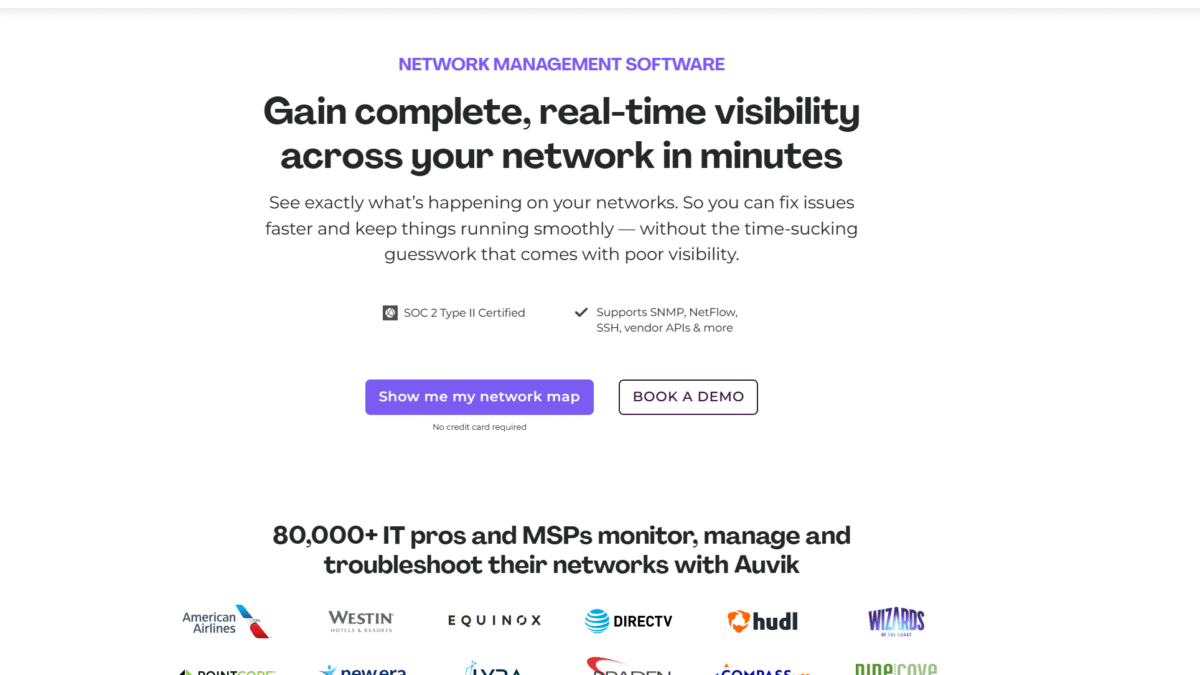
Eliminate Downtime with Automated Network Monitoring
Searching for the ultimate guide to network monitoring? You just landed on the right page. With Auvik, you can gain complete, real-time visibility across your entire infrastructure in minutes, eliminating downtime and streamlining troubleshooting.
I know how frustrating it is to chase phantom issues across switches, routers, and endpoints. That’s why I’ve relied on Auvik for years—trusted by IT teams worldwide, it maps over 6 million devices and supports 700+ vendors. Ready to see it in action? Try Auvik for Free Today and experience automated network monitoring without the guesswork.
What is Auvik?
Auvik is a cloud-based network management software designed to simplify and automate network monitoring for IT teams of all sizes. It continuously discovers every device and connection on your network, generates live, interactive maps, and provides real-time traffic and performance insights—all in one unified dashboard.
Auvik Overview
Founded with the mission to eliminate manual network documentation, Auvik has grown into a market-leading solution trusted by MSPs, enterprises, and government agencies. From its early days automating diagram generation, the company has expanded its feature set to include traffic analysis, configuration backups, alerting, and remote device management.
Today, Auvik monitors over 70,000 networks globally, helping IT professionals reduce troubleshooting time, maintain compliance, and scale operations without adding headcount. Its vendor-agnostic approach means you get full visibility across switches, firewalls, servers, and endpoints from brands like Cisco, Juniper, Dell, HP, and more.
Pros and Cons
Pros:
Real-Time Visibility: Live maps update within seconds, ensuring you’re never flying blind.
Automatic Discovery: Inventory updates itself whenever devices are added, removed, or changed.
Comprehensive Traffic Analysis: Drill down by device, application, or conversation to pinpoint bandwidth hogs.
Pre-Configured Alerts: Ready-to-use thresholds for latency, packet loss, and interface errors, customizable to your environment.
Configuration Management: Automated backups and change comparisons keep your network secure and compliant.
Remote Troubleshooting: Access devices from anywhere—no VPN hassles required.
Cons:
Initial setup can be overwhelming for very large, segmented environments without a clear onboarding plan.
Some advanced reporting features require additional configuration to align with specific compliance frameworks.
Features
Auvik’s suite of features addresses every aspect of network monitoring and management. Below are the key capabilities that empower IT teams to stay ahead of issues.
Automatic Network Discovery
Onboarding is fast and seamless. Auvik scans your network via SNMP, WMI, and API integrations, then:
- Builds a live inventory of devices and interfaces.
- Detects VLANs, subnets, and connectivity paths.
- Updates maps whenever changes occur.
Interactive Network Maps
Visualize connections from core switches to edge devices with color-coded status indicators:
- Hover for device details and health metrics.
- Search and filter by location, vendor, or device role.
- Export maps to PDF or Visio for documentation.
Traffic and Bandwidth Analysis
Understand who’s using your network and how:
- Live flow data (NetFlow, sFlow, IPFIX).
- Historical trends for capacity planning.
- Top talkers, protocols, and applications at a glance.
Alerting and Notifications
Prevent issues before they escalate with customizable alerts:
- Threshold-based triggers for latency, errors, and utilization.
- Email, SMS, Slack, and webhook integrations.
- Alert routing by team, site, or severity.
Configuration Backup & Comparison
Secure your device settings and track changes over time:
- Automate daily or event-triggered backups.
- Compare revisions side-by-side.
- Rollback capabilities to restore known-good configs.
Remote Device Access
SSH and RDP into devices without exposing them to public networks:
- Built-in port forwarding and gateway management.
- Audit logs for compliance.
- Integrated terminal in the Auvik UI.
Auvik Pricing
Auvik offers custom pricing tailored to your network’s size and needs. Whether you manage a single campus or dozens of branch offices, you’ll get a plan that aligns with your device count and feature requirements.
To explore options and receive a personalized quote, contact Auvik or start your free trial today. Custom plans ensure you only pay for what you use, with no hidden fees or surprises.
Auvik Is Best For
Every organization can benefit from automated network monitoring, but Auvik shines for these audiences:
IT Generalists and Small Teams
With intuitive maps and pre-built alerts, you don’t need deep expertise to keep networks healthy. Auvik handles the heavy lifting, letting you focus on strategic projects.
Managed Service Providers
Monitor multiple clients from a single pane of glass. Geomaps help you visualize sites worldwide, while multi-tenant alerting ensures nothing slips through the cracks.
Enterprises and Distributed Networks
Scale with confidence. Automated inventory and configuration backups maintain compliance across global offices, data centers, and cloud environments.
Benefits of Using Auvik
- Reduced Downtime: Pinpoint and resolve issues faster with live topology and alerting.
- Operational Efficiency: Automate tedious documentation and backups in minutes.
- Enhanced Security: Continuous visibility uncovers rogue devices and configuration drift.
- Scalable Management: One dashboard for unlimited sites and devices.
- Cost Savings: Avoid unplanned outages and manual labor—redirect resources to growth initiatives.
Ready to eliminate downtime and streamline operations? Try Auvik for Free Today and transform your network monitoring approach.
Customer Support
Auvik’s support team is renowned for its responsiveness and expertise. Whether you have a simple setup question or need guidance on complex integrations, you can reach out via email, phone, or live chat. Response times average under an hour, ensuring you keep moving forward without lengthy delays.
For ongoing learning, Auvik provides a rich knowledge base, step-by-step onboarding guides, and dedicated technical account managers for enterprise customers. Their proactive outreach helps you leverage new features and best practices to maximize ROI.
External Reviews and Ratings
Users consistently praise Auvik’s ease of deployment and intuitive mapping capabilities. On independent review sites, it averages 4.6 out of 5 stars, with testimonials highlighting rapid troubleshooting and dramatic time savings.
Some critics note that customizing advanced reports can require a learning curve. Auvik’s team has addressed this with expanded tutorial content and community-driven script shares, making it easier to tailor reports to specific compliance or operational needs.
Educational Resources and Community
Auvik offers a wealth of educational materials, including webinars, whitepapers, and an active blog covering everything from best practices in network monitoring to configuration management strategies. The Auvik User Community forum connects you with peers to share scripts, alerts, and deployment tips.
Additionally, Auvik Academy provides on-demand courses and certification paths, empowering you to become a network monitoring expert and showcase your proficiency to stakeholders.
Conclusion
Effective network monitoring is no longer a luxury—it’s a necessity. Auvik delivers a comprehensive, automated solution that uncovers hidden issues, reduces downtime, and frees your team to focus on innovation. From live maps and traffic analysis to configuration backups and remote access, Auvik covers every angle of network visibility.
Take the first step toward flawless network performance—Try Auvik for Free Today and see why thousands of IT pros trust it to keep their networks running smoothly.
