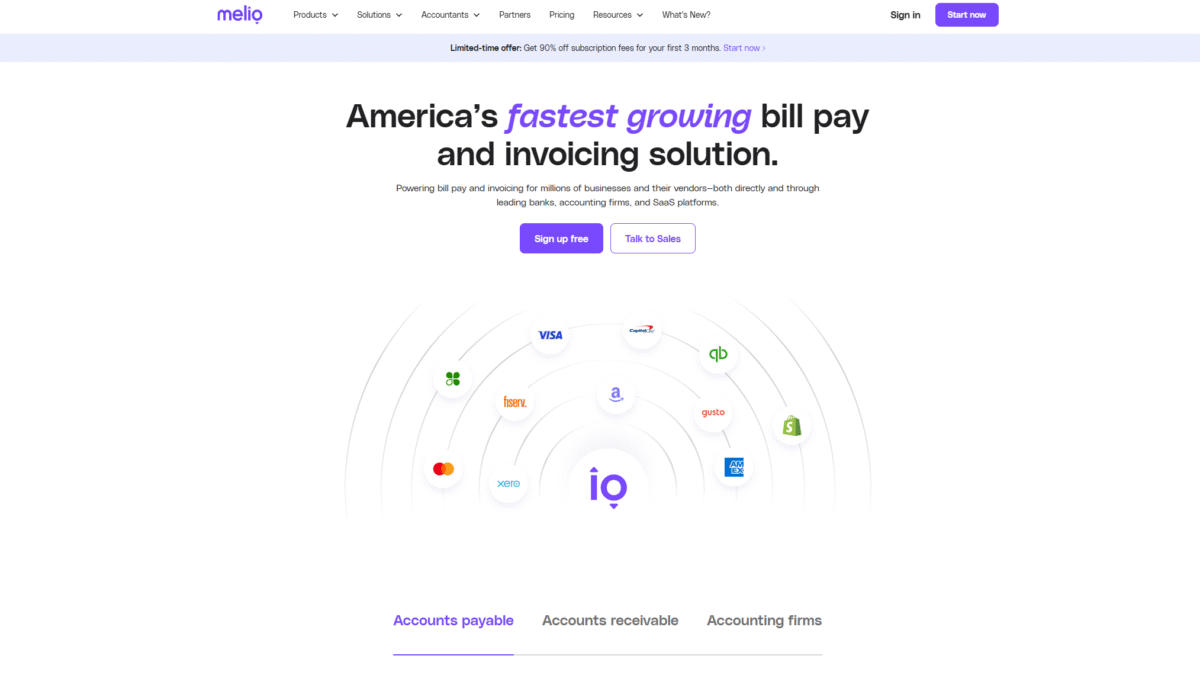
Essential Invoice Tracking Tips to Save Time and Money
Managing invoice tracking efficiently can make or break your cash flow—and it’s surprisingly easy to let unpaid bills slip through the cracks. That’s where Melio shines: a purpose-built solution that automates the tedious tasks of bill capture, approval workflows, and payment reconciliation so you can focus on running your business, not chasing invoices.
Why Accurate Invoice Tracking Matters
When you lose sight of due dates, duplicate payments or missed invoices can quickly erode profit margins. Precise invoice tracking helps you:
- Maintain steady cash flow by forecasting payables and receivables
- Avoid late fees and strained vendor relationships
- Save hours of manual labor reconciling spreadsheets
- Gain real-time visibility into every stage of each invoice
Key Challenges in Manual Invoice Tracking
Small businesses often struggle with manual invoice processes because they:
- Rely on emailed PDFs that must be downloaded, renamed, and filed
- Track approvals via slow, fragmented email chains
- Reconcile payments by hand in accounting software
- Handle international vendor payments at high fees and poor exchange rates
This fragmentation leads to delayed payments, missed discounts, and an uphill battle during audit season.
How Melio Streamlines Your Invoice Tracking Process
With Melio, you can centralize and automate every step of your invoice tracking workflow. Here’s how:
Automated Bill Capture
Skip manual data entry. Scan physical bills, import emailed invoices from your Gmail account, or forward bills directly into Melio’s Bills tab. All invoice data—due date, amount, vendor details—populates automatically.
Two-Way Sync with Your Accounting Software
- QuickBooks Online & Desktop integration
- Xero sync
- Automatic reconciliation of sent and received payments
Custom Approval Workflows
Assign team members, set user roles and permissions, and create multi-step approval flows so invoices never get paid without proper sign-off.
Flexible Payment Options
- ACH, check, or instant transfers
- Pay by card—even where cards aren’t accepted
- Pay over time with up to 12 monthly installments
- International payments in local currencies with transparent fees
Mid-article reminder: Ready to reclaim hours of admin time? Get 90% OFF Melio Subscription Fees for your First 3 Months and automate your invoice tracking today.
Top Tips for Efficient Invoice Tracking
- Standardize your process: Use templates and consistent naming conventions to make invoices instantly recognizable.
- Leverage reminders: Automate due-date alerts so you never miss a payment or collection deadline.
- Centralize storage: Keep all invoice records in one cloud-based platform, accessible by your entire finance team.
- Review regularly: Conduct weekly or bi-weekly audits of outstanding invoices to identify bottlenecks.
- Use analytics: Track metrics like average days to pay and outstanding balances to optimize cash flow.
Setting Up Melio for Optimal Invoice Tracking
Onboarding Melio takes minutes:
- Create your free account and invite team members.
- Connect your bank and accounting software for two-way sync.
- Import past invoices or forward them to your dedicated Melio inbox.
- Configure approval workflows and user permissions.
- Start sending payment links and scheduling bills in batches.
Within days, you’ll see fewer late fees, faster approvals, and better vendor relationships.
Conclusion
Effective invoice tracking is the backbone of healthy cash flow and strong vendor partnerships. By automating data capture, approvals, and reconciliation with Melio, you’ll save hours of manual work, eliminate costly errors, and take full control of your payables and receivables. Get 90% OFF Melio Subscription Fees for your First 3 Months and transform the way you track invoices—securely, quickly, and effortlessly.
