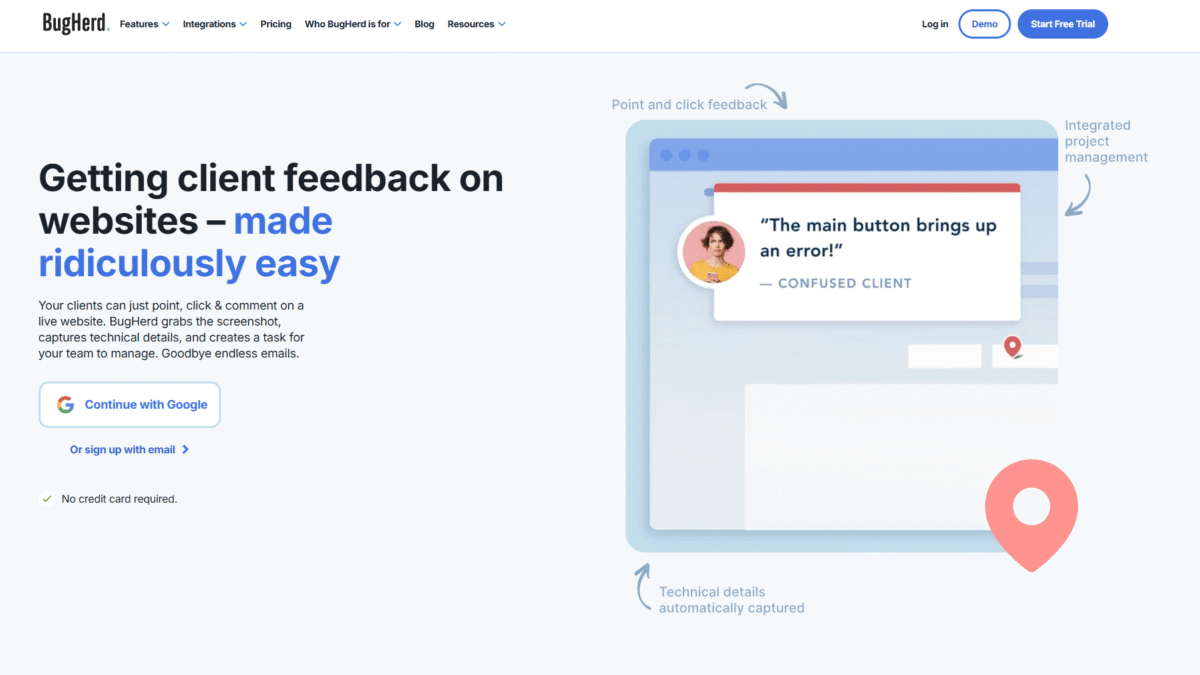
Flash Sale: Save on BugHerd Visual Feedback Tool
Hunting for an unbeatable flash sale on BugHerd? Look no further—I’ve dug deep to find you the absolute best deal on this visual feedback powerhouse. I’m excited to share all the details about how you can Get 20% OFF your First 3 Months of BugHerd, so you’ll waste no time upgrading your website feedback process without overspending.
Stick around, and I’ll walk you through exactly what makes BugHerd so indispensable for teams of every size. From its intuitive pin‐and‐comment interface to robust Kanban tracking, we’ll explore every feature, pricing tier, and real‐world benefit. By the end, you’ll be itching to claim this flash sale offer and see how efficiently you can tame client feedback chaos—let’s dive in!
What Is BugHerd?
BugHerd is a visual feedback tool designed to make website bug reporting and client comments as simple as dropping sticky notes on a page. Instead of sending endless emails or juggling screenshots, your clients just click, pin, and type right where they see an issue or suggestion. Behind the scenes, BugHerd captures a screenshot, browser details, OS info, and even CSS selectors to pinpoint the exact element in question. Then it turns every annotation into a trackable task on a built‐in Kanban board—or your existing project management tool—with zero fuss.
I’ve seen teams of designers, developers, and project managers all rave about how BugHerd slashes back‐and‐forth by centralizing feedback in context. If you ever wished for an easier way to get crystal‐clear instructions from stakeholders, this is it.
Features
BugHerd packs a suite of powerful capabilities to streamline web project collaboration. Below is an in‐depth look at the core features that set it apart.
Visual Feedback Pins
With BugHerd, clients or teammates simply click on the live site to drop a pin exactly where they want to leave feedback.
- No accounts needed: Share a link and anyone can comment.
- Contextual clarity: Pins stick to the element, even if layouts shift.
- Drag‐and‐drop repositioning: Adjust pin placement easily if needed.
Automatic Screenshot & Metadata
Every time someone pins feedback, BugHerd snaps a screenshot and logs vital technical details behind the scenes.
- Browser, OS, and screen resolution captured automatically.
- CSS selector data so developers know exactly which element to fix.
- Optional console logs for advanced debugging insights.
Kanban Task Management
Turn feedback pins into actionable tasks on a neat Kanban board right inside BugHerd or push them to your favorite PM tool with a click.
- Drag tasks across columns like “To Do,” “In Progress,” and “Done.”
- Assign team members, set due dates, and track progress visually.
- Integrations: Trello, Slack, GitHub, Jira, Asana, ClickUp, and many more.
Seamless Client Collaboration
Clients love how simple it is to weigh in without wrestling with logins or complex UIs.
- Unlimited client users on every plan—no extra charges.
- Clients see a live project board showing statuses and updates.
- Private commenting for internal discussions, if needed.
Pricing
Whether you’re a small agency or a large enterprise, BugHerd has a plan that fits. Don’t miss this flash sale—visit BugHerd now to secure 20% OFF your first three months and start saving right away.
- Standard – $49/mo
- Best for small teams up to 5 members
- Unlimited client users and projects
- Visual feedback on websites, Figma, PDFs, images
- Standard integrations (Trello, Slack, GitHub +12)
- Studio – $79/mo
- Designed for growing teams up to 10 members
- All Standard features plus expanded storage and member count
- Premium – $149/mo
- Ideal for mid‐sized agencies up to 25 members
- Custom branding, enhanced client collaboration
- Premium integrations (Jira, Asana, ClickUp, Monday.com)
- Custom – Contact Sales
- Flexible member limits
- Dedicated success manager, onboarding, SSO
Benefits to the User (Value for Money)
- Rapid Issue Resolution
By verifying bugs with context‐rich screenshots and metadata, your devs spend less time guessing and more time fixing. - Eliminate Endless Email Chains
Centralize feedback so nothing falls through the cracks—and everyone sees progress on the same shared board. - Scale on a Budget
Unlimited client seats mean you can onboard every stakeholder without hidden fees, maximizing ROI. - Smoother Client Relationships
Clients appreciate the transparency of watching tasks move from “Reported” to “Completed” in real time. - Seamless Workflow Integration
One‐click exports to your existing tools keep teams in sync without toggling between platforms.
Customer Support
I’ve reached out to BugHerd’s support team several times, and they respond quickly via email and live chat. Whether you have a question about setting up your first project or need tips on integrating with Jira, their support staff provides clear, step‐by‐step guidance. Response times typically clock in under an hour during business hours, and the help center articles cover a wide range of common queries in case you prefer self‐service.
For higher‐tier plans, you also get access to phone support and a dedicated success manager to ensure your team is leveraging BugHerd to its fullest. They’ll even arrange personalized onboarding sessions and training workshops so your entire team can master the tool from day one.
External Reviews and Ratings
On G2, BugHerd holds a solid 4.5‐star rating from over 200 reviews. Users frequently praise its intuitive interface and the time savings gained from contextual feedback. One project manager notes, “BugHerd cut my bug‐triage meetings in half—clients love it and developers see exactly what to fix.”
Some reviewers mention occasional browser‐extension hiccups, particularly after browser updates. The BugHerd team has been proactive, pushing out patches within 24–48 hours and communicating status updates clearly. Overall, the consensus is that minor bugs are quickly resolved, and the product’s benefits far outweigh these rare snags.
Educational Resources and Community
BugHerd maintains an extensive knowledge base with step‐by‐step guides, video tutorials, and best‐practice articles. Their official blog covers a range of topics—from improving QA workflows to client collaboration tips—updated monthly. If you prefer peer support, the BugHerd Community Forum is active with designers, developers, and project managers sharing custom scripts, integration hacks, and workflow optimizations.
Conclusion
All in all, BugHerd transforms the way teams collect and act on website feedback. From drop‐a‐pin simplicity to automatic capture of all the tech details, it removes guesswork and keeps projects moving smoothly. Remember, this is a limited‐time flash sale—Get 20% OFF your First 3 Months of BugHerd—so you can start enjoying faster bug fixes and happier clients without delay.
Ready to streamline your feedback process? Get 20% OFF your First 3 Months of BugHerd by clicking the link above and locking in this flash sale today!
