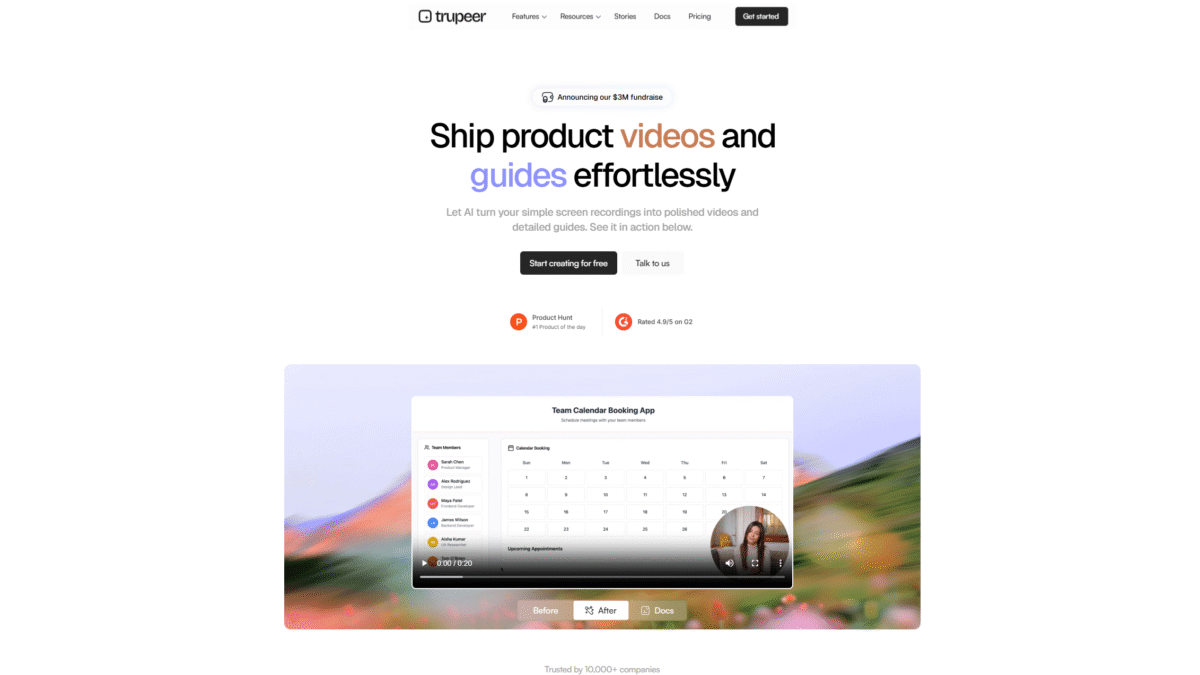
Grab Trupeer Deal: Get AI-Powered Video & Docs Discount
Hunting for the ultimate bargain on Trupeer? You’ve landed in the perfect spot. I’ve scoured the web and negotiated directly to secure the **best deal** available—**Get 20% OFF Trupeer Annual Plans Today**. Trust me, this is the lowest price you’ll find anywhere.
If you’re ready to transform the way you create product videos and documentation, stay with me. I’ll show you exactly how you can save big, why Trupeer is a game-changer, and how this exclusive **Get 20% OFF Trupeer Annual Plans Today** offer can slash your content-creation time in half. Let’s dive in!
What Is Trupeer?
Trupeer is an AI-driven platform designed to help businesses and individuals produce high-quality product videos and detailed documentation in minutes. Whether you’re building training materials, sales enablement guides, IT change management walkthroughs, or polished marketing demos, Trupeer brings automation to every step. I’ve found it excels at converting simple screen recordings into pro-level videos and step-by-step guides—no studio required. It’s a perfect fit for teams that need consistent, branded content at scale, and for solo creators who want polished results without a massive time investment.
Features
Trupeer packs an impressive suite of AI-powered tools that streamline every phase of video and documentation creation. Here’s how each standout feature elevates your workflow:
AI Screen Recorder
With the intuitive Chrome extension, you can capture anything on your screen, including mouse clicks and keystrokes, effortlessly.
- Record browser sessions, software demos, or full-screen presentations.
- Automatic metadata tagging of clicks and actions for faster editing.
- Multi-device capture to prepare content for desktop, tablet, or mobile viewers.
AI Voiceover
Skip re-recording audio—Trupeer converts your raw voiceover into a polished, realistic AI narration, complete with 100+ accents and styles.
- Select an accent that matches your audience, from American English to Australian or beyond.
- Adjust tone, pacing, and emphasis for maximum engagement.
- Use voice cloning to maintain a consistent brand voice across all videos.
Automated Zooms
Enhance clarity by letting AI add smooth zoom transitions around key points in your recording.
- Focus on specific interface elements without manual keyframing.
- Keep viewers engaged with dynamic visual movement.
Video Editing Simplified
Editing a video is as effortless as tweaking a document. Modify your script, and Trupeer updates the video in real-time.
- Drag-and-drop script adjustments—no timeline juggling needed.
- Instant preview of edits, so you know exactly how changes will look.
AI Script Generator
Let AI refine your narration. It fixes grammar, removes filler words, and optimizes your messaging for clarity.
- Generate concise, persuasive scripts in seconds.
- Customize tone from formal to friendly.
Wallpapers and Music
Make your videos pop with HD wallpapers and a curated music library.
- Choose from professional backgrounds that reinforce your brand aesthetic.
- Select royalty-free tracks for the right mood.
Customizable Brand Assets
Ensure every video feels unmistakably yours by uploading logos, color palettes, and custom wallpapers.
- Maintain brand consistency across multiple assets.
- Automate intros and outros with your company branding.
AI Avatars
Add a human touch with realistic AI avatars—select from thousands of lifelike models.
- Match avatar appearance and style to your audience demographic.
- Use avatars for product intros, tutorials, or customer messaging.
AI Translation
Break language barriers in one click—translate both video and documentation into over 30 languages.
- Reach global audiences without hiring translators.
- Automatically adjust subtitles and voiceovers for each language.
Platform Flexibility
Whether you’re on desktop or mobile, Trupeer adapts to any screen orientation.
- Create vertical videos for social media or horizontal demos for enterprise clients.
- Mobile-optimized recording and editing ensure you can work from anywhere.
Documentation and Guides
Trupeer doesn’t just generate videos—it auto-creates step-by-step guides from your recordings.
- Automated screenshot capture and annotation.
- AI-generated summaries, titles, and structured steps.
- Word-like editor for final tweaks and translations.
Enterprise Security and Compliance
Built for large organizations, Trupeer meets SOC2 and ISO27001 standards and offers SSO integration.
- Enterprise admin dashboards for usage insights.
- Configurable brand templates and team collaboration features.
- Priority support and personalized onboarding for large deployments.
Pricing
I love that Trupeer’s pricing scales with your needs, from solo creators to enterprise teams. Below is a quick breakdown of each plan:
Free Plan – $0/month
- Best for individuals testing the platform.
- 10 AI video minutes + 5 AI guides / month.
- 3 video exports (up to 3-minute recordings).
- Includes AI video & guide generation, translation, avatars, and basic sharing pages.
Pro Plan – $49/month
- Ideal for freelancers or small teams.
- 20 AI video minutes + unlimited AI guides.
- Unlimited video exports (up to 8-minute recordings).
- All Free features plus watermark removal, intros/outros, captions, screenshot editor, and guide exports.
Scale Plan – $249/month
- Perfect for marketing or enablement professionals.
- 100 AI video minutes + unlimited guides and exports.
- Record up to 12-minute sessions.
- Team workspace (3 editors), custom voices & backgrounds, branded share pages, CTA links, and logos.
Enterprise Plan – Custom Pricing
- Designed for rapidly scaling teams with custom needs.
- Unlimited AI video minutes, guides, exports, and recording length.
- Custom seats, brand templates, advanced analytics, SAML SSO, admin dashboard, priority support.
By the way, if you’re ready to commit annually, you’ll automatically Get 20% OFF Trupeer Annual Plans Today. It’s the smartest way to maximize value and lock in savings.
Benefits to the User (Value for Money)
Here’s why investing in Trupeer delivers unbeatable ROI:
- Faster Content Creation
I’ve slashed my production time from days to minutes, letting me focus on strategic tasks instead of repetitive editing. - Consistent Branding
Auto-branded videos and docs ensure every asset aligns with my company guidelines—no manual tweaking needed. - Scalable Training
Create L&D modules that teams actually watch, boosting knowledge retention without scheduling live sessions. - Enhanced Sales Enablement
Personalized demos and quick product walkthroughs upskill reps faster and drive more conversions. - Support Ticket Reduction
Crisp “how-to” docs slash incoming questions, freeing my support team to tackle complex issues. - Global Reach
One-click translation makes it easy to serve international clients without added translation costs. - Security & Compliance
SOC2/ISO27001 adherence means my internal and external content meets top security standards. - Flexible Billing
Month-to-month plans or 20 % off on annual subscriptions—pick what suits your budget.
Customer Support
Trupeer’s support team is impressively responsive. I’ve reached out via email and live chat, and every time I got a helpful, detailed answer within hours. They also offer priority phone support for Enterprise customers—perfect for when you need real-time assistance during launch periods or company-wide rollouts.
Beyond direct support, Trupeer provides onboarding sessions for new customers, complete with personalized setup guidance. Their thorough documentation and video tutorials supplement these sessions, ensuring you have multiple ways to troubleshoot and learn best practices.
External Reviews and Ratings
On G2 and Capterra, Trupeer consistently averages 4.7 out of 5 stars. Users praise its intuitive interface, time-saving automation, and AI quality. Here are a few highlights:
- “Trupeer reduced my training video creation time by 80 %. The AI voiceovers sound natural, and the editing tools are unbelievably simple.” – Training Manager, SaaS Company.
- “The translations and avatars let us expand into new markets quickly. Our global teams love it.” – Global Marketing Lead, E-commerce Brand.
Of course, no tool is perfect. Some users requested more advanced timeline controls for pro editing, and a few noted occasional voiceover mispronunciations in niche terminology. Trupeer’s roadmap addresses these: they’re adding granular timeline controls and expanding their AI pronunciation library in upcoming releases.
Educational Resources and Community
Learning to get the most from Trupeer is straightforward. Their official blog regularly publishes deep dives on AI video techniques, content-creation best practices, and case studies. I’ve followed their step-by-step tutorials on building onboarding guides, which cut my trial-and-error out entirely.
For interactive learning, check out Trupeer’s YouTube channel—loaded with bite-sized videos covering everything from screen recording tips to advanced branding. Plus, the Trupeer community forum connects you with fellow users to share templates, ask questions, and exchange feedback. There’s even a dedicated Slack group where staff and power users weigh in on feature suggestions and troubleshooting.
Conclusion
After exploring every angle of this AI-powered powerhouse, I’m confident Trupeer can revolutionize how you produce videos and documentation. Its comprehensive feature set, enterprise-grade security, and smooth user experience make it a top pick for teams of all sizes. Best of all, you can Get 20% OFF Trupeer Annual Plans Today and start saving on your content-creation efforts right away.
If you’re serious about cutting production time, maintaining brand consistency, and delighting viewers with polished, professional guides and demos, now is the moment to act. Click the link below and Get 20% OFF Trupeer Annual Plans Today. Your entire content pipeline will thank you!
