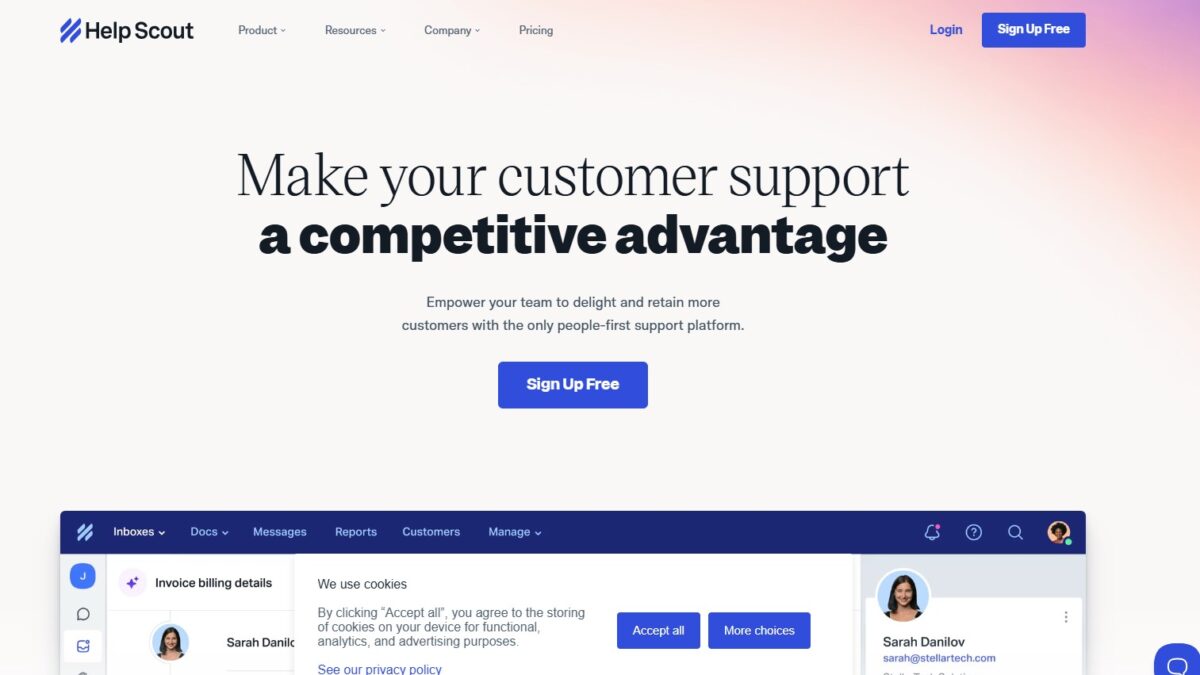At a Glance
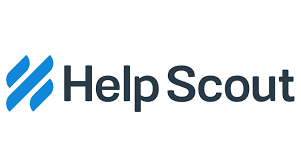
Overview
Help Scout is a cloud-based customer support platform offering a shared inbox, live chat, knowledge base, and automation tools. Designed for teams of all sizes, it streamlines customer communication across multiple channels.
In today’s fast-paced digital landscape, businesses require efficient and reliable customer support solutions to maintain customer satisfaction and loyalty. Traditional email systems often fall short in managing high volumes of customer inquiries, leading to delayed responses and customer dissatisfaction.
Help Scout addresses these challenges by providing a comprehensive, user-friendly platform that centralizes customer interactions, enabling support teams to collaborate effectively and respond promptly across various channels.
What is Help Scout?
Help Scout is a cloud-based customer support platform designed to help businesses manage customer communications seamlessly. It offers a shared inbox, live chat, knowledge base, and automation features, allowing teams to deliver personalized support experiences efficiently.
Company Overview
Founded in 2011 by Nick Francis and Denny Swindle, Help Scout emerged from the need for a more human-centric customer support solution. The founders envisioned a platform that prioritized customer relationships over ticket numbers, leading to the development of a tool that emphasizes simplicity and effectiveness.
Help Scout
Today, Help Scout serves over 12,000 businesses worldwide, ranging from startups to established enterprises. The company’s mission is to empower businesses to deliver delightful customer experiences through thoughtful and accessible support tools.
Pros and Cons
Pros
User-Friendly Interface: Intuitive design that requires minimal training.
Seamless Collaboration: Shared inbox and internal notes facilitate team coordination.
Multichannel Support: Manage email, live chat, and knowledge base from one platform.
Automation Features: Streamline workflows with automated responses and tagging.
Customizable Knowledge Base: Create and organize help articles for self-service support.
Robust Integrations: Connect with tools like Slack, Salesforce, and HubSpot.
Cons
Limited Reporting in Lower Tiers
No Native Phone Support
Advanced Features Require Higher Plans
Features
Help Scout offers a range of features designed to enhance customer support operations:
Shared Inbox
-
Centralizes customer emails for team collaboration.
-
Assign conversations to specific team members.
-
Use internal notes to discuss issues privately.
Live Chat (Beacon)
-
Engage with customers in real-time on your website.
-
Customize chat widgets to match your brand.
-
Proactively reach out to users based on behavior.
Knowledge Base (Docs)
-
Create a self-service portal with help articles.
-
Organize content into categories for easy navigation.
-
Track article performance and customer feedback.
Automation and Workflows
-
Set up rules to automate repetitive tasks.
-
Use tags and custom fields to organize conversations.
-
Trigger actions based on specific conditions.
Reporting and Analytics
-
Monitor team performance with built-in reports.
-
Track customer satisfaction scores (CSAT).
-
Analyze trends to improve support strategies.
Integrations
-
Connect with over 100 apps, including CRM and project management tools.
-
Use APIs to build custom integrations.
-
Enhance functionality with third-party add-ons.
Help Scout Pricing
| Plan | Monthly | Annual |
| Free | $0 | $0 |
| Standard | $50 | $600 |
| Plus | $75 | $900 |
Help Scout Pricing Breakdown
Help Scout offers three straightforward pricing tiers to accommodate businesses of various sizes and budgets, ranging from a completely free plan to advanced options for scaling teams. Below is a breakdown of what each plan costs on a monthly and annual basis:
Free Plan: This plan costs absolutely nothing — $0 per month or $0 per year. It’s ideal for freelancers or very small teams looking to get started with a customer support tool without any upfront investment.
Standard Plan: Priced at $50 per user per month or $600 annually, the Standard plan unlocks access to core support features such as shared inboxes, a knowledge base, and in-app messaging. It’s a solid option for growing teams that need robust collaboration tools and light automation.
Plus Plan: At $75 per user per month or $900 per year, the Plus plan is designed for mature support teams that require advanced features such as custom fields, reporting integrations, and more granular user permissions. It’s a great fit for organizations looking to scale their customer support operations efficiently.
Each paid plan comes with a free 15-day trial and full access to Help Scout’s highly-rated support. Additionally, annual billing offers significant savings compared to the monthly option. Help Scout also provides special discounts for nonprofit organizations and qualifying startups.
Who Is Help Scout Best For?
Help Scout is ideal for organizations that want to provide excellent customer service without the complexity of traditional ticketing systems. It’s designed to feel like email but comes with the power of a full support platform, making it suitable for a variety of teams and industries.
- Entrepreneurs & Startups: Perfect for small teams needing a lightweight and affordable support tool that scales as they grow.
- SaaS Companies: Great for software businesses that value streamlined support, in-app messaging, and customer success tracking.
- eCommerce Stores: Offers integration with platforms like Shopify, making it easy to track customer orders and respond quickly.
- Educational Institutions: Ideal for schools and universities that need to support students and faculty through email and live chat.
- Nonprofits: Provides discounted plans and tools to help organizations communicate clearly and compassionately with their communities.
- Customer Support Teams: Teams focused on delivering human-centric support experiences will find Help Scout intuitive and collaborative.
Key Takeaways
Help Scout provides a seamless, user-friendly interface that simplifies customer support tasks for teams, making it easier to manage and respond to customer inquiries efficiently.
Help Scout offers robust collaboration tools, including shared inboxes and real-time updates, helping support teams to work together effectively and resolve issues faster.
With its powerful reporting and analytics, Help Scout helps businesses track key metrics, identify areas for improvement, and optimize their customer support operations for better service.
The platform integrates well with a variety of third-party applications, such as CRMs and helpdesk software, streamlining workflows and providing a more comprehensive solution for customer service teams.
Help Scout supports a knowledge base feature, enabling businesses to offer self-service options to customers, reducing support ticket volume and enhancing the overall customer experience.
Help Scout’s flexible pricing plans cater to businesses of various sizes, allowing them to scale their customer support operations while ensuring they only pay for the features they need.
Benefits to the User
- Help Scout provides a user-friendly interface, making it easy for support teams to manage customer inquiries and respond quickly.
- The platform offers advanced collaboration tools, including shared inboxes and real-time updates, helping teams to work more effectively together.
- With built-in reporting and analytics, Help Scout allows businesses to track performance, identify areas for improvement, and optimize their support workflows.
- Help Scout integrates seamlessly with a variety of third-party applications, making it easier to connect with existing tools and streamline customer service operations.
- The knowledge base feature enables customers to find answers to common questions themselves, reducing the load on support teams and enhancing the customer experience.
- Help Scout’s flexible pricing plans ensure businesses of all sizes can find a solution that fits their needs and budget, with the ability to scale as they grow.
Customer Support and Community
Help Scout offers exceptional support to its users through various channels. All paid plans include access to email support and extensive documentation. The support team is known for its quick response times and helpful guidance, especially when it comes to onboarding new customers or setting up complex workflows.
Beyond direct support, Help Scout maintains a rich resource center filled with tutorials, webinars, blog articles, and case studies to help businesses make the most of the platform. The Help Scout Blog is widely respected in the customer support community for its practical tips and insights on scaling customer service, team collaboration, and customer retention.
There’s also a vibrant community of users and developers contributing plugins, scripts, and workflows to extend Help Scout’s capabilities. For technical users, Help Scout’s well-documented API offers the flexibility to build custom integrations or automate tasks.
External Reviews & Ratings
| Site | Rating | |
| G2 | 4.7 |
|
| Capterra | 4.6 |
|
Now that you know the overall ratings, I want to cover some specific reviews. Here are some reviews from users who have experienced the platform firsthand:
“Help Scout’s 4.7-star rating on G2 reflects a high level of satisfaction from users. Customers frequently highlight the platform’s intuitive design, ease of use, and powerful features that help streamline customer support processes. Users appreciate the seamless collaboration tools, such as shared inboxes, and its ability to integrate well with other software. However, some reviewers have pointed out the need for more customization options in certain features, though this doesn’t seem to significantly affect the overall experience.”
“On Capterra, Help Scout holds a 4.6-star rating, which is also quite favorable. Many reviewers focus on how the platform enhances team productivity by providing a central location for managing customer interactions. Its strong reporting and analytics features help businesses track performance and improve customer service. The knowledge base feature has been highlighted as particularly beneficial for self-service, reducing the volume of support tickets. Some users, however, have expressed a desire for a more robust mobile app experience and additional reporting options, though these are relatively minor concerns in comparison to the platform’s overall effectiveness.”
Education Resources and Community
Help Scout provides a rich ecosystem of educational resources and community support designed to help users grow their customer service skills, streamline workflows, and stay updated on industry best practices.
- Help Scout Blog: A regularly updated blog featuring expert advice, customer support trends, team productivity tips, and real-world use cases from industry leaders.
- Beacon Help Center: An intuitive, self-service knowledge base where users can find step-by-step guides, FAQs, and troubleshooting resources tailored to Help Scout features.
- Customer Support Webinars: Free, interactive sessions that cover essential product features, onboarding tutorials, and advanced strategies for improving customer satisfaction.
- HelpU: Help Scout’s dedicated learning hub, offering structured courses on customer service fundamentals, communication skills, and support metrics.
- Community Forum: A vibrant online space for Help Scout users to share experiences, ask questions, and collaborate on solutions to common challenges.
- Support Team Access: Direct access to Help Scout’s friendly and knowledgeable support staff, available to assist with product usage, troubleshooting, and best practice implementation.
Alternatives to Help Scout
While Help Scout is a robust option for many businesses, there are a few noteworthy alternatives that may better fit certain use cases:
Zendesk – Known for its powerful ticketing features and extensive customization options, Zendesk is ideal for large teams or enterprises with complex workflows. However, its steep learning curve and pricing may be overkill for smaller teams.
Freshdesk – This platform offers omnichannel support, AI-powered features, and a free tier for small teams. Freshdesk’s feature set rivals Help Scout but leans more toward enterprises that need voice support, bots, and ITSM capabilities.
Gorgias – A strong option for eCommerce brands, Gorgias integrates directly with Shopify and other platforms, offering support agents detailed order histories and automation specifically geared toward online stores.
Intercom – Best known for its live chat and customer engagement features, Intercom is ideal for SaaS companies focused on proactive communication and in-app messaging. It tends to be more expensive and focused on real-time interactions.
Each of these alternatives serves different business goals. Help Scout distinguishes itself by staying true to its core promise: to deliver customer support that feels human, without the complexity of traditional help desks.
Conclusion
Help Scout hits a sweet spot between simplicity and functionality. For companies that want to move beyond generic email support but don’t need the complexity of legacy systems, it delivers a clean, collaborative, and delightful customer service experience. Its shared inbox, proactive live chat, and intuitive knowledge base make it a strong contender in the crowded support software market.
While it may lack some enterprise features like native voice support or advanced SLA reporting found in competitors like Zendesk or Intercom, its focus on human-centric support and ease of use sets it apart. Whether you’re a small team just starting or a scaling support department that wants to stay agile and personal, Help Scout is well worth a tr
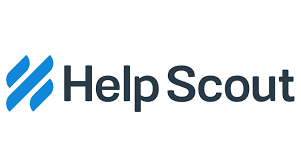
Help Scout is a cloud-based customer support platform offering a shared inbox, live chat, knowledge base, and automation tools. Designed for teams of all sizes, it streamlines customer communication across multiple channels.
Service Type: Customer Support Software
Fees: $0 to $75 per month, depending on plan and usage
Promotion: Get Started with Help Scout for Free Today!