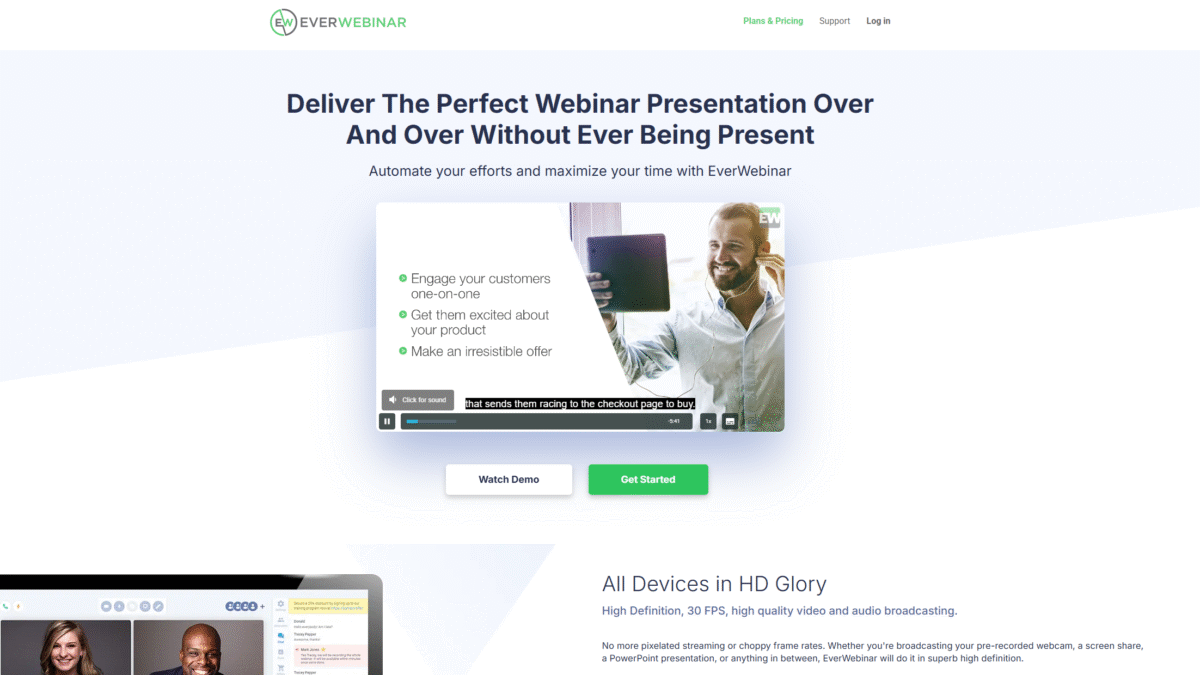
How to Automate Your Webinar Slides for Maximum Impact
Crafting a polished webinar slide deck is one thing. Delivering it automatically, flawlessly and engagingly every time? That’s the real game-changer for busy presenters. By automating your webinar slides, you free up hours of manual work, eliminate the risk of forgotten transitions, and ensure a consistent experience for every attendee.
Why Automate Your Webinar Slides
Manual slide handling can lead to awkward pauses, skipped content, or timing issues that disrupt your audience’s focus. Automation brings:
- Consistency: Every run follows the same timing and animations.
- Reliability: No risk of human error when switching between topics.
- Scalability: Reach global audiences with on-demand sessions around the clock.
Key Steps to Automate Your Slides
- Pre-record your presentation: Capture your narration alongside each slide in high definition.
- Upload to an automation platform: Choose software that supports timed slide sequencing and live chat integration.
- Define transition timings: Set exact timestamps for slide changes, polls, and call-to-action pop-ups.
- Test the full run: Preview the entire webinar to spot any misaligned animations or audio delays.
- Schedule recurring sessions: Offer just-in-time and on-demand webinars to maximize attendance.
Best Practices for Slide Design
- Keep it simple: Limit text to key bullet points and use large fonts for readability.
- Engaging visuals: Incorporate high-quality images, charts, and diagrams to illustrate complex ideas.
- Consistent branding: Use a unified color palette, logo placement, and typography across all slides.
- Interactive prompts: Schedule polls or Q&A breaks at strategic points to boost engagement.
- Clear CTAs: End with a compelling call to action on the final slide to guide next steps.
How EverWebinar Powers Slide Automation
EverWebinar delivers your pre-recorded webcam, screen share or PowerPoint presentation in crisp HD. With configurable slide transition timing and hybrid live chat, attendees experience a true live environment—even when you’re not present. Key features include:
- High Definition Streaming: 30 FPS video ensures smooth animations and clear text on every slide.
- Replica Replay: Import an existing webinar and replicate every slide change, chat message and poll second for second.
- Live Chat Simulator: Seed realistic comments alongside your slide content to sustain energy and social proof.
- Polls & Surveys: Embed instant feedback polls that activate as each relevant slide appears.
Scheduling and Just-in-Time Slide Delivery
With flexible scheduling, you can run evergreen webinars on specific dates or recurring days and time zones that suit your audience. The just-in-time feature ensures viewers land on a session starting in minutes, seamlessly catching the first slide as if they joined live. On-demand replays let them skip ahead or join in progress without missing vital content.
Integrations and Interactive Slide Features
Connecting EverWebinar to your email autoresponder or CRM lets you trigger follow-ups based on how far attendees progressed through your slide deck. You can:
- Segment audiences: Tag registrants who watched past a certain slide to send targeted offers.
- Automate reminders: Send SMS or email nudges before key slides like product demos or special announcements.
- Deploy scarcity tactics: Trigger countdown timers on specific slides to create urgency.
Maximize Engagement with Seamless Slide Transitions
Smooth, predictable transitions keep attention locked on your message. By predefining attendance peaks, you can simulate audience growth and drop-off to mirror a live event. Hiding or displaying attendee counts at the right moment adds social proof or mystery. Every detail—from the moment a new slide appears to the way polls activate—works together to deliver a polished, professional experience.
