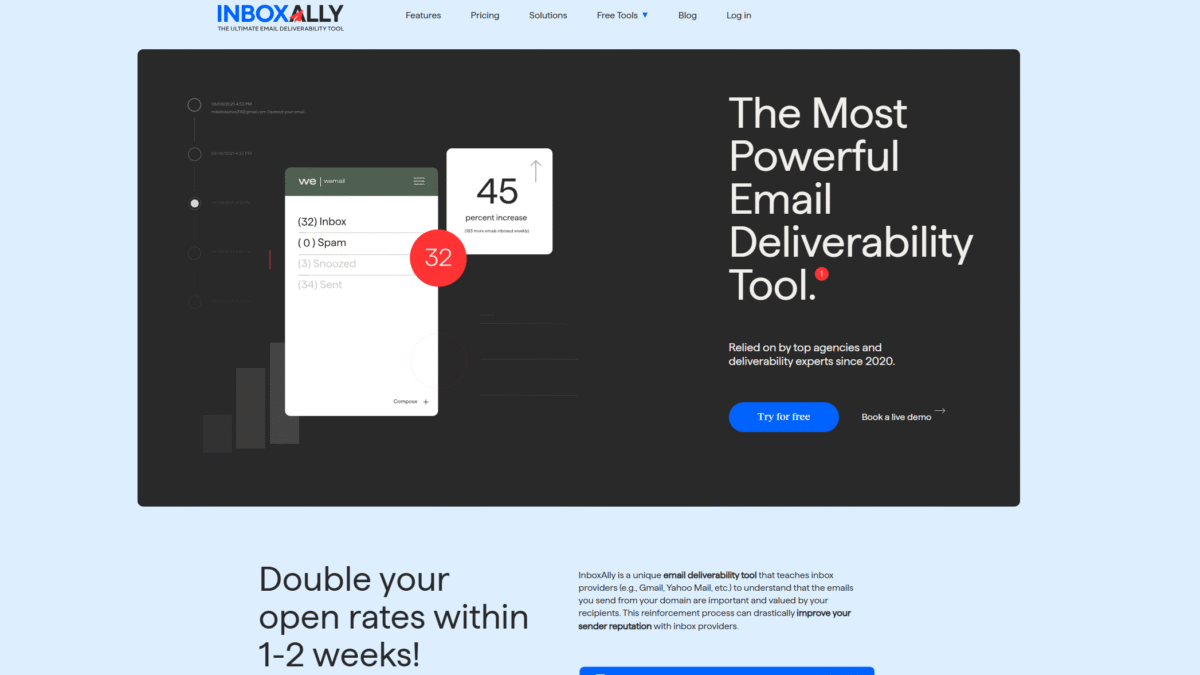
How to Check if Your Emails Are Going to Spam
When you need to check if your email is going to spam, you want real-time insights, not guesswork. That’s where InboxAlly comes in. With its smart seed list monitoring and actionable deliverability data, you can watch exactly where your messages land—Inbox, Promotions folder, or Spam. Try InboxAlly Free for 10 days Today to see every send in real time.
Why It Matters to Check if Your Email Is Going to Spam
If your emails never reach the primary inbox, your open rates plummet and your brand reputation suffers. ISPs like Gmail and Yahoo weigh sender reputation heavily. Without knowing where your emails land, you’re flying blind—unable to optimize subject lines, content, or sending frequency to boost inbox placement.
Manual Methods to See Where Your Email Lands
You can perform simple checks using free email accounts. While not scalable, these methods give a quick snapshot:
- Send a test campaign to Gmail, Yahoo, Outlook, and other free accounts.
- Inspect each inbox’s primary, promotions, and spam tabs.
- Use incognito or sign-out views to avoid personalization effects.
Automated Tools for Spam-Folder Monitoring
Specialized platforms automate seed-list testing, giving you a clear deliverability dashboard:
- GlockApps and Mail-Tester track ISP placement but require manual setup.
- SpamAssassin-based checkers rate your spam score but don’t show real-user behavior.
- InboxAlly integrates seamlessly with your ESP, auto-detects broadcasts, and sends from multiple IPs/locations to mimic real recipients.
How InboxAlly Ensures Your Messages Hit the Inbox
InboxAlly teaches inbox providers that your messages are wanted and valued. By sending seed emails from diverse US IPs and devices, it reinforces your sender reputation. Key features include:
- Real-Time Tracking: See each seed email’s journey—spam or inbox.
- Email Warmup: Gradually increase sending volume from your IP/domain to build trust.
- Broadcast Auto-Detect: No manual list uploads; InboxAlly senses your sends automatically.
- Custom Sender Profiles: Manage multiple domains or IPs under one dashboard.
With InboxAlly, you can check if your email is going to spam every time you hit send. Ready to improve your placement? Try InboxAlly Free for 10 days Today and start tracking instantly.
Best Practices to Stay Out of the Spam Folder
- Authenticate Your Domain: Set up SPF, DKIM, and DMARC records.
- Maintain List Hygiene: Remove inactive or bounced addresses regularly.
- Personalize Content: Use merge tags and dynamic content to increase engagement.
- Monitor Engagement: Pause or segment lists if open and click rates drop.
- Avoid Spam Triggers: Steer clear of excessive capitalization, exclamation points, and spammy keywords.
Continuous Improvement with Deliverability Insights
Once you can reliably check if your email is going to spam, it’s all about iteration. Use the data from InboxAlly’s dashboard to:
- Identify subject lines that underperform.
- Test sending times and frequencies.
- Compare content formats—plain text versus HTML.
- Refine segmentation for higher engagement.
Over just 1–2 weeks, many users see open rates double as inbox providers learn to trust their domain.
Conclusion
Don’t guess at your deliverability. Know for sure whether your emails are landing in spam—or the inbox. With InboxAlly’s real-time tracking, email warmup, and spam-folder monitoring, you can optimize every campaign for maximum impact. Try InboxAlly Free for 10 days Today and start getting your emails where they belong.
