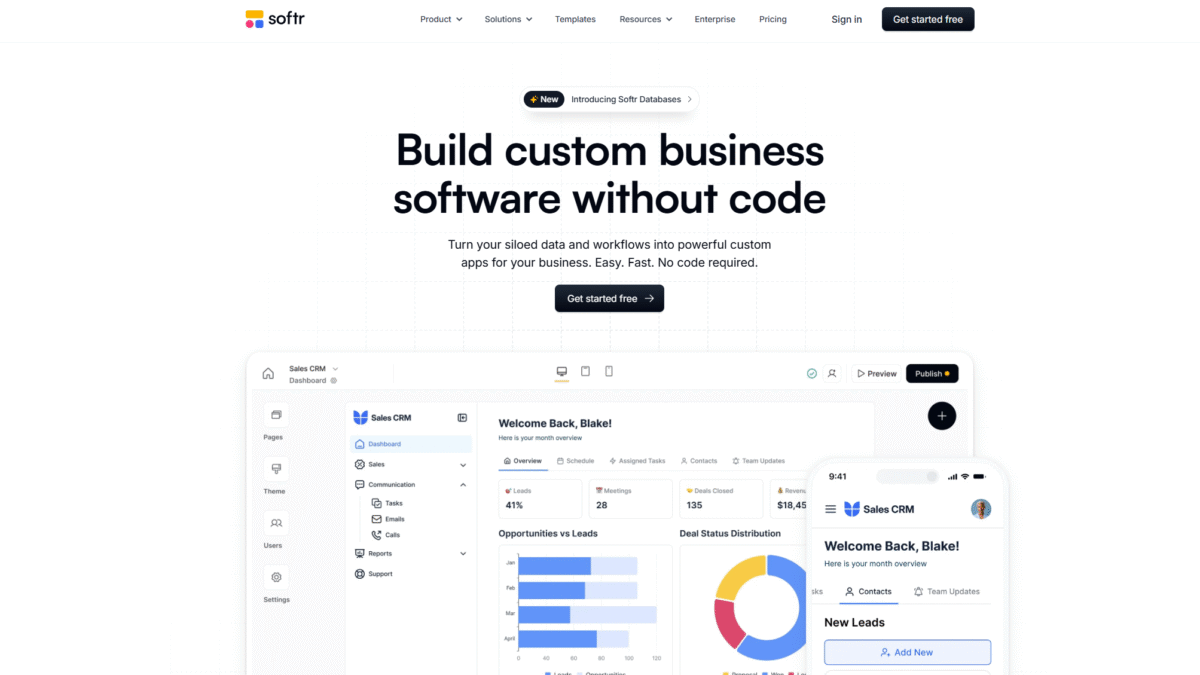
How to Create a Membership Website Without Coding
Searching for the ultimate guide to create a membership website without writing a single line of code? You’ve just landed on the right page. I’ll walk you through every step and tool you need—starting with Get Started with Softr for Free Today—so you can launch a professional membership portal in minutes.
I know how overwhelming it can feel to juggle content gates, user roles, payments, and design—all without a developer on hand. Over the past year, I’ve tested multiple nocode solutions, and Softr stands out with its intuitive interface, robust integrations, and scale-ready features. Ready to simplify your workflow? Let’s dive in and see how you can build, customize, and monetize your membership website with confidence.
What is Softr and how does it help you create a membership website?
Softr is a powerful nocode platform that turns your Airtable, Google Sheets, or SQL data into fully functional web apps and portals. When you want to create a membership website, Softr provides:
- User authentication and gated content blocks
- Granular permissions to define member tiers
- Payment integrations with Stripe, PayPal, and more
- Drag-and-drop design tools to craft beautiful pages
No technical setup or back-end coding is required. You connect your data source, configure membership rules, and publish—fast.
Softr Overview
Founded in 2020, Softr set out to break down barriers between non-technical teams and custom software. The core mission is simple: empower creators, founders, and project managers to build enterprise-grade tools without writing a single script.
Since launch, Softr has attracted thousands of businesses, from startups to Fortune 500 companies. Key milestones include integration with Supabase and BigQuery, internationalization support, and the introduction of advanced access control. Today, Softr continues to innovate with new blocks, templates, and partnership expansions.
Pros and Cons of using Softr to create a membership website
Pros:
1. Quick setup: Launch a fully functional membership site in under an hour without coding skills.
2. Flexible data integrations: Connect Airtable, Google Sheets, SQL, HubSpot, and more with a few clicks.
3. Granular permissions: Control who sees what—with tiered memberships, private pages, and user roles.
4. Responsive design: Built-in mobile and desktop layouts ensure your site looks great everywhere.
5. Cost-effective: Replace expensive software subscriptions by paying only for the features you use.
6. Rich template library: Choose from hundreds of pre-built membership site templates to skip design headaches.
Cons:
1. Custom code limitations: If you need highly specialized back-end logic, you may hit platform boundaries.
2. Advanced analytics: While basic metrics are included, you may need third-party tools for in-depth user behavior tracking.
Features that empower you to create a membership website
Whether you’re building a paid course portal or an exclusive community site, these features make it possible:
1. User Authentication & Access Control
Secure your content with built-in user registration, login, and password reset flows.
- Custom sign-up forms with social login options
- Role-based permissions to gate sections or blocks
- Password-protected pages for premium members
2. Payment Integration
Monetize your membership tiers seamlessly by integrating with payment gateways.
- Stripe, PayPal, and Paddle support
- One-time fees or recurring subscriptions
- Automated access revocation on cancellation or non-payment
3. Drag-and-Drop Editor
Design your site visually, without touching HTML or CSS.
- Pre-configured blocks for text, media, lists, and forms
- Custom CSS injection for advanced styling
- Live preview on desktop and mobile
4. Templates & Themes
Pick a template designed for membership portals, then tweak it to match your brand.
- Course platforms, community hubs, coaching sites
- Color schemes and typography presets
- Header, footer, and navigation layouts
5. Automations & Workflows
Connect with Zapier or Integromat to automate email notifications, new member onboarding, and more.
- Trigger welcome emails upon registration
- Sync member data with your CRM
- Automate weekly content drip schedules
Ready to streamline your process? Get Started with Softr for Free Today and explore templates built just for membership sites.
Softr Pricing
Softr offers tiered plans to fit solo creators up to large enterprises:
Free Plan
Price: $0/month
Ideal for testing and simple demos.
- Up to 100 users
- Basic blocks and templates
- Softr branding
Starter Plan
Price: $24/month
Great for small membership projects.
- Up to 1,000 users
- Custom domain
- Email support
Business Plan
Price: $65/month
Perfect for established communities.
- Unlimited users
- Advanced permissions
- Priority support
Enterprise Plan
Custom pricing
For large organizations with specialized needs.
- Dedicated account manager
- Custom integrations
- SLAs and uptime guarantees
Softr Is Best For builders wanting to create a membership website
Different audiences leverage Softr to build membership sites tailored to their unique goals:
Small Business Owners
Launch customer portals and VIP programs without hiring developers.
Community Managers
Foster engagement with gated discussion areas and event calendars.
Educators & Coaches
Deliver courses, track progress, and host Q&A sessions all in one place.
Non-profits
Create donor clubs, fundraising hubs, and volunteer networks effortlessly.
Agencies & Consultants
Offer branded membership portals to clients as value-added services.
Benefits of Using Softr to create a membership website
- Speed: Publish in hours, not weeks.
- Scalability: Handle thousands of members with ease.
- Cost Efficiency: Pay only for what you need—no bloated software fees.
- Flexibility: Customize workflows, layouts, and user journeys without code.
- Reliability: Secure hosting and SSL certificates built in.
- Support: Access tutorials, templates, and an active community.
Customer Support
Softr’s support team responds quickly via email, live chat, and a dedicated help center. Typical response times are under a few hours, and you can escalate urgent issues to priority channels on higher plans.
Beyond one-on-one assistance, Softr offers detailed documentation, video tutorials, and regular webinars. Whether you’re troubleshooting a block or seeking best practices for membership sites, you’ll find guidance at every step.
External Reviews and Ratings
Most user reviews praise Softr’s ease of use and rapid deployment capabilities. Small businesses often highlight how they replaced expensive custom development with a fraction of the cost. Agencies commend the white-label options and client-friendly interface.
On the downside, some advanced users wish for deeper analytics and more custom code hooks. The Softr team continuously rolls out new features and public roadmap updates to address these requests, ensuring the platform evolves with community feedback.
Educational Resources and Community
Softr maintains an active blog covering best practices, use cases, and design tips for membership websites. You’ll find step-by-step guides, video walkthroughs, and downloadable templates. The monthly webinars feature product experts and guest speakers sharing real-world success stories.
The vibrant community forum on Slack and Airtable Universe lets you connect with fellow builders, swap templates, and ask questions. From beginner tips to advanced hacks, the network supercharges your learning curve.
Conclusion
Building a fully featured membership website no longer requires coding skills or big budgets. With Softr, you gain access to intuitive design tools, powerful integrations, and granular permission controls—all in one platform. Whether you’re an educator launching a course, an entrepreneur building a VIP club, or a consultant offering client portals, Softr scales to your needs. Ready to transform your vision into reality? Mid-article reminder: Get Started with Softr for Free Today and see how quickly you can go live.
Let’s ditch the coding headaches and launch your membership site in minutes—Get Started with Softr for Free Today.
