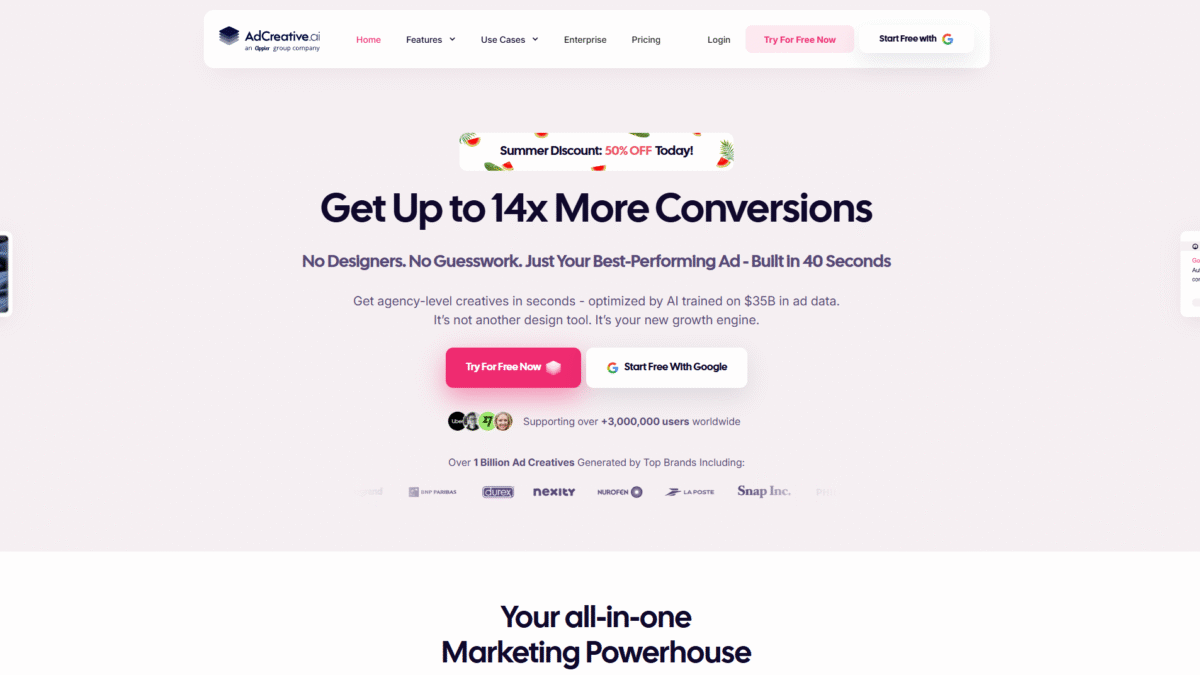
How to Create Ad Creatives That Convert Every Time
Searching for the ultimate guide to ad creatives? You just landed on the right page. In this comprehensive walkthrough, I’ll show you how to craft high-conversion ad creatives every time using cutting-edge tools like AdCreative AI. Whether you’re a solo entrepreneur or part of a growing marketing team, you’ll learn proven strategies to plan, design, test, and optimize ads that consistently deliver results.
You know the struggle: endless design revisions, guessing which image or headline will click, and burning budget on ads that barely break even. I’ve been there. Over the past few years, I’ve tested dozens of platforms and workflows—and the ones powered by data-driven AI have transformed my approach. In this post, you’ll discover step-by-step tactics to create thumb-stopping visuals and copy, harness competitor insights, and predict performance before spending a dollar. Plus, you’ll unlock an exclusive offer: Get 10 Free Credits on AdCreative AI Today to supercharge your next campaign.
What Are Ad Creatives?
Ad creatives encompass all the visual and textual components of an advertisement. From banner images and video clips to headlines and call-to-action buttons, creatives are the life of any paid campaign. Well-crafted creatives grab attention, spark curiosity, and guide prospects toward clicking. In contrast, weak creatives get lost in the social feed or search results, leading to low click-through rates and wasted ad spend.
Why Great Ad Creatives Matter
- First impressions count: Users scroll past hundreds of posts daily. Your creative must stand out in under a second.
- Quality signals: Platforms like Facebook and Google favor ads with strong engagement metrics, lowering cost-per-click for top performers.
- Brand recall: Consistent, on-brand creatives boost recognition and trust over time.
- Optimization fuel: Clear data on which elements work lets you double down on high performers and phase out losers.
Step 1: Define Your Campaign Objective
Before opening any design tool, clarify what you want to achieve. Common objectives include:
- Awareness: Reach new audiences with compelling visuals.
- Consideration: Educate prospects through informative videos or carousels.
- Conversion: Drive sign-ups, downloads, or purchases with strong CTAs.
- Retention: Re-engage existing customers via personalized offers.
Having a clear goal shapes the tone, imagery, and copy length of your ad. For example, awareness ads often use bold, colorful images and minimal text, while conversion ads emphasize benefits and include direct CTAs like “Buy Now” or “Sign Up.”
Step 2: Research and Gather Inspiration
No creative lives in a vacuum. To brainstorm winning concepts:
- Review industry benchmarks on platforms like Facebook Ad Library and Google Ads Gallery.
- Use Competitor Insight AI in AdCreative AI to analyze top-performing ads in your niche with a single URL.
- Collect screenshots of visuals, headlines, and offers that resonate.
- Create a mood board with color schemes, typography samples, and layout ideas.
Step 3: Leverage AI to Generate High-ROI Ad Creatives
Manual design can be time-consuming and guesswork-driven. Modern AI tools streamline and optimize the process:
- Ad Banners & Graphics: Instantly produce dozens of banner variations tailored to platform specs.
- Ad Text & Copy: Generate headline and description options using proven copywriting frameworks.
- Product Shoots: Transform mundane product photos into eye-catching, professional images.
- Video Ads: Create short, engaging video snippets with dynamic text overlays.
With AdCreative AI, you simply input your brand assets and campaign goals. The tool’s proprietary models then produce ready-to-go creatives that match your style and message. You can customize colors, fonts, and layouts, ensuring every output aligns with your brand guidelines.
Step 4: Score and Predict Performance Before Launch
One of the biggest risks in digital advertising is rolling out ads without knowing which will actually perform. That’s where creative scoring comes in:
- Upload your draft creatives to the scoring platform.
- The AI analyzes visual appeal, copy clarity, and psychological triggers.
- You receive an actionable score and insights on how to boost underperformers.
By eliminating low-potential ads early, you cut down wasted spend and focus your budget on the winners. According to case studies, advertisers see up to 14x better click-through rates using data-backed creatives versus guesswork.
Step 5: Automate and Scale Production
As your campaigns grow, maintaining a steady stream of fresh creatives is crucial. Here’s how to build an efficient workflow:
- Use a Template Builder to craft on-brand layouts for banners, social posts, and video intros.
- Grant team members access to pre-built templates, so they can generate polished ads autonomously.
- Set automated routines that produce weekly or monthly creative batches.
- Integrate your AI suite with project management tools to streamline approvals.
This approach saves tens of hours each week, ensures consistency, and empowers your marketing team to respond swiftly to new promotions or seasonal opportunities.
Step 6: Analyze, Optimize, Repeat
Launching ads is just the beginning. Continuous improvement hinges on rigorous performance analysis:
- Connect your ad accounts to track key metrics in one dashboard.
- Use Creative Scoring AI to re-score ads based on live data and identify new optimization angles.
- Rotate top-scoring creatives into new campaigns and retire underperformers.
- Test variations of headlines, images, and CTAs in A/B splits.
- Review competitor moves quarterly with Competitor Insight AI to stay ahead.
By closing the loop between creation, prediction, and real-world performance, you build a self-reinforcing system that constantly elevates your ROI.
Proven Tips for Crafting Click-Worthy Ad Creatives
- Embrace white space: Avoid clutter. Let the eye rest and draw focus to your key message.
- Use contrasting colors: Make CTAs and critical elements pop.
- Lead with benefit: Start headlines with what users gain, not with product specs.
- Keep text concise: Mobile viewers skim; aim for one takeaway per visual.
- Include faces: Human expressions boost emotional connection.
- Leverage urgency: Phrases like “Limited Time” or countdown timers drive faster action.
Common Pitfalls and How to Avoid Them
- Overdesigning: Too many effects can distract. Aim for simplicity.
- Inconsistent branding: Switching fonts or colors erodes recognition.
- Ignoring platform specs: Each channel has its own optimal image sizes and video lengths.
- Skipping testing: Never assume a single version will deliver peak performance.
- Neglecting mobile users: Over 70% of ad impressions occur on mobile—design with thumbs in mind.
Case Study: Boosting Conversions by 12x
A mid-sized e-commerce brand struggled with stagnant click rates despite frequent ad refreshes. By switching to an AI-driven creative workflow, they:
- Generated 50 banner variations in under an hour.
- Scored and launched only the top 8 based on predictive analytics.
- Implemented A/B tests on headline tweaks and color swaps.
- Achieved a 12x increase in conversions and a 30% lower cost-per-acquisition.
This success story isn’t unique—brands across industries are unlocking similar gains with data-backed creative strategies.
Ready to Create Ad Creatives That Convert Every Time?
If you’re serious about maximizing your ad ROI and eliminating guesswork, it’s time to harness the power of AI. AdCreative AI combines creative generation, scoring, competitor insights, and automated workflows in one easy-to-use platform. You’ll cut production time, boost click-through rates, and make data-driven decisions from day one.
Get 10 Free Credits on AdCreative AI Today and start turning every campaign into a conversion machine.
