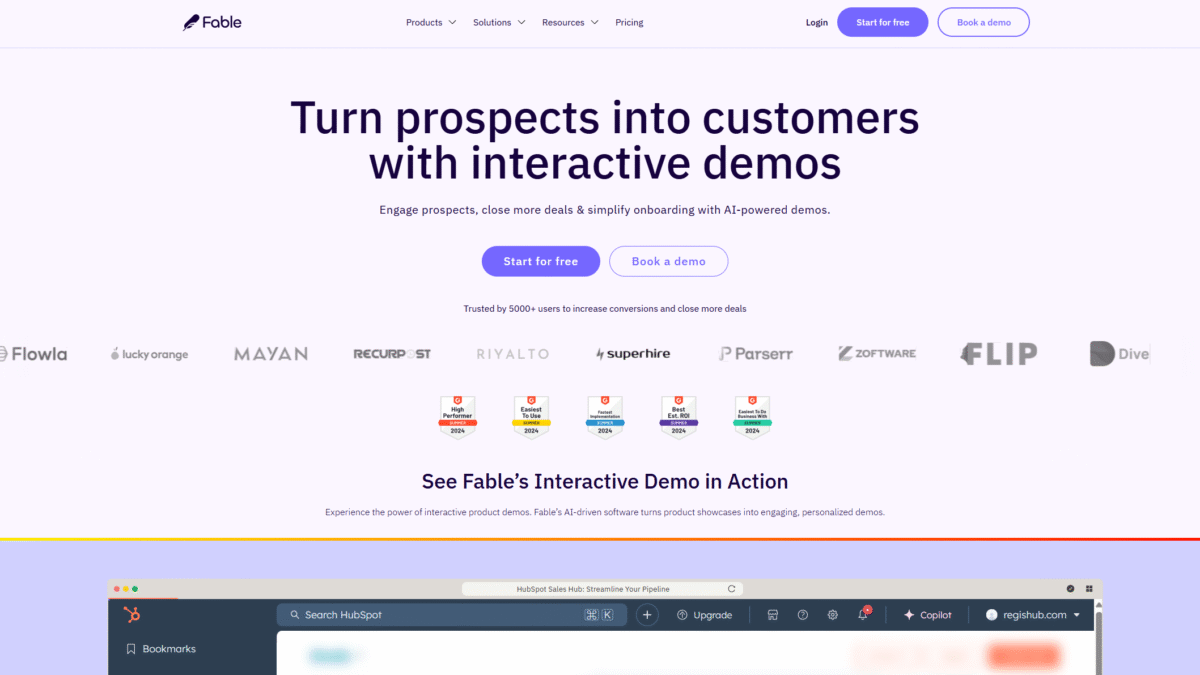
How to Create Interactive Product Demos That Convert
Why Interactive Product Demos Matter
If you want to create product demos that truly engage prospects, static screenshots and long presentations just won’t cut it. Interactive demos let potential customers explore features at their own pace, understand real-world use cases, and experience the value of your solution firsthand. By guiding users through clickable hotspots, personalized narratives, and dynamic walkthroughs, you boost retention, encourage deeper engagement, and ultimately drive more conversions.
Step 1: Capture Your Product’s Best Features
The first step to create product demos that convert is to capture every key interaction within your app or website. Fable’s browser extension records all animations and workflows automatically—no coding required. As you navigate your product, Fable preserves hover states, dropdowns, form entries, and page transitions in a seamless recording.
- Record in one click
- Auto-detect interactive elements
- No loss of fidelity or functionality
Step 2: Personalize the Demo Experience with AI
Once you’ve captured a baseline demo, the next step is to tailor it for different audiences. With Fable’s AI-powered demo copilot, you can automatically insert your brand colors, voiceover scripts, and custom messaging. Whether you’re speaking to a CMO, CTO, or end user, AI personalizes each walkthrough so it feels like a one-on-one guided tour.
- Dynamic branching for role-based scenarios
- AI voiceovers in multiple languages
- Custom hotspots to highlight unique selling points
Step 3: Share, Track, and Optimize
After crafting a tailored demo, embed it on your website, send it as a shareable link, or integrate directly into your email campaigns. Fable provides advanced analytics that reveal which sections of your demo capture attention and where viewers drop off. Use these insights to refine content, reorder modules, or add new CTA buttons to keep prospects moving through your funnel.
- Embed via iframe or direct link
- Heatmaps of click and view data
- Custom lead forms for in-demo signups
Best Practices for Interactive Demos
To maximize the impact of your demos, follow these best practices:
- Keep it concise. Aim for a 2–3 minute walkthrough that covers key benefits without overwhelming viewers.
- Focus on user value. Highlight workflows that solve real pain points, not just every feature.
- Include clear CTAs. Prompt viewers to request a live demo, sign up for a trial, or contact sales directly within the demo itself.
- Iterate continuously. Use Fable’s analytics to test different demo versions and identify the highest-performing flows.
Results You Can Expect
Teams that create product demos with Fable have seen up to a 30% increase in demo engagement and a 20% reduction in sales cycle length. By giving prospects a hands-on experience, you remove uncertainty, build trust, and fast-track decision-making.
Get Started Today
Ready to transform how you demo your product and convert more prospects into customers? Get Started with Fable for Free Today and see how easy it is to create interactive product demos that drive results.
