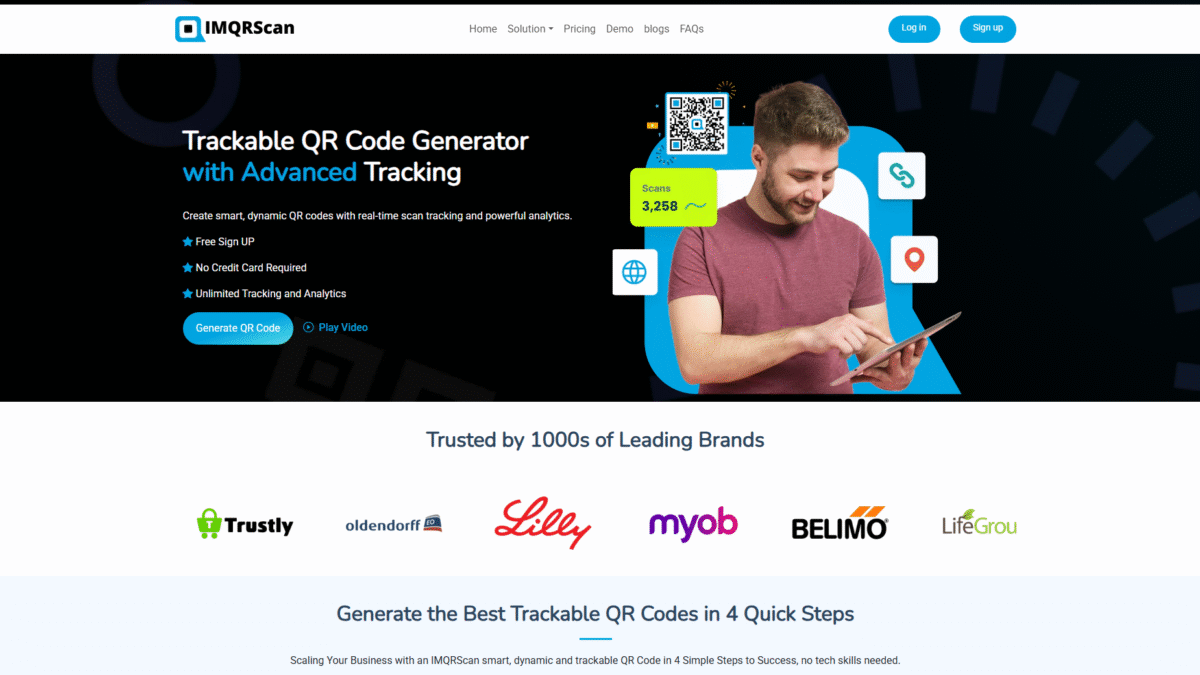
How to Create Random QR Codes That Captivate Customers
Looking to spark curiosity with random QR codes that grab attention at first glance? With IMQRSCAN’s intuitive platform, you can effortlessly generate dynamic, visually striking QR codes in just a few clicks. Whether you want to surprise shoppers with hidden promotions or inject an element of playful discovery into your marketing, randomizing design elements is the key to standing out.
Why Use Random QR Codes?
Classic black-and-white codes serve their purpose, but adding randomized shapes, colors, or patterns instantly elevates user engagement. A code that looks different every time it’s printed or displayed piques curiosity—people can’t resist scanning to see what lies behind the surprise.
- Enhanced Engagement: Random elements make each scan feel like unlocking a new secret.
- Brand Differentiation: Break away from generic QR designs and create a unique visual identity.
- Shareability: Audiences love sharing novel experiences on social media, boosting organic reach.
4 Simple Steps to Generate Random QR Codes
IMQRSCAN’s user-friendly interface guides you through every step, so you don’t need any design expertise:
-
Choose Your QR Type
Select from over 25 data types—website URLs, contact cards, SMS messages, social profiles, or custom text. Randomizing works with any code format. -
Enter Your Content
Paste your destination URL (like a hidden coupon page) or input the text you want to share. This ensures each randomly styled code still leads to the right place. -
Apply Random Styles
Use the color picker to set a palette range. Enable the “Randomize Shapes” toggle to mix in circles, triangles, and squares within the code modules. Paid subscribers can even randomize logo placement and embed dynamic gradients. -
Download and Deploy
Pick your file format (PNG, JPG, SVG, EPS) and click “Generate.” Every download produces a fresh, random design variation ready for print or digital use.
Customization Tips for Maximum Impact
To make your random QR codes even more captivating, try these best practices:
- Contrast Is Key: Ensure your randomized colors maintain sufficient contrast with the background for reliable scanning.
- Branded Elements: Incorporate your logo or brand colors into the randomization palette to keep brand consistency.
- Contextual Placement: Use surprise codes on product packaging, event posters, or social media stories to invite discovery.
- Limited-Time Variations: Rotate random QR designs weekly to encourage repeat visits and shares.
Inspiring Use Cases
Here are a few ways businesses have used random QR codes to captivate customers:
- Secret Menu Unlock: Restaurants print random QR codes on napkins that reveal hidden menu items.
- Interactive Treasure Hunt: Retailers hide random codes around the store for shoppers to scan and win instant prizes.
- Social Media Challenges: Brands post different random codes daily on Instagram Stories to reveal daily trivia or coupons.
- Event Gamification: Conferences distribute randomly generated badges that link to surprise keynote recordings or exclusive downloads.
Why IMQRSCAN Makes Random So Easy
IMQRSCAN is the best free QR code generator online that combines powerful customization with randomization features right out of the box. Skip complex design tools and dive straight into creating codes that look fresh and engaging each time.
- Dynamic Generation: Auto-generate new random designs on every download.
- Deep Analytics: Track how many people scanned each variation to fine-tune your campaigns.
- Unlimited Free Static Codes: Perfect for testing different random styles before going dynamic.
- Custom Branding: Paid plans let you add logos, fonts, and your own domain for a polished look.
Ready to transform your marketing with one-of-a-kind, random QR codes? Get Started with IMQRSCAN for Free Today and watch engagement soar.
