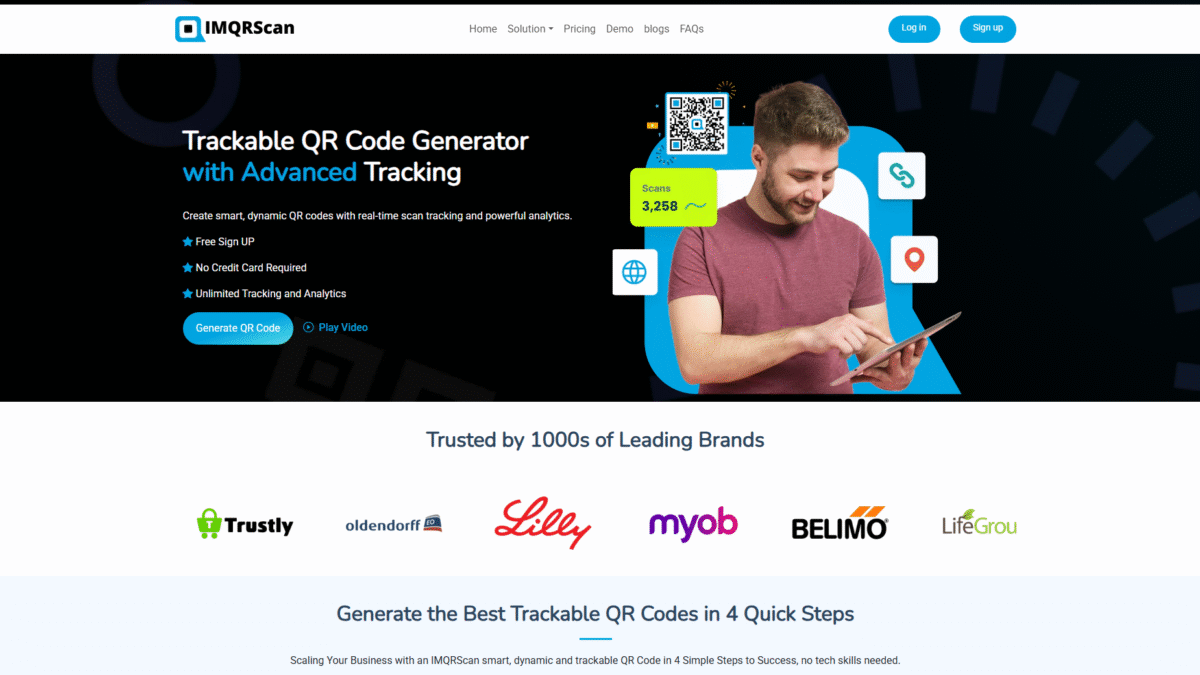
How to Create Random QR Codes That Drive Engagement
Looking for a way to surprise and delight your audience with something random yet memorable? With IMQRSCAN, you can create random QR codes that inject fun, mystery, and engagement into your marketing campaigns. Start experimenting today and Get Started with IMQRSCAN for Free Today!
Understanding the Appeal of Random QR Codes
Most QR codes lead to a fixed destination: a website, a special offer, or contact details. But what if each scan delivered something different? That element of surprise drives curiosity and repeat scans. When people discover they might get a random discount, trivia fact, or hidden video, they’re more likely to share their experience—boosting organic reach.
Random QR codes work by linking a single QR image to a dynamic destination that cycles through a set of options. Every scan can reveal new content, making your campaign feel fresh and unpredictable.
Top Use Cases for Random QR Codes
- Random Discounts: Offer tiered coupons at random—10%, 20%, even 50% off—to gamify purchases.
- Trivia & Fun Facts: Deliver daily trivia or fun facts that encourage quiz participation and sharing.
- Digital Collectibles: Reveal random digital stickers, badges, or wallpapers to build a collector’s mindset.
- Event Hunts: Place QR codes at venues for attendees to scan and collect random clues in a scavenger hunt.
- Surprise Media: Cycle through hidden videos, audio greetings, or behind-the-scenes clips for a memorable brand moment.
How to Generate Random QR Codes with IMQRSCAN
IMQRSCAN makes it easy to launch a random QR code campaign in just a few steps:
- Select a Dynamic QR Code: Log in to IMQRSCAN and choose the “Dynamic” option to enable randomization.
- Create a Multi-Link Page: Add multiple destinations—URLs, discount codes, videos, text messages—into a single multi-link setup.
- Enable Random Rotation: In the multi-link settings, turn on “Random Delivery” so each scan picks a destination at random.
- Customize the Design: Use IMQRSCAN’s color picker, circle or square shapes, and optional logos to match your brand.
- Download & Deploy: Export your QR code as PNG, JPG, SVG, or EPS, then place it on print materials, displays, or social media.
This approach requires no coding—IMQRSCAN’s intuitive interface handles the routing logic behind the scenes. Get Started with IMQRSCAN for Free Today and launch your random campaign in minutes.
Customizing Random QR Code Designs
Color and Shape Options
With over 56 shapes and a full color spectrum, you can create a QR code that stands out:
- Experiment with circular codes to break the mold of rectangles.
- Use brand-matching gradients or contrasting hues to draw the eye.
Adding Logos and Patterns
Upgrade your QR codes by embedding logos or custom patterns at the center. IMQRSCAN’s paid plans unlock advanced styling options, ensuring your random QR code retains brand consistency while inviting scans.
Best Practices for Random QR Code Campaigns
- Set Clear Expectations: Use call-out text like “Scan for a surprise!” to entice participation.
- Limit Options to 5–10: Too many destinations can dilute excitement; keep it concise.
- Test Across Devices: Ensure each scan reliably routes to a valid destination on both iOS and Android.
- Track & Optimize: Monitor which random options drive the best engagement and adjust weights accordingly.
- Leverage Seasonality: Refresh your random content around holidays or special events to maximize relevancy.
Measuring the Success of Random QR Codes
Dynamic QR codes in IMQRSCAN come with in-depth analytics. Track metrics such as:
- Scan Volume: Total and unique scans over time.
- Destination Performance: Which random link gets the highest click-through rate.
- Geolocation: Where your audience is scanning from.
- Device & Platform: Breakdown by smartphone OS.
Use these insights to refine your random option set, focusing on the content that drives repeat visits and deeper engagement.
Advanced Ideas with Random QR Codes
- Geo-Targeted Randomization: Rotate content based on scan location: regional offers, local trivia, event schedules.
- Time-Based Surprises: Change the random pool by hour or day for limited-time reveals.
- Split Testing: Compare two sets of random codes to see which content themes perform best.
- Tiered Rewards: Offer escalating incentives—common, rare, and ultra-rare prizes—to spark sharing.
Real-World Examples of Random QR Campaigns
A coffee shop used random QR codes on cups to deliver surprise drink upgrades. Customers scanned for a chance at a free pastry, seasonal latte, or loyalty points—and social media buzz skyrocketed.
A museum placed random fact codes next to exhibits. Visitors scanned to uncover hidden stories, collectible digital badges, and unlock scavenger hunt clues, boosting time spent on site by 35%.
Conclusion
Injecting a bit of randomness into your QR code campaigns creates memorable experiences and higher engagement rates. With IMQRSCAN’s powerful dynamic and design tools, you can launch, customize, and measure random QR codes effortlessly. Get Started with IMQRSCAN for Free Today and turn every scan into a delightful surprise.
