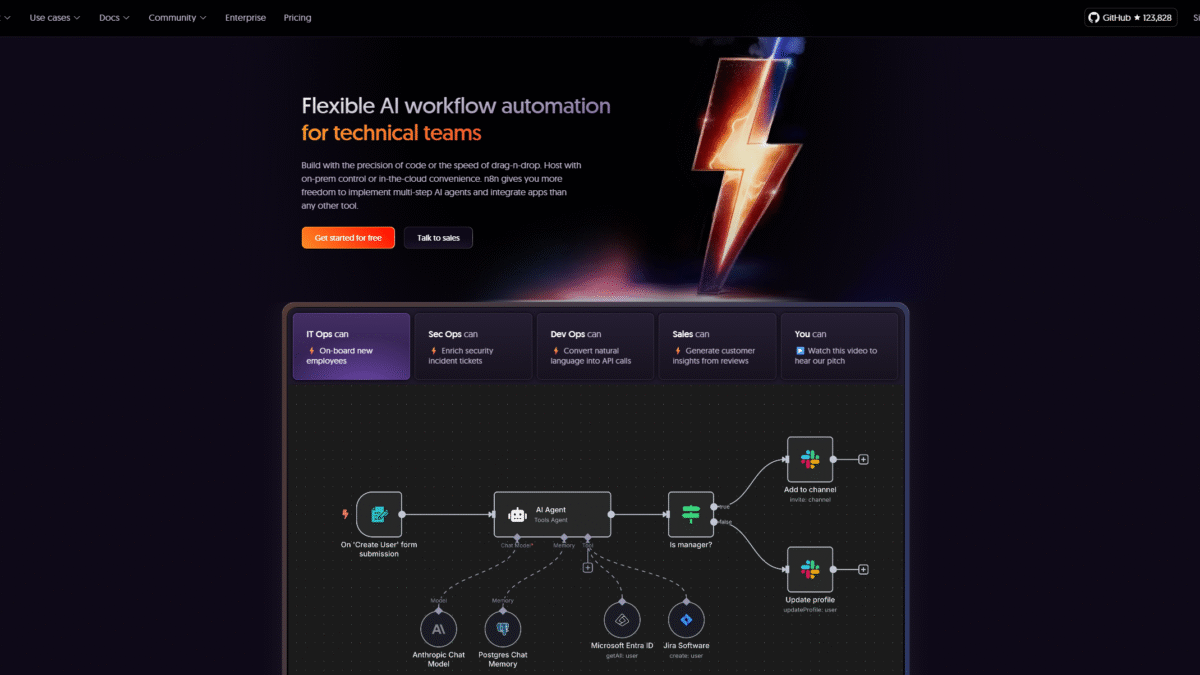
How to Make Automations That Supercharge Your Workflow
In today’s fast-paced world, knowing how to make automations can transform hours of repetitive work into minutes of streamlined efficiency. With n8n by your side, you don’t need a team of engineers to get started—simply drag, drop, and connect apps. Ready to see it in action? Get Started with n8n for Free Today and kick off your journey toward truly automated workflows.
Why You Should Learn to Make Automations
Every day, teams waste precious energy on manual tasks like data entry, file transfers, and notifications. When you know how to make automations, you free your team to focus on high-value work: creative problem-solving, strategy, and customer engagement. Automations reduce human error, accelerate response times, and scale operations without ballooning headcount.
What Makes n8n the Perfect Tool to Make Automations
n8n is an open-source workflow automation platform that blends the power of code with the simplicity of a visual canvas. Whether you’re a developer who loves JavaScript and Python or a nontechnical user who prefers drag-and-drop, n8n adapts to your style. Self-host on-prem for total data control or spin up in the cloud in minutes.
With over 500 built-in integrations and the ability to connect custom APIs, n8n lets you build multi-step AI agents, chat with your own data, and orchestrate complex processes—all under one roof.
How to Make Automations with n8n: A Step-by-Step Guide
- Define Your Workflow Goals
List the repetitive tasks you want to eliminate. Maybe you need to sync new leads from your website into CRM, send a Slack alert, and create follow-up tasks. - Choose Your Triggers
Select an event—like an incoming email, a form submission, or a webhook—that will kick off your automation. - Build the Flow
In n8n’s visual editor, drag your trigger onto the canvas. Connect nodes for API calls, data transformations, or AI model queries. Write custom JavaScript or Python only when you need extra logic. - Test and Debug
Run individual steps, replay or mock data, and inspect in-line logs. n8n’s short feedback loops let you tweak and retest in seconds. - Deploy and Monitor
Activate your workflow in self-hosted or cloud mode. Check execution history, set alerts for failures, and scale as your needs grow.
Want to dive in right now? Get Started with n8n for Free Today and see how effortless it is to make automations that actually work.
Best Practices When You Make Automations
- Modular Design: Break complex processes into reusable sub-workflows.
- Error Handling: Add fallback paths and notifications for failed steps.
- Version Control: Use Git integration to track changes and collaborate.
- Data Security: Self-host sensitive automations or encrypt secrets with LDAP and SAML options.
- Template Library: Leverage 1,700+ community templates to jump-start new projects.
Real-World Use Cases: Make Automations That Drive Results
Marketing teams automate lead routing and email follow-ups. Sales reps trigger contract generation and e-signature requests. DevOps engineers spin up test environments, run API checks, and notify Slack channels on failures. Customer support syncs ticket updates across platforms and sends SMS alerts when SLAs are at risk. The possibilities multiply every time you learn to make automations.
Conclusion
Mastering how to make automations is the fastest way to amplify productivity and eliminate busy work. With n8n’s flexible AI workflows, self-hosting options, and low-code environment, you can build robust automations in minutes. Ready to revolutionize your processes? Get Started with n8n for Free Today and supercharge your workflow from day one.
