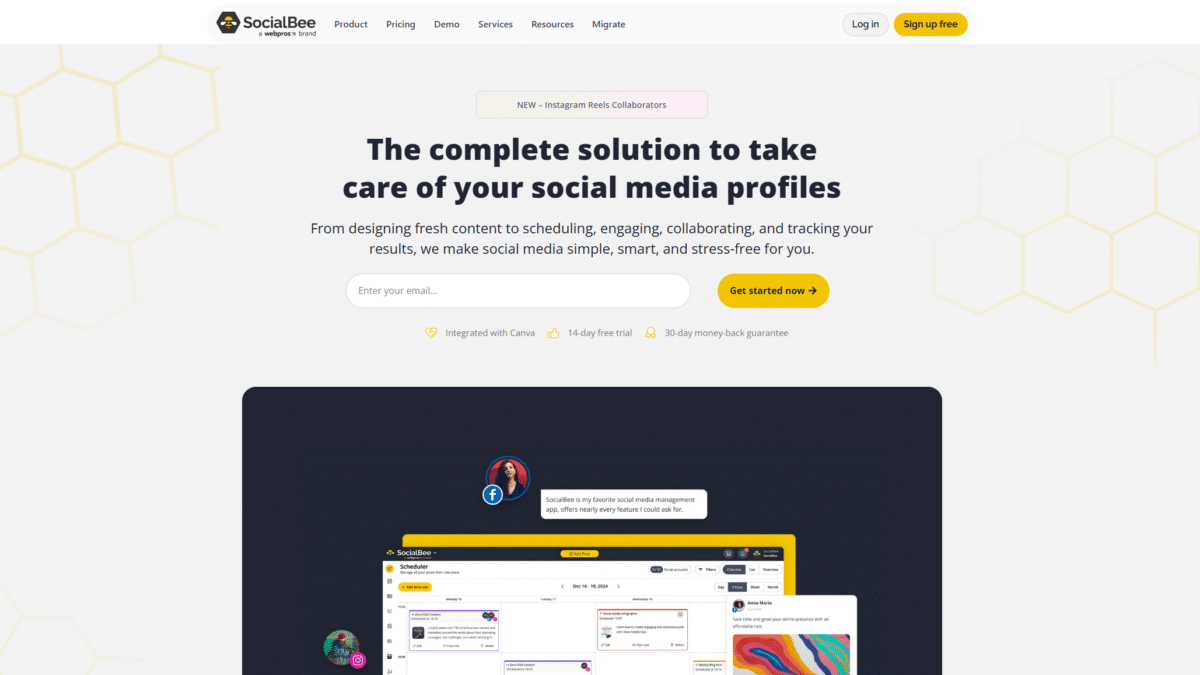
How to Manage Social Media Accounts with AI-Powered Tools
If you’re looking to manage social media accounts with ease and precision, look no further than SocialBee. In today’s fast-paced digital world, staying on top of multiple profiles, crafting engaging content, and analyzing performance can feel overwhelming. I’ve tested numerous tools, and SocialBee stands out for its AI-driven capabilities, intuitive interface, and robust feature set. Whether you’re a solopreneur, agency, or enterprise team, SocialBee can transform how you manage social media accounts from planning to posting and beyond.
I understand the challenges you face: juggling calendars, repurposing evergreen content, and responding to your community—all while keeping an eye on analytics. SocialBee has been in the market for years, serving thousands of happy customers, and earning praise for its reliability and support. Plus, right now you can Try SocialBee Free for 14 days Today, so you can see firsthand how it helps you streamline your social workflow.
What is SocialBee?
SocialBee is an AI-powered social media management tool designed to help individuals and teams manage social media accounts across 10+ platforms from one central dashboard. It simplifies content creation, scheduling, analytics, engagement, and collaboration—making it effortless to maintain a consistent, high-quality presence online.
SocialBee Overview
Founded with the mission to make social media management smarter and more efficient, SocialBee has grown from a small startup to a leading SaaS solution. The team’s vision was clear: create an all-in-one platform where you could generate content, publish across networks, and engage with your audience in real time.
Over the years, SocialBee introduced AI features like Copilot for personalized posting recommendations, Universal Posting for channels beyond direct integrations (think Reddit or Facebook Groups), and built-in design tools via Canva, Unsplash, and GIPHY. Today, thousands of marketers, agencies, and businesses trust SocialBee to power their social strategies.
Pros and Cons
Pros:
- AI-driven content generation: Quickly generate captions, images, and hashtags.
- All-in-one dashboard: Schedule, publish, and recycle content on 10+ platforms.
- Universal Posting: Plan content for channels not directly integrated.
- Visual content calendar: See your schedule at a glance and make edits.
- Advanced analytics: Track reach, engagement, and follower growth in real time.
- Collaboration tools: Manage approval workflows, assign roles, and comment on drafts.
Cons:
- Learning curve for advanced AI features if you’re new to automation.
- Some integrations (e.g., LinkedIn Pages) require additional authorization steps.
Features
SocialBee offers a rich feature set to help you manage social media accounts more effectively:
Content Creation & Design
Generate and customize posts quickly:
- Access Canva, Unsplash, and GIPHY directly within SocialBee.
- Use AI to create captions, select images, and suggest hashtags.
- Customize designs per platform’s best practices.
Universal Posting
Plan content for any channel—integrated or not:
- Create custom RSS or JSON feeds.
- Auto-post to Facebook Groups or Reddit using universal links.
- Ensure consistent branding across every network.
AI Assistant (Copilot)
Get personalized recommendations on:
- Best times to post based on audience activity.
- Optimal posting frequency per network.
- Content categories to recycle for maximum reach.
Visual Content Calendar
Manage all scheduled content visually:
- Drag-and-drop rescheduling.
- Color-coded categories for quick overview.
- Bulk editing and duplication.
Analytics & Reporting
Monitor performance with ease:
- Track reach, engagement, and follower growth in real time.
- Generate PDF or CSV reports in seconds.
- Analyze audience demographics by age, gender, and location.
Engagement Inbox
Respond to every mention, comment, and message:
- Unified inbox for all platforms.
- Assign conversations to team members.
- Use saved replies to speed up responses.
Collaboration & Approval
Streamline teamwork:
- Custom roles and permissions for users.
- Approval workflows for draft content.
- Internal notes and comments on posts.
SocialBee Pricing
SocialBee offers flexible plans to suit individual creators, small businesses, and agencies.
Bootstrap
Ideal for solopreneurs managing up to 5 profiles:
- Monthly: $29 / Annual: $24 per month
- 1 user, 1 workspace
- 3 months of analytics
Accelerate
Perfect for growing businesses with up to 10 profiles:
- Monthly: $49 / Annual: $40.80 per month
- 1 user, 1 workspace
- 2 years of analytics
Pro
For marketing teams handling up to 25 profiles:
- Monthly: $99 / Annual: $82.50 per month
- 3 users, 5 workspaces
- 2 years of analytics
Pro50, Pro100, Pro150 (Agency Plans)
Scalable options for agencies managing 50–150 profiles:
- Pro50 – $179 / $149.20 per month, add 5 users & 10 workspaces
- Pro100 – $329 / $274.20 per month, add 5 users & 20 workspaces
- Pro150 – $449 / $374.20 per month, add 5 users & 30 workspaces
SocialBee Is Best For
Whether you’re a solo marketer or leading a full team, SocialBee adapts to your needs:
Solo Entrepreneurs
Manage up to 5 profiles effortlessly, recycle evergreen content, and keep engagement high without hiring extra help.
Small Businesses
Collaborate with a partner or assistant, use AI to generate content faster, and gain insights to refine your approach.
Agencies
Scale across dozens of client accounts, assign roles, set approvals, and deliver branded PDF reports in seconds.
Benefits of Using SocialBee
- Streamlined Workflow: All your social tasks—creation, scheduling, and engagement—live under one roof.
- Data-Driven Decisions: Real-time analytics help you identify top-performing content and optimal posting windows.
- Time Savings: AI-generated captions and designs cut your content creation time in half.
- Consistent Branding: Universal Posting ensures your voice is uniform across every channel.
- Improved Engagement: A unified inbox means no comment or message goes unanswered.
Customer Support
SocialBee’s support team is known for their responsiveness and expertise. Whether you need help setting up Zapier integrations or optimizing your posting schedule, you’ll receive timely, personalized assistance via live chat and email.
Additionally, SocialBee offers comprehensive documentation, video tutorials, and a community forum where you can exchange tips with fellow users and discover best practices.
External Reviews and Ratings
Industry reviewers consistently praise SocialBee for its intuitive interface and powerful AI features. Many highlight how the Universal Posting capability sets it apart from competitors. Users often mention the robust analytics and the improved efficiency they experience.
Some feedback notes a slight learning curve when first exploring AI-driven workflows, but most agree that the investment pays off quickly. SocialBee’s team actively addresses feature requests and frequently rolls out updates based on user input.
Educational Resources and Community
SocialBee maintains an active blog with step-by-step guides, case studies, and industry insights. Regular webinars and workshops help users master advanced topics like funnel-based content planning and deep audience segmentation.
You’ll also find an engaged community on Facebook and Slack where you can ask questions, share strategies, and learn from peers across industries.
Conclusion
Managing social media accounts doesn’t have to be stressful or time-consuming. With SocialBee’s comprehensive suite of AI-powered tools—covering content creation, scheduling, engagement, analytics, and collaboration—you can focus on growing your brand and nurturing your audience. Ready to see the difference? Try SocialBee Free for 14 days Today and take control of your social media strategy.
Don’t wait any longer—Try SocialBee Free for 14 days Today and transform how you manage social media accounts.
