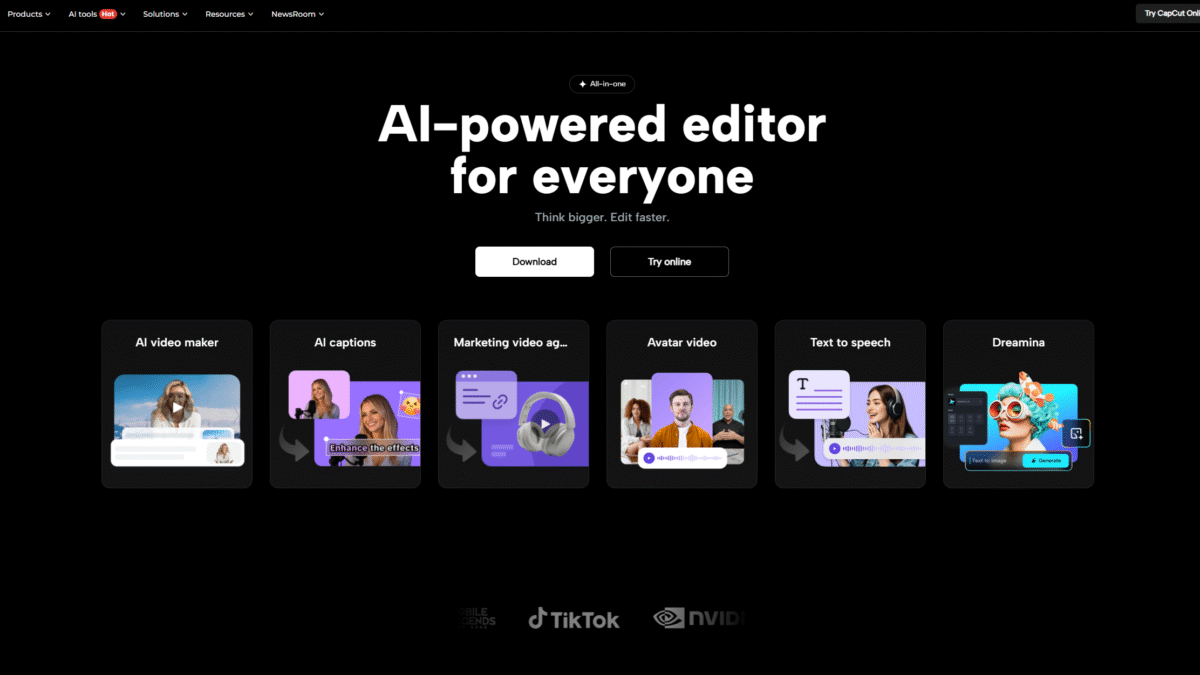
Master Short Form Video Editing with AI Tools
Are you looking to create engaging short form video content that captivates your audience and drives engagement? Look no further than CapCut’s powerful AI editing platform. With its intuitive interface and advanced toolkit optimized for short form video creation, CapCut makes professional editing accessible to everyone. Try CapCut Pro Free for 7 days Today and experience the difference in your workflow and results.
As someone who has navigated the challenges of trimming long footage, enhancing low-quality clips, and repurposing content for TikTok, Instagram Reels, or YouTube Shorts, I understand the hurdles you face. CapCut has quickly become my go-to solution, serving millions of creators worldwide, backing prominent brands, and earning accolades for its innovation. In this guide, I’ll walk you through everything you need to know about optimizing your short form video production with AI tools, from core features to pricing options, so you can elevate your video content and maximize reach.
What is CapCut and how it transforms short form video editing?
CapCut is an all-in-one video editor and graphic design tool powered by advanced AI. It streamlines every step of the editing process, so you can focus on creative storytelling instead of tedious manual adjustments. Designed to address the growing demand for short form video content, CapCut automates key tasks like clipping, transitions, upscaling, and even script-based scene generation, turning raw footage into polished clips in minutes.
Whether you’re a solo vlogger, marketer managing multiple social channels, or a creative agency repurposing long-form content, CapCut delivers professional-grade results without the steep learning curve or expensive desktop software.
CapCut Overview: AI-powered short form video editor
Founded with a mission to democratize video editing, CapCut quickly rose to prominence thanks to its powerful AI-driven features and cross-platform support. The tool’s developers recognized early on that short, snackable videos were rapidly becoming the most effective way to capture attention across social media. Today, CapCut offers:
- Desktop, browser, and mobile apps for seamless editing on any device.
- An AI toolkit that handles everything from auto-trimming to color correction.
- Regular updates driven by user feedback and industry trends.
Since its launch, CapCut has amassed millions of downloads, garnered awards for its intuitive design, and is trusted by influencers, educators, and businesses worldwide for all their short form video needs.
Pros and Cons
Pros:
1. AI-powered automation: Automatically converts long footage into shareable shorts, adds transitions, and picks highlight moments.
2. Cross-platform consistency: Edit on desktop, laptop, web browser, or mobile device and pick up right where you left off.
3. Comprehensive AI toolkit: From video upscaling to script-to-video generation, CapCut’s AI features streamline complex tasks.
4. Advanced editing capabilities: Background removal, stabilization, color correction, super slow-motion, and more.
5. Affordability: Free tier offers robust editing tools, and Pro plans start at just $9.99 per month.
6. Regular updates & community support: Active user forums, tutorials, and prompt customer care ensure you’re never stuck.
Cons:
1. Internet connection required for some AI features on the browser version.
2. Learning curve for advanced features like camera tracking or transcript-based editing.
CapCut Features for Short Form Video Creation
CapCut’s feature set is specifically optimized for rapid, high-quality short form video production. Below is a closer look at its key capabilities:
Long video to shorts
Transform lengthy recordings into bite-sized clips optimized for platforms like TikTok, Instagram Reels, and YouTube Shorts. CapCut’s AI analyzes your footage, identifies the most dynamic or informative segments, and automatically creates clips with smooth transitions and optional captions.
Clips to video
Have scattered clips from an event or shoot? CapCut stitches them into a cohesive story. Its AI determines optimal transition points and pacing, saving you hours of manual timeline adjustments.
Video upscaler
Revive blurry or low-resolution footage with a single click. The AI enhancement sharpens details, reduces noise, and restores clarity, making even decade-old phone recordings look fresh.
Script to video
Simply paste your script, and CapCut generates a full video. The AI matches scenes, voiceovers, and background music to your text, so you can produce polished explainer clips in minutes.
Image upscaler & old photo restoration
In addition to video, CapCut’s AI upscaling and restoration tools fix blurry images and repair old photos, perfect for creating visually consistent thumbnails or overlay graphics.
Remove background & auto reframe
- Isolate subjects on any clip with background removal.
- Auto reframe adjusts aspect ratios for vertical, square, or widescreen formats without cutting out important content.
AI packaging & camera tracking
Let the AI pair your content with captions, stickers, and effects that match your video’s style. Camera tracking locks onto moving subjects, ideal for dynamic sports or dance footage.
Transcript-based editing & video translator
Cut or reorganize talk-through videos by editing the transcript. Translate videos into multiple languages with synced lip movements for a truly global reach.
Audio cleanup
Remove wind, traffic noise, or background chatter in one click to ensure crystal-clear sound for voiceovers or interviews.
CapCut Pricing
CapCut offers flexible plans to suit hobbyists, creators, and enterprises alike. Choose the option that aligns with your workflow and budget.
Free Plan
Price: $0
- Basic AI tools: clips to video, long video to shorts, background removal.
- Limited exports per month.
- Watermark on all exports.
Monthly Pro Plan
Price: $9.99 per month
- Full AI toolkit: video upscaler, script to video, image restoration.
- No export limits and watermark-free videos.
- Priority customer support.
Yearly Pro Plan
Price: $89.99 per year (limited-time offer)
- Save over 25% compared to monthly billing.
- All Pro features plus early access to new AI releases.
Ready to unlock the full potential of CapCut for short form video? Try CapCut Pro Free for 7 days Today and start creating standout clips that engage and convert.
Who CapCut is Best For in Short Form Video?
CapCut’s versatility makes it ideal for a wide range of creators and organizations looking to leverage the power of short form video:
Social Media Influencers
Focus on content and let CapCut’s AI handle the editing nuances. Publish eye-catching Reels and Shorts without spending hours on manual tweaks.
Digital Marketers
Repurpose long-form webinars, tutorials, or product demos into concise promos that drive clicks and conversions.
Small Business Owners
Produce professional ads and announcements on a budget, directly from your smartphone or desktop.
Educators & Trainers
Create engaging micro-lessons and quick explainer videos to share with students or clients.
Content Agencies
Scale your production pipeline with AI automation, reducing turnaround times and labor costs.
Benefits of Using CapCut for short form video editing
- Time savings: AI automation slashes editing time by 50–80%.
- Cost-effective: Access professional-grade features for under $10/month.
- Cross-device workflow: Start a project on mobile and finish on desktop seamlessly.
- Consistent quality: AI ensures uniform color, framing, and audio levels across all clips.
- Global reach: Built-in translation and auto-subtitles expand audience reach.
Customer Support
CapCut provides responsive support through multiple channels, including email, live chat, and an extensive help center with tutorials and FAQs. The support team is known for quick turnaround times and practical solutions that get you back to creating without long delays.
For Pro subscribers, priority support ensures that any technical or workflow issues are addressed within hours. Additionally, CapCut’s community forums and social media channels are active hubs where you can connect with fellow creators and tap into peer advice.
External Reviews and Ratings
Users consistently praise CapCut’s intuitive interface and AI efficiency. On major software review sites, CapCut averages 4.7 out of 5 stars based on thousands of ratings. Reviewers often highlight the time-saving AI-powered features and the value of cross-platform access.
Some users note occasional quirks in advanced AI functions, such as minor syncing issues in script-generated videos. However, CapCut’s development team rapidly rolls out fixes, and feedback loops ensure continuous improvement.
Educational Resources and Community
CapCut offers a wealth of tutorials, from quick-start guides on basic editing to deep dives into advanced AI tools. The official blog covers creative techniques, platform updates, and case studies from top creators. Regular webinars and community challenges keep you inspired and help you learn new tricks.
Join CapCut’s user forum or social media groups to share project files, exchange tips, and collaborate on trends. With a vibrant ecosystem of fellow editors, you’ll never run out of inspiration or support.
Conclusion
Mastering short form video editing no longer requires hours of manual work or a hefty software investment. CapCut’s AI-driven platform equips you with the tools to create professional, engaging clips—from auto-trimmed highlights to full script-based productions. With flexible pricing, seamless cross-device support, and a thriving user community, CapCut empowers you to elevate your content strategy and stand out on social media. Curious to see how much time and effort you can save? Try CapCut Pro Free for 7 days Today and revolutionize your video workflow.
Ready to dive in? Try CapCut Pro Free for 7 days Today and transform your short form video creation process now.
