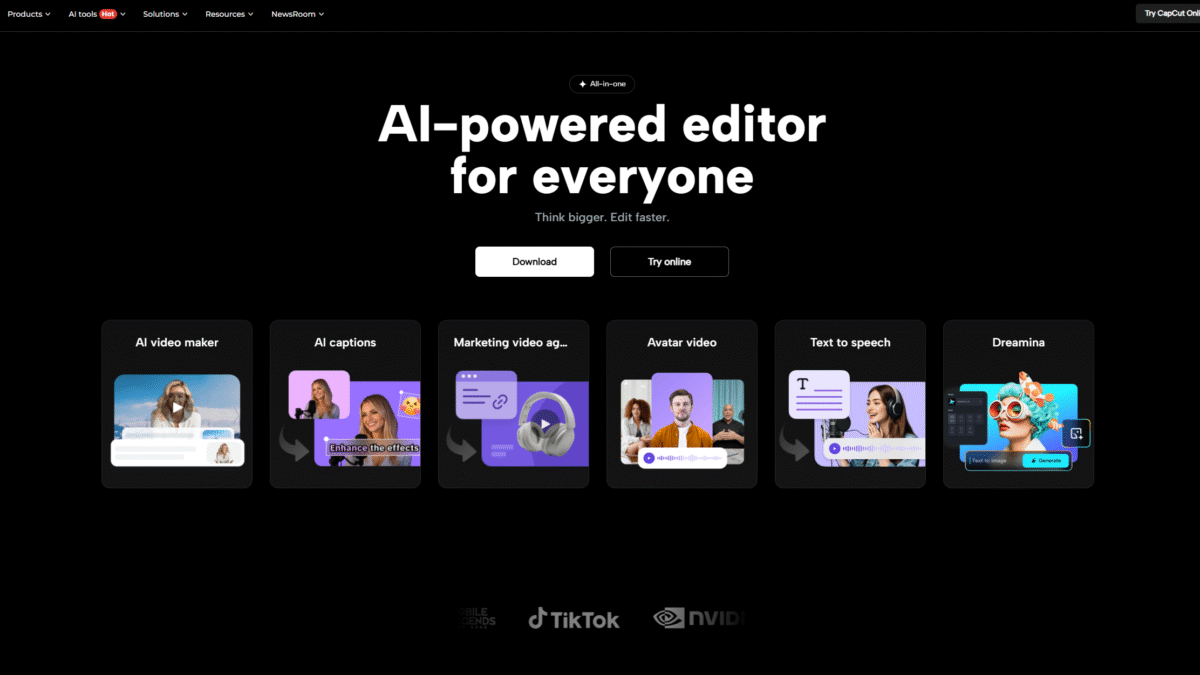
Master Short-Form Videos with AI-Driven Editing Tools
In today’s fast-paced social media landscape, short form video dominates engagement and reach. Whether you’re a creator, marketer, or hobbyist, capturing attention in seconds is essential. That’s where CapCut’s AI-powered editing tools come in, streamlining every step so you can focus on storytelling and creativity.
Why Short Form Video Rules Social Media
Users scroll through feeds in the blink of an eye. Concise, punchy clips hold attention longer than lengthy productions. With platforms like TikTok, Instagram Reels, and YouTube Shorts fueling the trend, mastering short form video is non-negotiable.
- Instant engagement: Quick, relatable moments spark likes and shares.
- Wider audience: Platforms promote brief, high-retention clips.
- Lower production barrier: Shoot, edit, and post in minutes.
AI-Driven Editing Made Simple
CapCut transforms raw footage into polished shorts using AI intelligence:
- Long video to shorts – Automatically identify highlights and craft snackable clips.
- Clips to video – Stitch random segments into a smooth narrative with smart transitions.
- Video upscaler – Sharpen low-resolution recordings in one click.
- Script to video – Paste your script and watch CapCut generate scenes, voiceovers, and music that sync perfectly.
Key Features for Effortless Creation
Auto Reframe
Resize your projects for any platform without awkward cropping. Perfect for square, vertical, or landscape formats.
AI Color Correction
Enhance visuals with one-tap adjustments that balance exposure, contrast, and color tone.
Background Removal
Isolate subjects instantly and add dynamic backgrounds to elevate your story.
Super Slow Motion & Stabilization
Smooth shaky footage and emphasize dramatic moments with precise speed controls.
Why CapCut Stands Out
No heavy desktop software, no steep learning curve—CapCut’s intuitive interface and powerful AI toolkit let you:
- Produce pro-level shorts in minutes.
- Reuse and repurpose long-form content effortlessly.
- Fix blurry or noisy footage with automated upscaling and noise reduction.
- Create on-the-go: available on desktop, browser, and mobile.
Getting Started with CapCut
1. Upload your raw clips or script.
2. Pick the AI tool you need—auto edit, upscaling, or reframing.
3. Preview the result, tweak transitions or captions, and export.
Ready to level up your short form video workflow? Try CapCut Pro Free for 7 days Today and unlock all the AI-driven features that make editing smarter, faster, and more creative.
