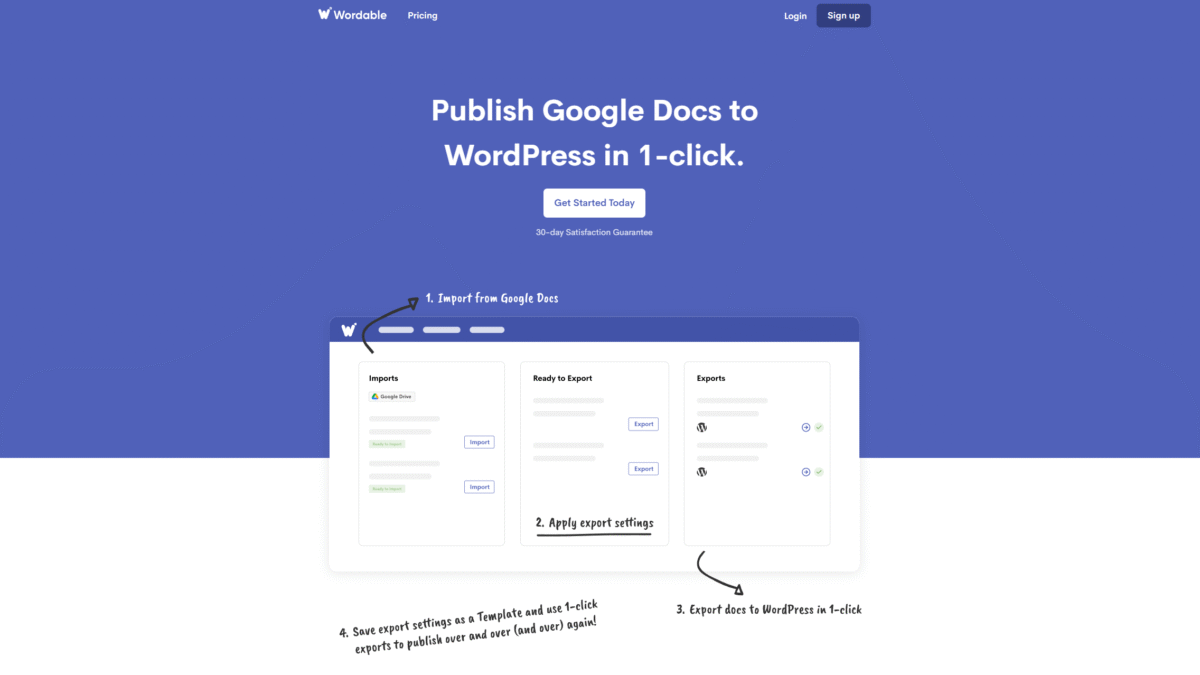
Publish WordPress Posts with a Google Docs Chrome Extension
Searching for a seamless way to publish your posts from Google Docs without wrestling with messy HTML or lost formatting? You’re about to discover how a powerful chrome extension can revolutionize your workflow. With Wordable, you can automate your publishing and spend more time crafting great content rather than wrestling with the WordPress editor.
We know how time-intensive manual publishing can be—endless copy-pasting, cleaning up broken tags, uploading images one by one, and filling out metadata fields. That’s why Wordable exists: to transform Google Docs into WordPress posts in a single click, freeing you to focus on writing and promotion.
What is Wordable?
Wordable is a Google Docs to WordPress automation tool designed to eliminate the manual steps of content publishing. Rather than copying text, adjusting formatting, and uploading images one at a time, Wordable connects to your Google Docs account and your WordPress site. It imports your document content—text, images, headings, links, and metadata—in a clean, optimized format. What used to take hours can now be completed in seconds, thanks to this intuitive chrome extension.
Wordable Overview
Founded by content operations experts frustrated with the inefficiencies of manual publishing, Wordable set out to streamline the blogging workflow. After spending thousands of dollars each month on freelance publishing labor, the team invested in building an integration that would save countless hours and dollars.
Over the years, Wordable has grown from a small startup to a trusted solution for marketing teams of all sizes. Today, companies reduce publishing costs by over 90% and free up hundreds of hours per month—time they can redirect toward strategy, promotion, and analysis.
The mission remains the same: empower content creators and marketing teams to focus on high-impact work while Wordable handles the repetitive tasks of formatting, optimizing, and publishing. With a user-friendly interface and a robust set of features, Wordable continues to evolve based on customer feedback.
Pros and Cons
Pros:
Instant Publishing: Move content from Google Docs to WordPress with one click, saving hours.
Formatting Automation: Automatically clean messy HTML, ensuring a polished output.
Image Optimization: Compress large images and add alt text in bulk for better performance and SEO.
Flexible Export Options: Choose which images to include, set link behaviors, and select metadata fields.
Team Collaboration: Multiple users can upload content from shared Google Docs accounts.
Cost Savings: Reduce manual publishing expenses by over 90% and avoid recurring freelance fees.
Cons:
Learning Curve: Initial setup requires connecting accounts and configuring transformations.
Export Limits: Free and lower-tier plans have a cap on monthly exports, requiring an upgrade for heavy users.
Features
Wordable’s feature set centers on seamless integration and powerful automation. Below are the key capabilities that make it the go-to chrome extension for content teams.
Google Docs Integration
Write and collaborate in Google Docs as you normally would. Wordable maintains all your formatting, comments, and revision history.
- Supports multiple collaborators
- Preserves headings, bullet lists, and tables
- Retains footnotes and comments for reference
One-Click Export
Transform your document into a WordPress draft with a single click. No more manual copy-pasting or debugging broken code.
- Exports text, images, and metadata
- Sends content directly to WordPress editor or drafts
- Track export history for accountability
Automatic HTML Cleanup
Eliminate messy HTML tags that often appear when copying from Docs. Wordable cleans up code for a smooth frontend experience.
- Removes redundant tags
- Fixes nested elements
- Ensures valid markup
Image Compression and Alt Text
Large images can slow down your site. Wordable compresses images on export and applies alt text automatically.
- Customize compression level
- Auto-add descriptive alt text based on captions
- Bulk-manage image uploads
Link Behavior Configuration
Decide whether links open in a new tab or the same window, helping you control user experience and SEO best practices.
- Toggle “open in new tab” for external links
- Retain existing internal links
- Add “nofollow” attributes where needed
Wordable Pricing
Whether you’re a solo blogger or a large agency, Wordable offers flexible plans to match your needs and volume.
Hobbyist – Free
Perfect for individual users getting started.
- 1 site
- 2 users
- 5 exports per month
Basic Plan – $29/year
Most popular choice for growing blogs.
- 5 sites
- 2 users
- 10 exports per month
- Email support
Pro Plan – $149/year
Ideal for marketing teams handling moderate volume.
- 50 sites
- 5 users
- 20 exports per month
- Email support
Premium Plan – $349/year
Best for high-volume publishers and agencies.
- Unlimited sites
- 10 users
- 50 exports per month
- Chat support
Wordable Is Best For
From solopreneurs to enterprises, Wordable streamlines content workflows for diverse audiences.
Solo Bloggers
Eliminate manual copy-pasting and optimize quality. Spend more time writing and less time troubleshooting formatting.
In-House Marketing Teams
Coordinate multiple writers in Google Docs and publish directly to WordPress without handoffs.
Agencies
Deliver content faster for clients while maintaining consistency and quality across dozens of sites.
Content Operations Managers
Track exports, enforce brand guidelines, and reduce reliance on freelance publishing labor.
Benefits of Using Wordable
- Time Savings: Recover hours each week by automating repetitive tasks.
- Consistent Formatting: Ensure every post adheres to style guidelines.
- Cost Reduction: Cut publishing expenses by over 90% compared to manual methods.
- SEO Optimization: Auto-add alt text, clean HTML, and configure link behaviors.
- Scalability: Handle increased content volume without adding headcount.
Customer Support
Wordable’s support team is known for quick response times and in-depth knowledge of publishing workflows. Free and paid users receive email support, while Premium Plan subscribers enjoy priority chat assistance.
Whether you need help connecting your site, troubleshooting an export, or configuring advanced transformations, the support team is available to guide you through every step.
External Reviews and Ratings
Many users praise Wordable for transforming their publishing processes. “We went from spending 4 hours per article to less than 5 minutes,” says a digital marketing manager. Consistency in formatting and image handling are frequent highlights.
Some feedback mentions the initial setup complexity and export limitations on basic plans. The Wordable team addresses these concerns by offering setup guides and affordable upgrade paths for power users.
Educational Resources and Community
Wordable offers a blog with tutorials on best practices, SEO tips, and content strategy. Regular webinars cover advanced features and integration tricks. Users can also join a community forum to exchange workflows and hacks.
There are downloadable templates, case studies, and a knowledge base designed to help new and experienced users get the most out of the chrome extension.
Conclusion
If you’re ready to ditch the tedious copy-paste routine and upgrade to an automated publishing workflow, it’s time to Get Started with Wordable Today. Transform your Google Docs into fully optimized WordPress posts with a single click, save hours each week, and cut your publishing costs by over 90%.
Get Started with Wordable Today and experience the power of hassle-free content publishing.
