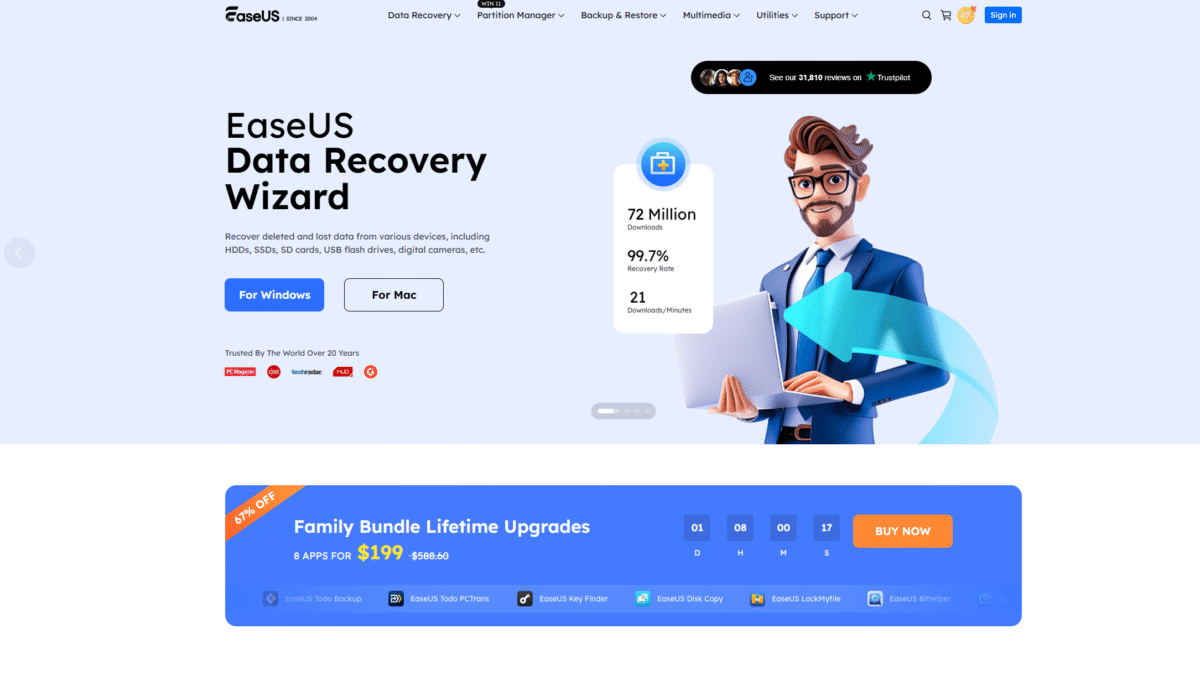
Quickly Recover Lost Data with Powerful File Recovery
When valuable files vanish unexpectedly, you need reliable file recovery software that works fast and efficiently. EaseUS combines advanced algorithms with a user-friendly interface to help you retrieve lost photos, documents, videos, and more from HDDs, SSDs, USB flash drives, SD cards, and digital cameras.
Why Choose EaseUS for File Recovery?
EaseUS is a trusted name in the data recovery industry, serving millions of users worldwide. With years of development behind its Data Recovery Wizard, this file recovery software delivers robust results without requiring technical expertise. Whether you’re facing accidental deletion, system crashes, or formatted drives, EaseUS has you covered.
Key Features of EaseUS Data Recovery Wizard
1. Deep Scan Technology
The Deep Scan feature thoroughly analyzes every sector of your storage device to uncover traces of lost files:
- Recovers files deleted from recycle bin or via Shift+Delete
- Detects and restores data after disk formatting or partition loss
- Supports recovery from corrupted or RAW partitions
2. Quick Scan for Immediate Results
Get a rapid overview of recoverable files with the Quick Scan mode:
- Identifies recently deleted items in seconds
- Filters by file type for faster browsing
- Previews files before recovery to confirm integrity
3. Broad Device Compatibility
Whether you’re working with internal drives or removable media, this file recovery software supports:
- HDD, SSD, and external hard drives
- USB flash drives, SD cards, microSD cards
- Digital cameras, camcorders, and other multimedia devices
4. File Preview and Selective Recovery
Avoid clutter by choosing exactly which files to restore:
- View thumbnails of images and videos
- Preview documents to verify content
- Select specific files or entire folders for recovery
5. Safe and Secure Process
EaseUS performs all recovery operations in read-only mode to ensure your original data remains untouched and safe throughout the process.
Step-by-Step Recovery Guide
- Download and install EaseUS Data Recovery Wizard.
- Launch the program and select the drive or device to scan.
- Run Quick Scan, then Deep Scan for a comprehensive search.
- Preview recoverable files and choose those you want to restore.
- Click Recover and select a safe output location (not the original drive).
Beyond File Recovery: Additional EaseUS Solutions
EaseUS offers a complete suite of tools to manage and protect your data:
- EaseUS Partition Master: Optimize disk performance and manage partitions efficiently.
- EaseUS Todo Backup: One-click backup and instant recovery for Windows and Mac.
- EaseUS Disk Copy: Lightning-fast disk cloning without reinstalling your OS.
- EaseUS MobiMover: Transfer iPhone and Android data seamlessly between devices and computers.
- EaseUS Video Editor & Screen Recorder: Create and record engaging multimedia content with AI-powered tools.
Ready to reclaim lost files in minutes? Get 67% OFF EaseUS Lifetime Licence Today and experience the most reliable file recovery software on the market.
Tips for Preventing Data Loss
- Regularly back up important files using EaseUS Todo Backup.
- Avoid saving recovered files to the same drive to prevent overwriting.
- Keep your storage devices free of malware and errors by running periodic checks.
Customer Success Stories
“I thought I lost my entire photo library after a sudden drive failure. EaseUS recovered everything perfectly in just a few clicks!” – Sarah M.
“The Deep Scan feature found files I didn’t even realize were gone. Absolutely worth the investment.” – James L.
If you’ve ever struggled with accidental deletions or corrupted storage, you know how stressful data loss can be. With EaseUS, you gain peace of mind knowing that your critical files are never truly gone. Don’t wait until disaster strikes—secure your files now and enjoy the best in file recovery software.
Get 67% OFF EaseUS Lifetime Licence Today and take control of your data recovery needs.
