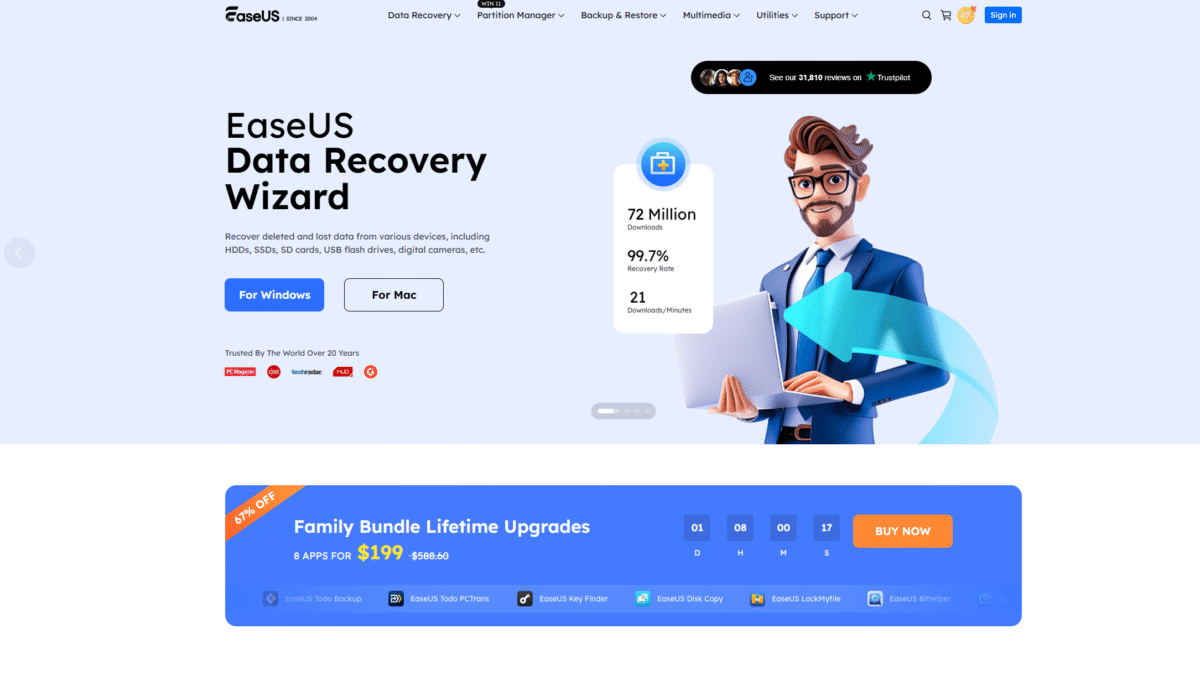
Recover Lost and Deleted Files with Data Recovery Wizard
Searching for the ultimate guide to data recovery wizard? You just landed on the right page. Whether you’ve accidentally deleted crucial files, lost data after a system crash, or formatted a drive by mistake, EaseUS Data Recovery Wizard delivers a powerful yet user-friendly solution.
As someone who’s rescued countless lost photos, documents, and videos over the years, I know how devastating data loss can be. That’s why you deserve a trusted tool that has helped over 20 million users worldwide—and yes, you can Get 67% OFF EaseUS Lifetime Licence Today to regain peace of mind.
What is EaseUS Data Recovery Wizard?
EaseUS Data Recovery Wizard is an all-in-one software designed to recover deleted, lost, or formatted files from PCs, laptops, external drives, memory cards, USB flash drives, and digital cameras. Built on a robust scanning engine, it supports deep scans for hidden or hard-to-find data and offers a preview feature to ensure you restore exactly what you need.
The tool caters to both beginners and IT professionals with its intuitive interface, step-by-step recovery wizard, and advanced settings for more granular searches.
EaseUS Data Recovery Wizard Overview
Founded in 2004, EaseUS has grown from a small start-up into a global software brand trusted by millions. The mission behind the Data Recovery Wizard was simple: empower users to reclaim lost data quickly and without hassle.
Over the years, EaseUS has released major updates that improved recovery speed, file type support, and platform compatibility. From Windows to macOS, and even Linux-based rescue environments, the product lineup has expanded into backup, partition management, multimedia creation, and more.
Today, EaseUS Data Recovery Wizard remains a flagship solution, continually refined via user feedback, industry partnerships, and rigorous testing.
Pros and Cons
Pros:
– Full-featured free version allows recovery of up to 2GB of data.
– Supports dozens of file formats, including photos, videos, documents, emails, and archives.
– Two-step scanning engine: quick scan for recent deletes and deep scan for formatted or hidden files.
– Preview feature for selective file recovery.
– Bootable media support for no-OS-boot scenarios.
– Clean, intuitive interface suitable for non-technical users.
Cons:
– Free version recovery limit may not suit larger data losses.
– Deep scans can be time-consuming on large drives.
Features
EaseUS Data Recovery Wizard blends simplicity with advanced capabilities. Here are its key features:
Deep Scan & Quick Scan
Recovering lost files starts with choosing the right scan mode.
- Quick Scan: Instantly locates recently deleted files, system trash contents, and recoverable data in seconds.
- Deep Scan: Goes sector by sector to reconstruct file fragments—even from formatted, corrupted, or RAW partitions.
File Preview
Before you commit to recovery, preview images, documents, and videos directly within the application:
- View thumbnails for photos and videos.
- Open text documents and spreadsheets in a built-in reader.
- Audio playback support for music files.
Partition & Device Compatibility
Engineered to support a wide array of storage media and file systems:
- HDDs, SSDs, USB flash drives, SD/microSD cards, digital cameras.
- Windows FAT (FAT12/16/32), NTFS, exFAT, EXT2/3/4; Mac APFS, HFS+.
- External RAID arrays and NAS devices.
Bootable Media
For systems that won’t start, create a WinPE-based bootable USB drive:
- Access your files even when Windows fails to load.
- Recover data from crashed or unbootable computers.
RAW File Recovery
Handle severely corrupted or lost partitions by scanning RAW drives:
- Identify file types by signatures.
- Restore multimedia files from broken partitions.
EaseUS Data Recovery Wizard Pricing
Choose a plan that fits your recovery needs and budget.
Free Edition
Price: $0
- Ideal for: Occasional file recovery under 2GB.
- Highlights:
- 2GB data recovery limit.
- Quick and deep scan modes.
- Basic preview and recover functions.
Pro Edition
Price: $69.95 per year
- Ideal for: Home users and freelancers.
- Highlights:
- Unlimited data recovery.
- Free lifetime upgrades.
- Bootable media creation.
Pro + WinPE
Price: $99.95 per year
- Ideal for: IT professionals and businesses.
- Highlights:
- All Pro features.
- WinPE-based bootable disk.
- Priority technical support.
Ready to secure your files? Get 67% OFF EaseUS Lifetime Licence Today and unlock unlimited recovery potential.
EaseUS Data Recovery Wizard Is Best For
Whether you’re a casual user or a professional, here’s who benefits most:
Home Users
Accidental deletes, system crashes, or malware attacks often result in lost family photos or personal documents. EaseUS Data Recovery Wizard provides a straightforward path to restore memories and files without frustration.
Photographers & Videographers
High-resolution media files can be massive in size. Recover RAW images or edited videos across memory cards and external drives with minimal effort.
IT Pros & Small Businesses
System failures or hardware issues can halt operations. The Pro + WinPE edition ensures you can restore critical files even on unbootable machines and provide rapid turnaround to clients.
Students & Educators
Lost assignments, lecture recordings, or research data? Use the free or Pro edition to quickly retrieve essential academic materials and stay on track.
Benefits of Using EaseUS Data Recovery Wizard
- Recover multiple file types effortlessly: photos, videos, documents, emails, archives.
- Support for all major storage devices: internal drives, external HDD/SSD, USB, SD cards, cameras.
- Safe and read-only recovery process prevents further data corruption.
- Simple, step-by-step wizard makes recovery accessible to non-technical users.
- Flexible preview options ensure you restore only what you need.
- Bootable media protects against OS failures and allows data salvage.
- Regular updates add compatibility for new devices and file formats.
Customer Support for EaseUS Data Recovery Wizard
EaseUS offers responsive support through email, live chat, and a detailed knowledge base. Pro and Pro + WinPE users receive priority assistance, ensuring minimal downtime during critical data recovery scenarios.
The support team maintains a comprehensive FAQ section, video tutorials, and step-by-step guides to troubleshoot common issues, making self-service and expert help readily available whenever needed.
External Reviews and Ratings for EaseUS Data Recovery Wizard
Most users praise EaseUS Data Recovery Wizard for its ease of use, high recovery rates, and clear interface. Tech publications often highlight its robust scanning engine and bootable media feature.
Some feedback notes that deep scan times can be lengthy on large volumes; however, EaseUS mitigates this with progress indicators and the option to pause and resume scans.
Educational Resources and Community for EaseUS Data Recovery Wizard
EaseUS maintains an active blog, covering data recovery tips, backup strategies, and software updates. Video walkthroughs on YouTube illustrate common workflows step by step.
Join community forums and Reddit groups dedicated to data recovery to share experiences, troubleshoot edge cases, and learn best practices from seasoned users and experts alike.
Conclusion
Data loss can strike at any time, but with EaseUS Data Recovery Wizard, you have a reliable partner to restore your files quickly and safely. From accidental deletions to corrupted drives, this tool’s powerful scans, preview capabilities, and flexible editions make it a top choice for users worldwide.
Get 67% OFF EaseUS Lifetime Licence Today and safeguard your digital life now.
