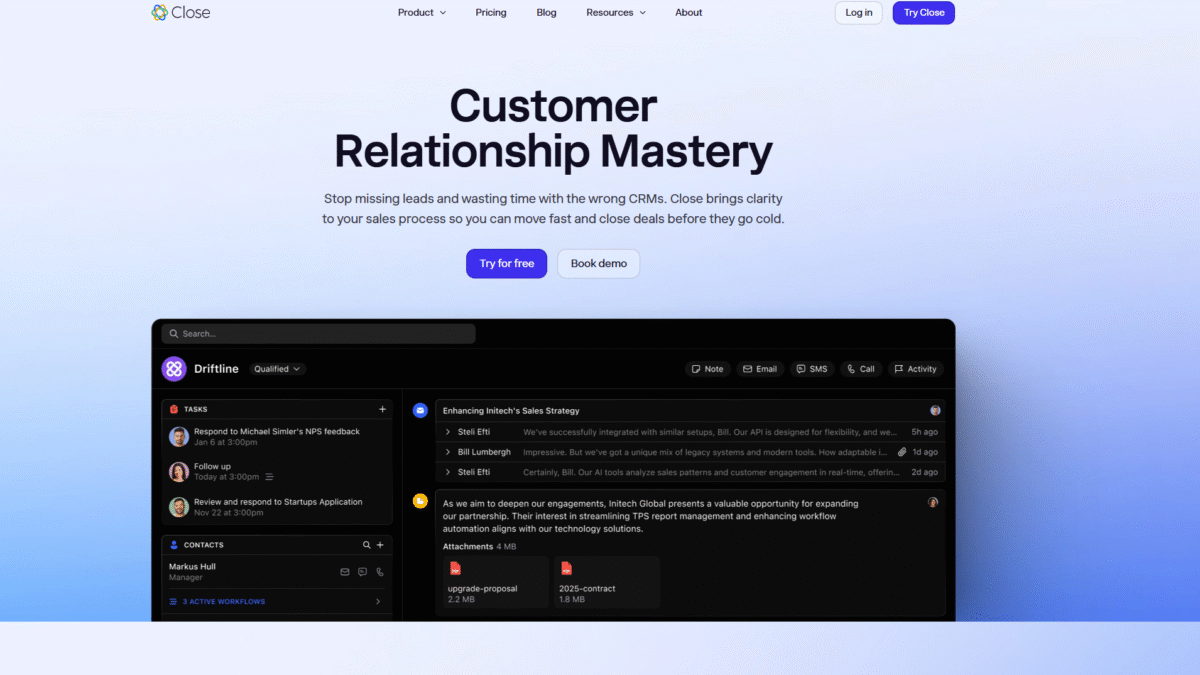
Sales Pipeline Template: Ultimate Guide to Close More Deals
Mapping out each stage of your deal flow starts with a clear sales pipeline template. A well-designed template helps you visualize prospects as they move from initial contact to signed contract, spotting bottlenecks and accelerating every opportunity. Ready to see it in action? Try Close Free for 14 days Today and get a prebuilt pipeline in minutes.
What Is a Sales Pipeline Template?
A sales pipeline template is a structured framework that breaks down your customer journey into defined stages. It outlines:
- Lead capture and qualification
- Needs analysis and demo scheduling
- Proposal delivery and negotiation
- Closing and onboarding
By standardizing these phases, your team spends less time guessing what’s next and more time moving deals forward.
Why You Need a Sales Pipeline Template
Without a formal template, reps may miss follow-ups or skip critical qualification steps. A consistent approach delivers:
- Predictable forecast: Know which deals are truly closing.
- Higher conversion: Identify and fix weak stages.
- Improved coaching: Spot where reps need guidance.
Key Sections of an Effective Template
Every robust sales pipeline template includes:
1. New Leads
- Source (inbound, outbound, referral)
- Initial contact date
- Qualification score
2. Qualified Prospects
- Discovery call scheduled
- Pain points documented
3. Proposal Sent
- Proposal date and amount
- Next-step reminder
4. Negotiation
- Key objections
- Discount approvals
5. Closed Won / Lost
- Deal value recorded
- Reason for loss (if applicable)
How to Build Your Custom Template
Follow these steps to create a powerful sales pipeline template that fits your process:
- Interview top performers to identify winning behaviors.
- Define clear entry and exit criteria for each stage.
- Choose metrics to track—activity count, deal age, win rate.
- Test and refine on a small team before rolling out.
Use Case: Growing Tech Start-Up
A software start-up struggled with scattered spreadsheets and missed follow-ups. Implementing a centralized template:
- Cut deal cycle time by 30%
- Increased close rate from 18% to 27%
- Reduced admin time by automating reminders
Introducing Close CRM for Pipeline Management
Close CRM is built to handle every element of your custom sales pipeline template out of the box. With a drag-and-drop pipeline view and automated stage transitions, you’ll never lose track of a prospect.
Key benefits include:
- Speed: Up to 50% faster than other CRMs—get your template live in hours, not weeks.
- All-in-one: Phone calls, emails, SMS, and tasks live together, so your stages stay accurate.
- Automations: Auto-move deals, trigger email sequences, and schedule follow-ups without manual work.
See how simple it is—Try Close Free for 14 days Today and import or build your custom template instantly.
Advanced Tips for Template Optimization
Once your pipeline is set up, drive continuous improvement by:
- Analyzing stage conversion rates weekly.
- Running A/B tests on different messaging at each stage.
- Automating low-value tasks so reps focus on selling.
- Mapping customer outcomes to ensure quality handoffs.
Common Template Mistakes to Avoid
- Too many stages: Over-complicates reporting and slows your team.
- Vague criteria: Leads linger in a stage because exit conditions aren’t defined.
- No accountability: Activities aren’t logged, so you can’t pinpoint roadblocks.
Real-World Success Stories
Sales teams using Close CRM’s pipeline features have reported:
- 40% increase in monthly revenue
- 22 minutes saved per rep per day on administrative tasks
- Higher rep retention rates thanks to visible goal progress
Getting Started with Your Template in Close CRM
1. Create a new pipeline: Choose “Custom Pipeline” and name your stages.
2. Import existing data: Upload CSVs of leads and deals into the new pipeline.
3. Activate automations: Set triggers for stage changes, email reminders, and follow-up tasks.
Best Practices for Ongoing Maintenance
- Review pipeline metrics in a weekly sales meeting.
- Collect rep feedback on friction points.
- Adjust stage names or definitions as your process evolves.
Conclusion
Designing and refining a powerful sales pipeline template is the key to forecast accuracy, faster cycles, and higher win rates. With Close CRM, you get everything you need—visual pipelines, built-in communications, and automations—to keep your team focused on closing deals. Ready to transform your process? Try Close Free for 14 days Today and watch your pipeline performance soar.
