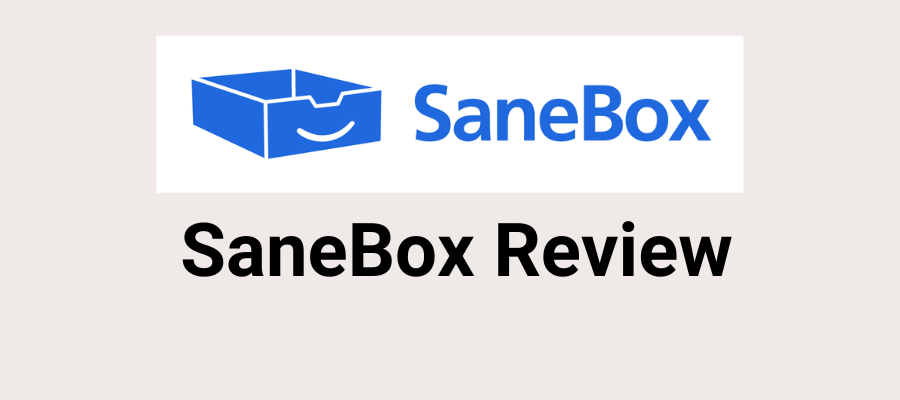At a Glance

Overview
SaneBox is an AI email management tool designed to help you regain control over your inbox by sorting, filtering, and prioritizing emails automatically. If you’re looking for the best email organizer for both personal and business email management, this tool might be exactly what you need.
Service Type: AI-Powered Email Organizer App
Fees: $7- $36/m($59 – $299/year)
If you’re struggling with an overflowing inbox, SaneBox could be your solution. Many professionals face inbox management issues, spending valuable time sifting through unimportant emails. SaneBox addresses this by sorting emails, helping you focus on what matters most, while moving less important messages to folders like SaneLater.
Imagine a clean inbox where only essential emails await your attention. SaneBox provides a suite of email cleanup tools that can help you achieve just that. It’s particularly valuable for those using Microsoft 365 Exchange Server, Office365 mail server, or Gmail, as it seamlessly integrates with these platforms.
What is SaneBox?
SaneBox is an intelligent email management tool that works with your existing email provider, like Gmail or Microsoft Office 365 Mail Server, to enhance email organization. It utilizes AI algorithms to sort emails into relevant folders, allowing you to focus on essential messages and avoid unnecessary clutter. This tool not only helps with inbox organization but also features tools for email cleanup, task reminders, and more.
The key to SaneBox is that it’s highly adaptive. As you use it, SaneBox learns which emails are important to you and which aren’t. It creates separate folders—such as SaneLater for less important emails and SaneBlackHole for unsubscribed senders—so your inbox stays organized without manual sorting.
Claim your Sanebox 14-day Free Trial Today! No credit card required.
SaneBox Overview and History
SaneBox was founded in 2010 by Stuart Roseman, with the vision of reducing email stress for users worldwide. Initially, it started as a simple tool to declutter email inboxes, but over the years, it has grown into a comprehensive email management software suite. The company’s mission is to help users regain control of their inboxes and boost productivity.
The idea behind SaneBox originated from the founder’s own struggles with email overload. By addressing this common issue with smart AI technology, SaneBox quickly gained traction among professionals and businesses. Today, it offers a range of tools that seamlessly integrate with popular email services like Microsoft 365 Exchange Server and Gmail. With a focus on security and efficiency, SaneBox has become a trusted name in inbox management software.
Pros and Cons
Pros
Saves Time: Automatically filters out unimportant emails, reducing time spent managing your inbox.
Compatible with Popular Email Platforms: Works seamlessly with Gmail, Office 365 email server, Yahoo, and more.
Customizable Filtering: Allows you to create folders like SaneLater and SaneBlackHole for custom sorting.
Increased Productivity: Keeps your inbox clear of distractions, allowing you to focus on priority tasks
Privacy Protection: No access to email content; only header information is analyzed for sorting.
Easy Setup: No software download is necessary. It integrates directly with your email account.
Cons
Subscription-Based: Requires a paid subscription for continued use, which can be costly for some.
Limited Free Features: Only a 14-day trial is available before requiring a purchase.
Sanebox Features
SaneBox offers a wide range of features aimed at improving email management. Here’s an in-depth look at each one:
- SaneLater:
- Filters less important emails into a dedicated folder, letting you focus on priority messages.
- Learns your email habits over time, improving sorting accuracy.
- SaneBlackHole:
- A simple drag-and-drop feature to instantly unsubscribe from unwanted senders.
- Ensures that emails from blacklisted senders never reach your inbox again.
- SaneReminders:
- Set follow-up reminders for important emails.
- Helps keep track of tasks and ensures no important email is forgotten.
- SaneAttachments:
- Automatically moves attachments from emails to a designated cloud storage service, like Dropbox or Google Drive.
- Saves space and makes it easy to find important files later.
- Custom Folders:
- Allows you to create additional folders, such as for specific projects or clients.
- Makes email organization highly flexible and personalized.
- SaneNoReplies:
- Tracks sent emails that haven’t received a response.
- Ensures you stay on top of important conversations and follow-ups.
- SaneDigest:
- Provides a daily summary of all emails moved by SaneBox, so you’re always informed without needing to check each folder.
Pricing
Here’s a look at SaneBox’s pricing plans, each tailored to different levels of need:
| Plan | Monthly | Annual |
| Snack | $7 | $59 |
| Lunch | $12 | $99 |
| Dinner | $36 | $299 |
Snack Plan:
- Ideal for individuals who need basic email cleanup tools.
- Includes access to SaneLater, SaneBlackHole, and basic custom folders.
Lunch Plan:
- Perfect for those seeking enhanced email inbox management.
- Adds features like SaneReminders and SaneNoReplies for better productivity.
Dinner Plan:
- Best for teams or power users managing multiple email accounts.
- Full access to all features, plus priority support for faster assistance.
SaneBox is Best For:
SaneBox is suitable for a variety of users, from busy professionals to small business owners:
- Busy Professionals:
- Manages multiple email accounts, helping to streamline communication.
- Reduces email clutter, making it easier to focus on priority tasks.
- Small and Medium Businesses (SMBs):
- Works with Office 365 email server to manage team communications.
- Ensures emails are organized across accounts, saving time and boosting productivity.
- Freelancers and Entrepreneurs:
- Offers tools like SaneReminders for follow-up tasks and project management.
- Helps keep track of client emails and deadlines with ease.
Key Takeaways
Effective for multiple email management across platforms.
AI-driven email sorting software that saves time.
Seamless integration with major email services.
Helps achieve inbox zero with minimal effort.
User-friendly, with a variety of educational resources.
Various pricing plans tailored to individual and team needs.
Benefits of Using SaneBox
Users can expect numerous benefits from SaneBox, including:
- Time Savings: By automating email sorting, users can focus on important tasks without distraction.
- Enhanced Organization: Keeps emails organized with folders like SaneLater and custom sorting options.
- Seamless Integration: Works smoothly with major email platforms, like Gmail and Microsoft 365 Exchange Server.
- Increased Productivity: Removes clutter, allowing users to maintain focus on critical emails.
- Secure Data Handling: Protects user data by only analyzing email headers, not content.
- Cost-Effective for Businesses: Saves money by reducing the time spent on business email management.
Customer Support
SaneBox offers solid customer support via email and a detailed help center. For premium users, priority support ensures that queries are handled swiftly. The support team is known for its responsiveness, typically addressing issues within a few hours.
External Reviews & Ratings
| Site | Rating | |
| PCMag | 5 |
|
External reviews of SaneBox are overwhelmingly positive, with many users praising its effective email organization software. Reviewers often highlight how SaneBox has helped them reach inbox zero and maintain it effortlessly. Some reviews mention that the subscription cost can be high for personal users, but overall, SaneBox is regarded as excellent value for money.
Now that you know the overall ratings, I want to cover some specific reviews. Here are some reviews from users who have experienced the platform firsthand:
“I was looking for an inexpensive solution to organize my inbox beyond what the email provider offered. SaneBox has been a godsend, helping to reduce clutter and restore sanity to my inbox.”
“I love everything about SaneBox. It is super easy to use and their Zero Academy is awesome.”
Education Resources and Community
SaneBox provides educational resources through its blog, which covers a range of topics, from email management hacks to productivity tips. The platform also offers video tutorials and guides, particularly useful for first-time users or those integrating SaneBox with services like Microsoft Office 365 Mail Server.
SaneBox Alternatives
Here are two popular alternatives to SaneBox and how they compare:
- Unroll.Me:
- Focuses on subscription management.
- Free to use, but lacks many of SaneBox’s advanced inbox organization features.
- Clean Email:
- Emphasizes email cleanup with powerful tools for achieving inbox zero.
- Offers similar features but with a different pricing structure.
Conclusion
For those looking to streamline their inbox and boost productivity, SaneBox provides an excellent suite of tools. With its automated filtering, smart folders, and reminders, SaneBox can help you regain control of your email and free up more time for the tasks that matter. If you’re ready to take the plunge, SaneBox is a worthwhile investment for improving your email management.
Claim your Sanebox 14-day Free Trial Today! No credit card required.

Quick Summary
Service Type: AI-Powered Email Management
Fees: $7- $36/m($59 – $299/year)
Promotion: Claim your Sanebox 14-day Free Trial Today!