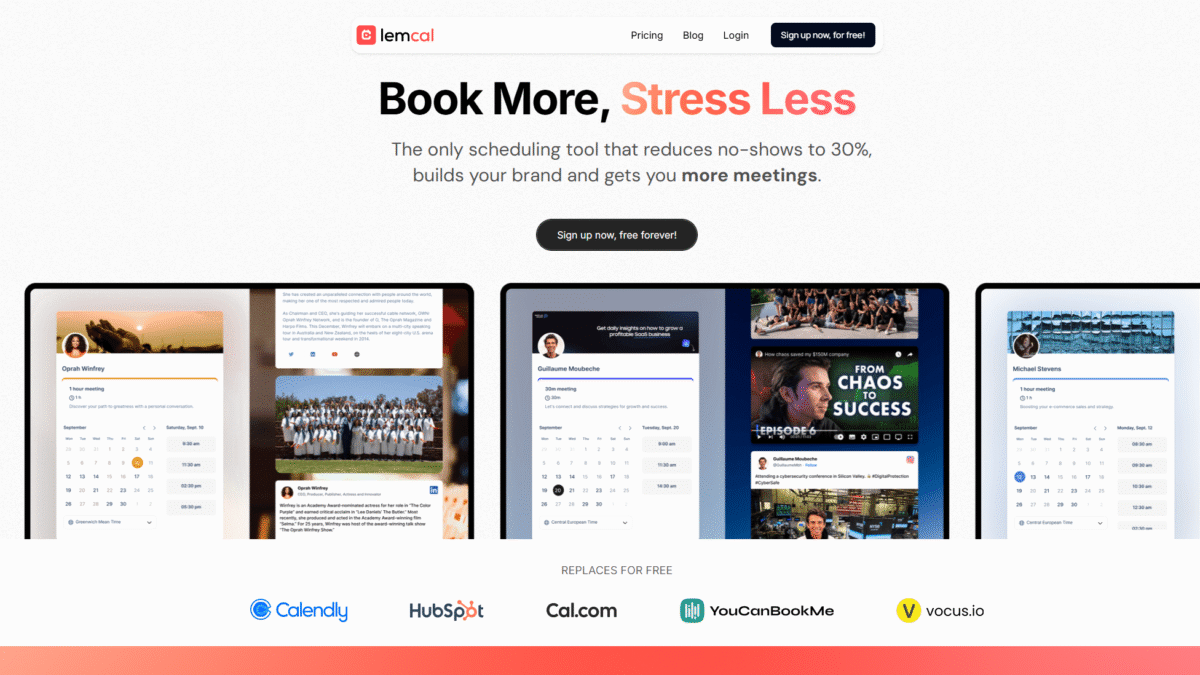
Schedule Meetings Faster: 7 Tips to Boost Productivity
In today’s fast-paced world, knowing how to schedule meetings efficiently can transform your day. With lemcal, you can eliminate the tedious back-and-forth of finding a mutually convenient time and book more meetings without extra effort.
Tip 1: Set Clear Goals Before You Invite
Before you hit “send” on that invite, ask yourself what you want to achieve. Defining a concise objective ensures every attendee comes prepared and focused. Use lemcal’s Pre Meeting Questions feature to gather essential details—whether it’s agenda items or project updates—so you don’t waste valuable minutes coordinating later.
Tip 2: Share Your Availability Smartly
No more juggling multiple calendars in separate tabs. lemcal lets you connect all your calendars—Google, Microsoft, even Apple—in one place. When you share your personalized booking page, invitees instantly see only the slots you want open, streamlining how you schedule meetings around your day.
Tip 3: Automate Reminders to Slash No-Shows
Missing participants can derail your agenda. With lemcal’s Auto Reminder feature, both you and your guests receive automatic notifications before the call. This simple automation cuts no-shows by up to 70%, meaning more productive conversations and fewer wasted slots.
Tip 4: Optimize Team Distribution with Round Robin
If you work with a sales or support team, keep everyone equally busy and avoid overbooking one superstar. lemcal’s Round Robin option automatically assigns incoming bookings across your team. That way, you schedule meetings fairly and maximize availability without manual coordination.
Tip 5: Customize Your Booking Page for Branding
First impressions matter. lemcal lets you integrate royalty-free images from Unsplash, add your logo, and even embed a short welcome video (coming soon!). A polished booking page builds trust and improves engagement, so more invitees actually click “Confirm.”
Tip 6: Integrate with Your Favorite Tools
You shouldn’t have to switch apps to follow up on a meeting. lemcal seamlessly links with Google Meet, Teams, and Zoom for one-click video calls. Plus, its Zapier integration connects you to Slack, Notion, and 6,000+ apps, so every new meeting can trigger tasks, reminders, or CRM entries automatically.
Tip 7: Import Existing Settings and Go Live Instantly
Transitioning from another scheduler? No need to start from scratch. lemcal’s one-click import transfers your Calendly or HubSpot configurations in seconds. You’ll be up and running immediately, ready to schedule meetings faster than ever.
Ready to take the hassle out of meeting planning? Get Started with lemcal for Free Today and discover how simple scheduling can boost your productivity.
