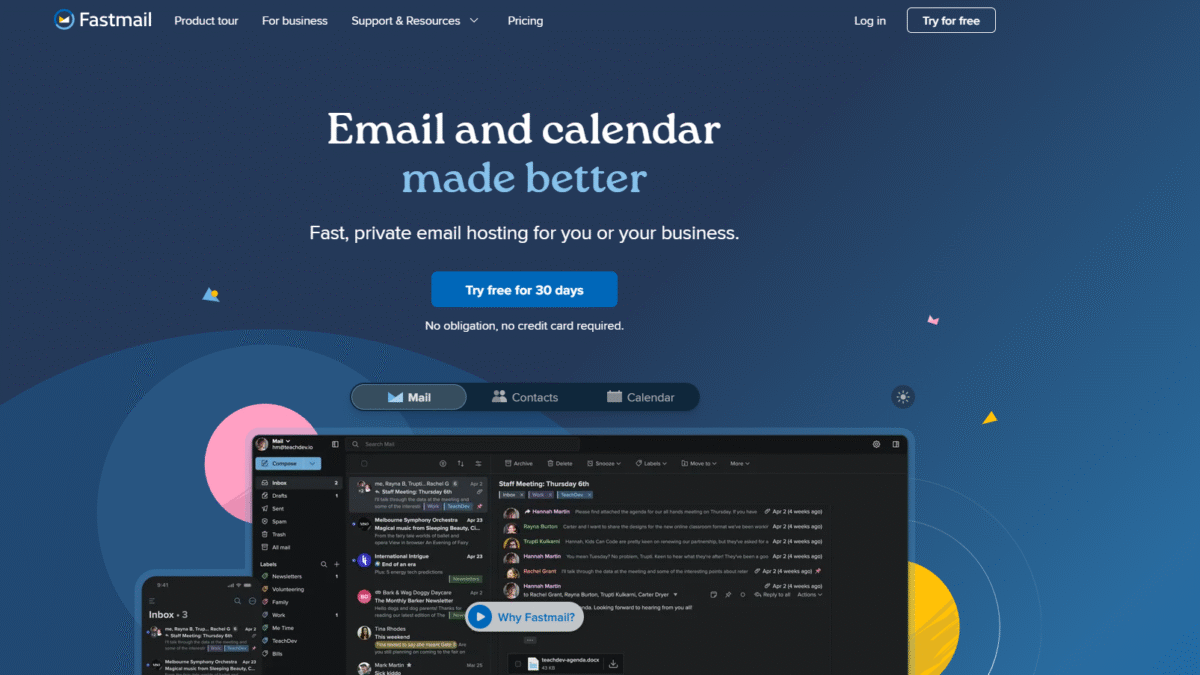
Seamless Business Email Setup for Maximum Productivity
Searching for the ultimate guide on how to set up a business email? You just landed on the right page. I’ve tried countless services, but Fastmail stands out with its speed, privacy, and user-friendly features. By the end of this guide, you’ll know exactly how to configure your new business address, streamline your inbox, and boost productivity.
I understand the challenges of getting email up and running: juggling hosting settings, DNS records, and device sync can be overwhelming. Fastmail has been helping professionals stay organized for over two decades, serving teams of all sizes with award-winning support. With Try Fastmail Free for 30 days Today, you can experience premium email hosting risk-free.
What is Fastmail and How It Helps You Set Up a Business Email
Fastmail is a fast, private email hosting service designed for individuals and businesses looking to set up a business email that’s reliable and feature-rich. Unlike free providers, Fastmail focuses on performance, privacy, and organization without tracking or ads. From the moment you configure your domain to sending your first message, every step is optimized for clarity and speed.
At its core, Fastmail provides email, calendar, and contact management in one integrated platform. You get custom domain support, powerful search tools, and a sleek interface that works on desktop and mobile. It handles everything behind the scenes so you can focus on communicating with clients and colleagues, not wrestling with technical details.
Fastmail Overview: The Fast Path to Set Up a Business Email
Fastmail started in 1999 as one of the earliest private email hosts. Its founders believed users deserved an ad-free experience where privacy was paramount. Over the years, they’ve expanded globally, adding servers in multiple regions to ensure fast delivery and redundancy.
The mission has always been clear: simplify email and calendar management while protecting user data. Key milestones include launching Masked Email aliases, mobile apps for iOS and Android, and integrations with public calendars like Google and iCloud. Today, Fastmail powers hundreds of thousands of accounts worldwide, from solo entrepreneurs to large enterprises.
Pros and Cons
Pros:
Fast, reliable performance: Emails load almost instantly, and sync happens in the blink of an eye.
Strong privacy protections: No ads, no tracking, and Masked Email keeps your real address hidden.
Custom domain support: Easily set up your own domain for a polished, professional address.
Powerful search: Find any message in seconds with advanced filters and saved searches.
Integrated calendar: Manage appointments, set reminders, and see updates in real time.
Flexible aliases: Create unlimited addresses that all funnel into one inbox.
24/7 personal support: Expert help is available via email and live chat, any time of day.
No lock-in: Export your data easily whenever you want, with standard formats.
Cons:
Occasional learning curve for users migrating from free platforms.
Feature set may feel slim for teams requiring built-in project management tools.
Features for Efficiently Set Up a Business Email
Fastmail’s features are engineered to help you get up and running quickly while maintaining control over your inbox. Below are some key tools that make the setup and daily management effortless.
Custom Domain Configuration
Fastmail simplifies domain-based email by guiding you through DNS records and verification. Common steps include:
- Adding MX records to your DNS provider.
- Verifying SPF and DKIM for better deliverability.
- Testing with built-in checks to ensure your domain is fully authenticated.
Pinned Messages
Keep top-priority emails at the front of your inbox with the pin feature:
- Drag or click to pin any message.
- Automatically sorts pinned items above the rest.
- Ideal for tracking contracts, client instructions, or daily to-dos.
Snooze Tickets and Bills
Lost in a flood of support requests or invoices? The snooze tool lets you:
- Postpone non-urgent messages until a later date.
- Receive a timely reminder exactly when you need it.
- Maintain a clean inbox without forgetting important tasks.
Advanced Search
Locate any message instantly with Boolean filters and operators:
- Search by sender, subject, date ranges, and custom tags.
- Save frequent searches for one-click access.
- Supports full-text indexing across attachments.
Masked Email and Aliases
Protect your privacy and manage sign-ups easily:
- Generate random addresses that forward to your inbox.
- Disable aliases with a single click if they become spam targets.
- Use aliases to segment marketing, billing, and personal communications.
VIP Notifications and Scheduled Send
Focus on what matters by controlling alerts:
- Enable notifications only for VIP contacts or domains.
- Schedule messages to send at optimal times for your audience.
- Plan your outreach or follow-ups without staying online.
Unified Calendar
Combine your work and personal schedules:
- Sync Google, iCloud, and Exchange calendars in one view.
- Receive instant updates when attendees change an event.
- Rich event details with location maps and video links.
Fastmail Pricing
Ready to see for yourself? Try Fastmail Free for 30 days Today and explore all features with zero risk. Below is a snapshot of current plans:
Standard Plan
Price: $3 per user/month (billed annually)
- Custom domains and 2 GB storage.
- Email, calendars, and contacts.
- Basic security features and standard support.
Professional Plan
Price: $9 per user/month (billed annually)
- Custom domains and 35 GB storage.
- Advanced search and scheduling tools.
- Priority support and audit logs.
Enterprise Plan
Contact sales for custom pricing
- Unlimited storage options.
- SAML single sign-on and dedicated account manager.
- Advanced compliance and enhanced security.
Fastmail Is Best For
Whether you’re flying solo or managing a growing team, Fastmail adapts to your needs. Here’s who benefits most:
Small Business Owners
Gain professional email addresses on your own domain without IT overhead. Fast setup and customizable templates let you focus on customers, not configuration.
Freelancers and Consultants
Use aliases to separate projects and clients. With VIP notifications, you’ll never miss a high-priority inquiry, and scheduled send lets you work across time zones smoothly.
Privacy-Conscious Professionals
Masked Email ensures your personal inbox stays hidden. Spy-pixel blocking and no ad tracking keep your data under your control at all times.
Growing Teams
Collaborate with shared calendars, group aliases, and team contacts. Admin controls and SSO support make onboarding new staff quick and secure.
Benefits of Using Fastmail to Set Up a Business Email
- Enhanced Deliverability: Proper DNS setup and authentication improve inbox placement.
- Time Savings: Pinned items, snooze, and search features cut down email triage time.
- Improved Privacy: No ads, no tracking, and disposable aliases keep you secure.
- Unified Workflow: Integrated calendar and contacts streamline scheduling and outreach.
- Scalability: Plans grow with your business, from solo users to large enterprises.
- Personalized Support: Real people on standby 24/7 to troubleshoot and advise.
Customer Support
Fastmail offers round-the-clock support through email. Whether you’re setting up your domain for the first time or recovering a locked account, the team is knowledgeable and eager to help. Response times are typically under an hour, even during peak periods.
For deeper learning, Fastmail’s support hub features detailed guides, video walkthroughs, and community forums. You’ll never feel stranded; support staff proactively follow up to ensure your issue is fully resolved.
External Reviews and Ratings
Users rave about Fastmail’s speed, reliability, and commitment to privacy. On independent review sites, it holds a 4.7/5 average, with praise for its intuitive interface and robust search capabilities. Small businesses especially highlight the professional look their custom domains provide.
Some feedback points to a steeper learning curve for those migrating from free services, and a few users mention occasional mobile sync quirks. Fastmail addresses these by continuously rolling out app updates and improving migration tools, ensuring a smoother experience over time.
Educational Resources and Community
Fastmail maintains an active blog with posts on email best practices, productivity tips, and privacy insights. Regular webinars and video tutorials cover topics from advanced filtering to calendar collaboration. For peer-to-peer support, the community forum lets you ask questions, share scripts, and find creative workflows from other power users.
Additionally, Fastmail’s “Email 101” series is perfect for beginners, walking you through essentials like IMAP configuration, alias management, and secure authentication. You’ll find step-by-step guides, screenshots, and FAQs to answer every question.
Conclusion
Setting up a business email doesn’t have to be daunting. With Fastmail, you gain a fast, private, and fully managed hosting solution that scales with your needs. From custom domain setup to advanced inbox features, it ticks every box for professionals who value performance and privacy.
Experience the difference yourself: Try Fastmail Free for 30 days Today and unlock your best workflow yet.
