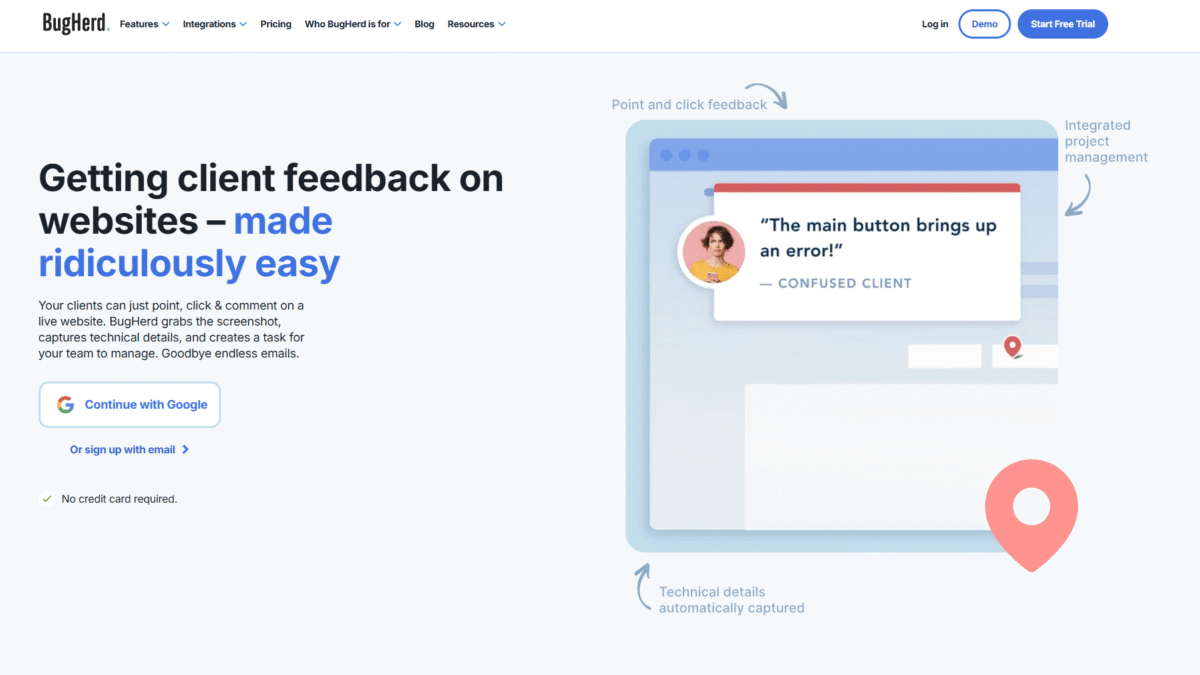
Simplify Issue Tracking with Visual Website Feedback
Managing feedback without a reliable issue tracker can turn any web project into a tangle of confusing emails and missed details. With BugHerd, collecting precise, contextual feedback becomes effortless: clients simply point, click and comment directly on your live site. Every note drops a pin in place, captures a screenshot, and automatically logs all technical details so your team can dive straight into fixing bugs instead of chasing down specifications. Ready to see the difference for yourself? Try BugHead for Free Today.
Simplify Feedback with a Visual Issue Tracker
Traditional issue trackers often rely on descriptions that can be vague or lack context, leading to endless back-and-forth clarifications. BugHerd turns those descriptions into visual pins that live on the exact element under review. No more guessing whether a “broken button” refers to alignment, color or functionality—you see the problem as your client does.
How BugHerd Works
- Point & Click Comments: Clients drop pins on any page element to leave feedback in context.
- Automatic Screenshots: Each comment generates a screenshot showing exactly what the user saw.
- Technical Metadata: Browser, OS, screen resolution and CSS selector data are attached to every task.
- Kanban Board: All feedback becomes trackable tasks you can prioritize and assign.
Key Benefits of a Visual Issue Tracker
- Clear Communication
Visual pins eliminate misunderstandings by showing the precise issue location. - Faster Resolutions
Instant technical context means developers spend time fixing, not investigating. - Client Engagement
No accounts or logins required—simply send a link and let customers comment. - Centralized Workflow
Track feedback, updates and approvals in a single, shared project board.
Perfect for Every Team
Web Developers & Agencies
Stop digging through chats and spreadsheets. BugHerd’s integrated issue tracker feeds tasks directly into your workflow so fixes happen on time and within scope.
Designers & UX Specialists
Gather feedback on layouts, prototypes and live pages with pixel-perfect accuracy—every note is pinned to the right element.
Clients & Stakeholders
Provide feedback without juggling multiple tools. Drop a pin, leave a comment, and watch progress unfold on a shared board.
Getting Started Is Easy
- Create your first project in minutes.
- Install the BugHerd browser extension or add the JavaScript snippet.
- Invite team members and clients to start dropping pins.
Within moments, you’ll see all feedback organized in one visual issue tracker—complete with screenshots and metadata that make every task crystal clear.
Ready to streamline your issue tracking and keep every bug report in context? Try BugHead for Free Today and turn feedback into action without the confusion.
