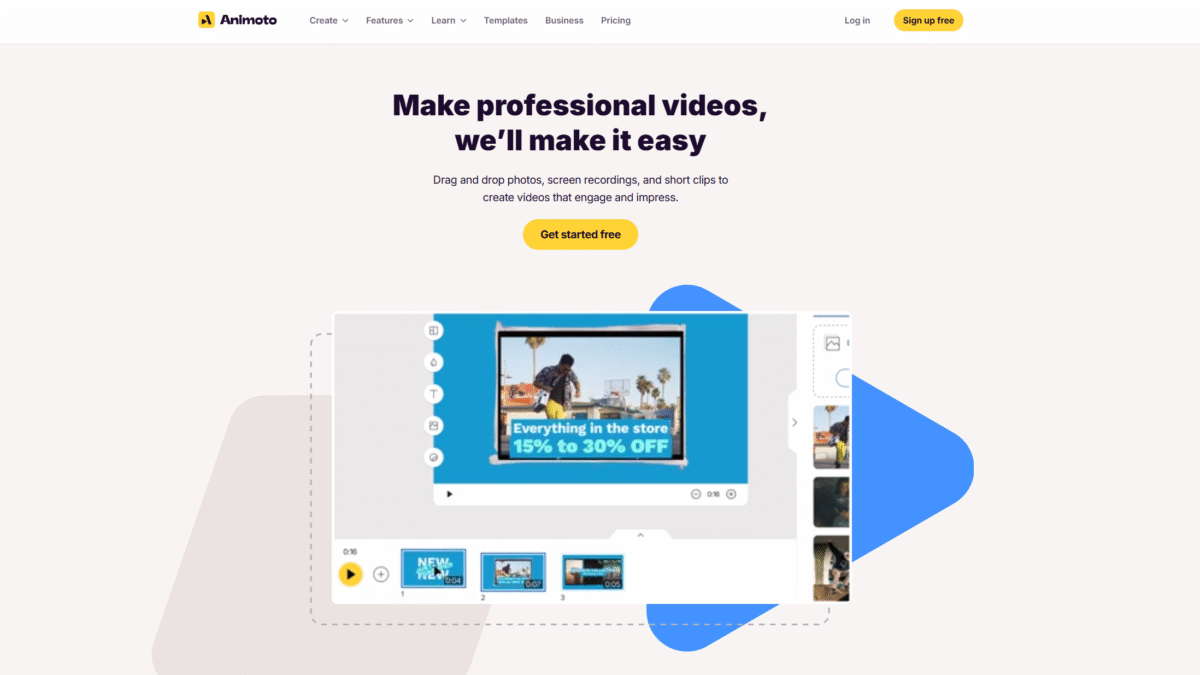
Slideshow Maker Simplified: Turn Photos into Videos
In a world where visual storytelling reigns supreme, a reliable slideshow maker can transform static photos into dynamic video narratives that captivate your audience.
Animoto simplifies every step of this creative journey. From uploading images to adding licensed music and pro-level effects, you’ll have everything you need to produce professional-quality videos without a big budget or steep learning curve.
Why Choose Animoto as Your Slideshow Maker?
Animoto is a cloud-based platform designed for anyone who wants to turn photos and short clips into engaging videos. Whether you’re a small business owner promoting a new product, an educator creating lesson recaps, or a social media marketer sharing a behind-the-scenes story, this intuitive slideshow maker makes every project feel polished.
Drag-and-Drop Simplicity
With Animoto, there’s no need to master complicated editing software. Just drag and drop photos, video clips, and screen recordings onto your timeline. You can easily crop, merge, and rearrange scenes to build the perfect flow. Add animations, text overlays, and professional transitions in a matter of clicks.
Powerful Templates and Branding
Start from a library of hundreds of templates crafted for social media, sales pitches, and announcements. Customize fonts, colors, and logos to match your brand identity. Save your own templates to maintain consistency across every video project.
Everything You Need for Professional Slideshows
- Music library: Access dozens of licensed tracks or upload your own soundtrack.
- Screen recording: Capture your desktop or webcam without leaving Animoto.
- Stock assets: Choose from millions of Getty Images photos and video clips.
- Voiceover: Record narrations directly from your browser.
- Graphics and effects: Add motion text, filters, and animated elements instantly.
Use Cases for Every Need
Marketing teams rely on this slideshow maker to launch social ads in minutes. HR departments create training videos with branded intros and outros. Educators share lecture highlights that keep students engaged. With cloud collaboration and multi-user editing, everyone on your team can contribute without version conflicts.
Three Easy Steps to Create Your First Slideshow
- Upload photos, video clips, or record your screen right inside Animoto.
- Arrange and edit with drag-and-drop tools—add text, filters, and music.
- Export and share your video in high definition or post directly to social channels.
Endless Creativity, Zero Experience Needed
From first-time creators to seasoned marketers, this slideshow maker empowers you to produce unlimited videos with no watermark in basic plans and full 1080p quality in premium tiers. The built-in collaboration features and saved branding ensure every project aligns with your vision.
Get Started Today
Ready to see how simple making a stunning slideshow can be? Get Started with Animoto for Free Today and turn your photos into compelling video stories in just minutes.
