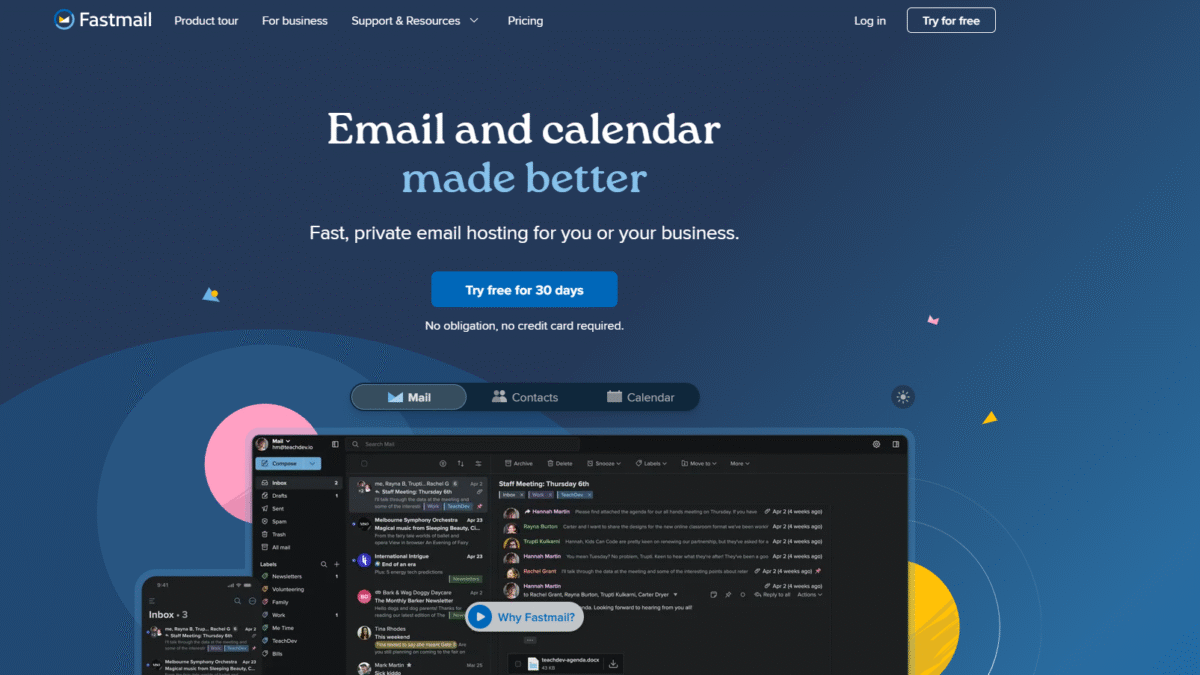
Small Business Domain and Email Tips to Boost Credibility
Why a Custom Domain and Professional Email Matter for Your Small Business
In today’s crowded marketplace, your brand’s first impression often comes from your email address. Free, generic accounts can feel unprofessional and erode trust. By using a custom domain and matching email address (you@yourbusiness.com), you instantly signal credibility, consistency, and seriousness to clients, partners, and investors.
Beyond branding, a custom email address helps you maintain control over your communications. You retain ownership of your data, reduce the risk of being lumped into spam folders, and keep your business correspondence separate from personal messages. That separation can boost efficiency and safeguard sensitive information.
Top Tips for Choosing the Perfect Domain Name
- Keep it short and memorable: Aim for 10–15 characters, avoiding hyphens or numbers that complicate typing.
- Reflect your brand: Use your business name or a descriptive keyword that resonates with your products or services.
- Choose the right extension: While .com remains king, industry- or location-specific extensions (.co, .biz, or regional TLDs) can work if the .com version is unavailable.
- Check availability on social platforms: Secure consistent handles on Twitter, Instagram, LinkedIn, and Facebook to maintain unified branding.
- Avoid trademark conflicts: Run a quick search to ensure you’re not infringing on existing names or logos.
Setting Up Your Custom Email with Fastmail
Fastmail makes domain-based email setup seamless. In just a few clicks you can connect your newly registered domain, create multiple inboxes, and assign aliases for team members or side projects. The intuitive web interface guides you through DNS records configuration for MX, SPF, DKIM, and DMARC, ensuring high deliverability and strong security.
Need more flexibility? Fastmail supports catch-all addresses and unlimited aliases, so you can route specific campaigns or departments to dedicated inboxes without additional cost. The shared calendars and contacts features bring your team together under one roof, while the fast, powerful search ensures you find any message in seconds.
Ready to experience professional email hosting? Try Fastmail Free for 30 days Today and discover how it streamlines setup and management.
Best Practices for Managing Your Business Email
- Use clear, consistent naming conventions for mailboxes (info@, sales@, support@) so stakeholders know exactly where to reach you.
- Implement folder and label systems to categorize invoices, client projects, and internal memos. Fastmail’s smart folders automate sorting based on sender or subject.
- Snooze non-urgent threads until you’re ready to handle them—perfect for bills or support tickets that need follow-up at specific times.
- Pin vital messages to the top of your inbox, ensuring that high-priority items always stay visible.
- Leverage VIP notifications so only emails from key clients or executives trigger alerts, keeping distractions at bay.
How Fastmail Enhances Productivity and Credibility
- Speed and reliability: Lightning-fast load times and 99.9% uptime guarantee keep your team connected.
- Powerful search: Instantly find attachments, historic threads, or specific keywords—no more endless scrolling.
- Masked Email: Create unique throwaway addresses for forms or subscriptions, protecting your real domain from spam.
- Scheduled Send: Draft messages now and deliver them at optimal times in your recipients’ time zones.
- Mobile and desktop apps: Stay on top of your inbox whether you’re at your desk or on the go.
Secure and Private Communication
Free email providers often mine your data or inject ads into your inbox. With Fastmail, there are no ads, no data mining, and no split loyalties. Your business communications stay private—Fastmail never scans your messages for marketing purposes.
Strong encryption in transit and at rest, plus two-factor authentication, ensures that only you and authorized team members can access sensitive correspondence. Advanced settings let you enforce SPF, DKIM, and DMARC to block spoofed senders and protect your reputation.
Getting Started with Fastmail
- Register or transfer your domain through any registrar.
- Sign up for Fastmail and go to Settings > Domains to add your new domain.
- Follow the guided DNS setup to configure MX, SPF, DKIM, and DMARC records.
- Create inboxes, aliases, and user accounts for your team.
- Import contacts and calendars to centralize your workflow.
Within minutes, you’ll be sending from your own domain and enjoying a clutter-free, ad-free inbox designed for serious professionals. Try Fastmail Free for 30 days Today and elevate your small business credibility with a custom domain and email solution.
