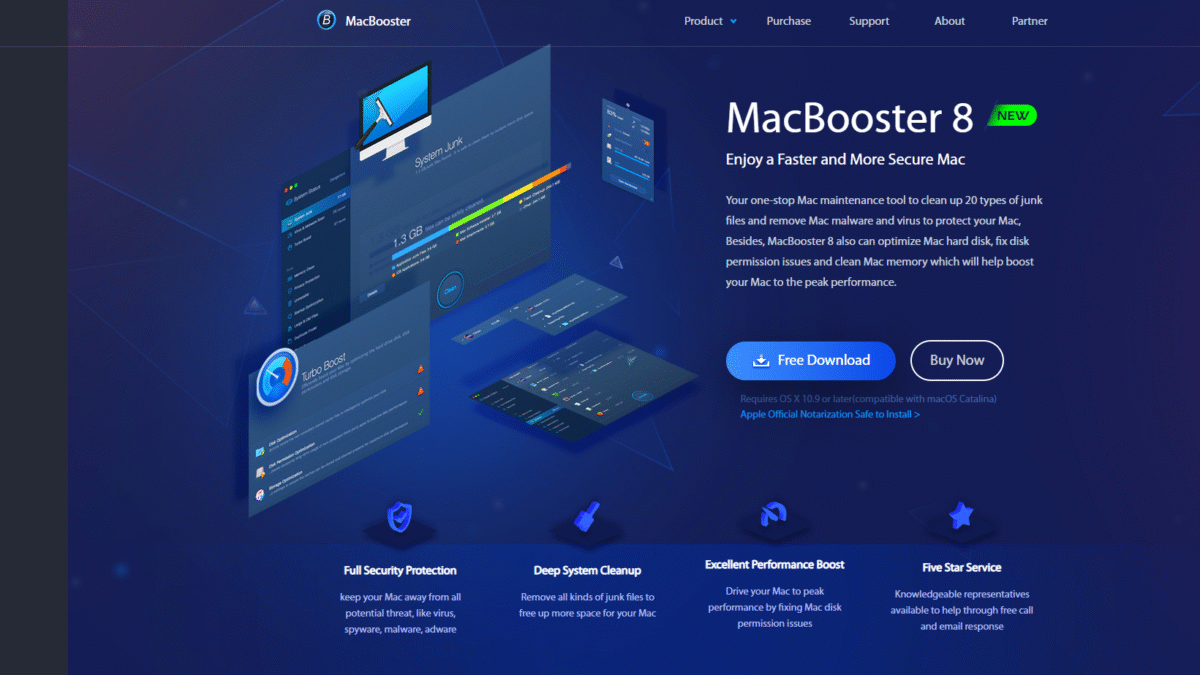
Speed Up Your Mac: Quick Cleanup for Faster Startup
Why Your Mac Feels Sluggish
If you want to speed up your Mac’s startup and overall performance, it’s essential to tackle the root causes of slowdowns. Over time, junk files, temporary caches, background apps, and even hidden malware can consume precious system resources. The result? Longer boot times, stuttering apps, and lagging workflows.
Common Culprits Behind Slow Startup
- Excessive junk files and system caches filling up your hard drive
- Too many startup items launching with macOS
- Memory leaks caused by background processes
- Hidden malware and adware running unnoticed
- Fragmented disk permissions leading to inefficient read/write operations
Quick Cleanup Steps to Speed Up Your Mac
- Open Activity Monitor and shut down resource-hungry apps.
- Remove unneeded login items in System Preferences > Users & Groups.
- Empty Trash and clear browser caches.
- Run regular antivirus scans to detect hidden threats.
- Use a dedicated maintenance tool for deep system cleanup.
Meet MacBooster: Your One-Stop Optimization Tool
MacBooster offers a comprehensive solution to speed up your Mac by combining disk cleanup, malware removal, memory optimization, and startup management in a single app. With its user-friendly interface, you can reclaim gigabytes of hard drive space, remove stubborn programs, and protect your machine from online threats—all in just a few clicks.
Key Features of MacBooster
Deep System Cleanup
Scans for 20 types of junk files, including system logs, caches, broken downloads, and more. Frees up space to keep your Mac running smoothly.
Malware & Virus Removal
Detects and eradicates the latest Mac malware, adware, spyware, and phishing threats to secure your data and privacy.
Memory Clean & Privacy Protection
Frees inactive RAM to eliminate lags and cleans browsing history, cookies, and sensitive data to keep your online activities private.
Startup Optimization
Analyzes and disables unnecessary login items so your Mac boots up faster every time.
Disk Permission & Optimization
Repairs disk permissions and optimizes storage to improve file access speeds and prevent app errors.
How MacBooster Helps You Speed Up Mac Startup
- One-click scan and fix: Identify and resolve performance issues in moments.
- Automated maintenance: Schedule regular cleanups to stay ahead of junk buildup.
- Real-time protection: Block malware and phishing attacks before they can harm your Mac.
- Resource monitoring: Keep track of CPU, memory, and network usage via the menu bar.
Benefits You’ll Notice
- Faster boot times: Launch macOS in seconds instead of minutes.
- Smoother multitasking: Less stuttering when switching between apps.
- More free space: Store more files, photos, and videos without upgrading your drive.
- Enhanced security: Peace of mind knowing your Mac is protected.
Ready to Give Your Mac a Boost?
Get MacBooster at a Highly Discounted Price Today and experience a faster, cleaner, and more secure Mac startup.
