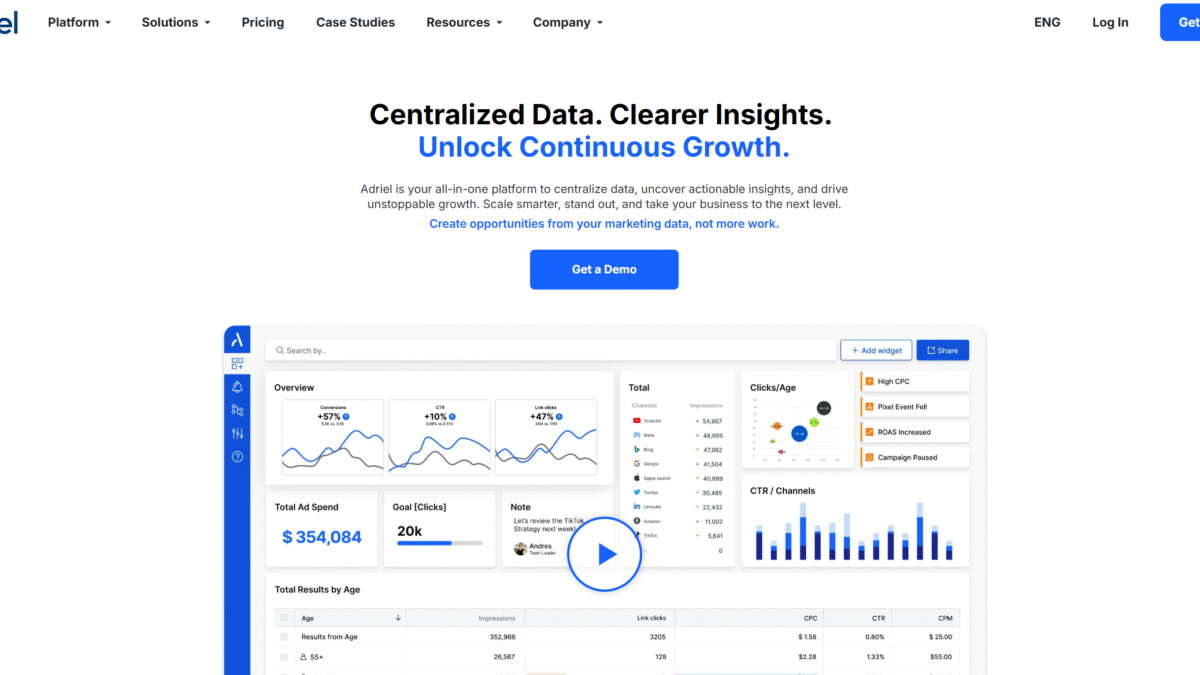
Streamline Marketing Dashboards with Dropdown Data
Managing multiple marketing channels can quickly become overwhelming when your dashboards lack dynamic filtering. With a well-implemented dropdown menu, you gain the power to switch between campaigns, channels, and timeframes in seconds—eliminating manual data hunting and boosting team efficiency. That’s where Adriel comes in, offering a unified platform to centralize data and deploy customizable dropdown filters across all your reports.
Why Dropdown Data Matters
Traditional dashboards often cram every metric onto one page, leaving you to scroll endlessly or export spreadsheets to perform simple comparisons. A dropdown filter lets you:
- Quickly select specific campaigns, ad sets, or keywords.
- Compare date ranges without rebuilding charts.
- Ensure every stakeholder sees only the data they need.
By harnessing dropdowns, you transform cluttered interfaces into agile reporting tools that adapt to your daily needs.
Centralize Data with Adriel
Adriel connects to over 650 sources—paid ad channels, web analytics, CRM systems—and imports every dimension and metric without coding. Once your accounts are linked, you can:
- Automatically normalize data across platforms.
- Build a single source of truth in minutes.
- Deploy dropdown filters that drive real-time insights.
Never worry about broken pipelines or API changes again—Adriel’s engineering team handles integrations so you can focus on performance.
Step-by-Step: Implementing Dropdown Filters
1. Connect Your Data Sources
In Adriel, choose from our template library or custom connectors to import your ad accounts and analytics tools. Every dimension and metric is available out of the box—no manual mapping required.
2. Create Your Dashboard
Start with a blank canvas or a pre-built template. Drag and drop charts, tables, and scorecards onto the page. Then add a dropdown widget for each filter dimension—channel, campaign, date range, or region.
3. Configure Dropdown Options
Select the data field you want to filter, choose display labels, and define default values. Adriel syncs these settings across all linked widgets, ensuring a consistent filtering experience.
4. Share and Collaborate
White-label your dashboard with your branding and invite teammates or clients. With dropdown filters in place, every user can slice data exactly how they need without extra setup.
Benefits of Dropdown-Driven Dashboards
- Speed: Instantly switch views without rebuilding charts.
- Clarity: Display only relevant data to each stakeholder.
- Scalability: Add new filters as your media mix grows.
- Consistency: Standardize reporting across teams and clients.
Best Practices for Dropdown Design
- Group related filters (e.g., channel and campaign) in the same dropdown area.
- Limit the number of options to avoid overwhelming users.
- Use clear labels and default selections that match common reporting scenarios.
- Test mobile responsiveness to ensure dropdowns work on all devices.
Ready to transform your dashboards with dynamic dropdown filters? Try Adriel Free for 7 days Today and see how centralized data and automated reporting can unlock continuous growth.
With Adriel, every click into your dropdown menu drives deeper insights and faster decisions—no more endless spreadsheets or static PDFs. Try Adriel Free for 7 days Today and streamline your marketing dashboards like never before.
