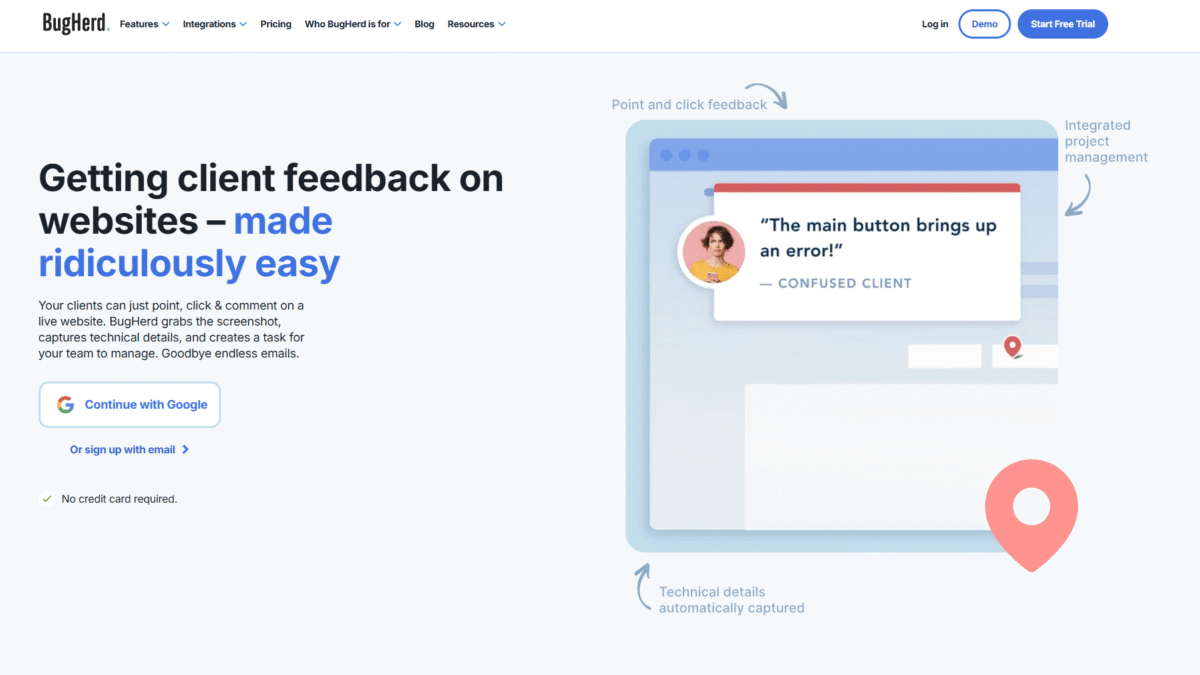
Streamline Website Feedback with a Visual Issue Tracker
Issue tracker tools are essential for gathering clear, contextual feedback on live websites. Instead of juggling endless emails, screenshots and long explanations, teams can collect pinpointed comments directly on the page. That’s where BugHerd shines as a visual issue tracker—turning scattered feedback into actionable tasks.
What Is an Issue Tracker?
An issue tracker is a system that logs, organizes and tracks bugs, feedback or feature requests from clients and team members. Traditional trackers require manually uploading screenshots and writing detailed notes, which can lead to miscommunication and delays.
A visual issue tracker overlays the feedback process right on the website. Users drop pins, leave comments and automatically capture all technical details. No more guesswork about browser versions, CSS selectors or device specs—every piece of information is recorded for you.
Why Website Feedback Needs a Visual Issue Tracker
- Contextual clarity: Comments stay pinned to the exact element on the page, so developers immediately know what needs fixing.
- Immediate screenshots: Each report includes a snapshot of the page, reducing back-and-forth to clarify what the user saw.
- Technical metadata: Browser, OS and CSS selector data are captured automatically, saving valuable debugging time.
- Streamlined communication: Clients don’t need accounts or logins—just a link. Feedback flows directly into your project board.
How BugHerd Simplifies Issue Tracking
BugHerd turns feedback into trackable tasks on a Kanban board. Every pin dropped by a client becomes a card that you can assign, prioritize and resolve. Key capabilities include:
- Point, click & comment: Clients select the exact spot on the page, leave their note, and you get all relevant details without asking follow-up questions.
- Visual pins: Each comment is visually attached to the element in question, reducing misunderstandings about which section of the site needs attention.
- Automated data capture: BugHerd grabs a screenshot plus browser, OS and CSS selector metadata so your team can reproduce and fix issues faster.
- Kanban board management: Feedback becomes a clear task card—drag, drop and track progress in real time.
- Integrations: One-click forwarding to tools like Trello, Slack, GitHub and more keeps your workflow intact.
Common Use Cases
BugHerd’s visual issue tracker fits a variety of workflows:
- Agency projects: Quickly gather client feedback on live designs without email overload.
- In-house teams: Streamline collaboration between design, development and QA departments.
- Content updates: Editors can flag typos, formatting issues and layout changes directly on the page.
- Usability testing: Testers drop pins for UX issues and suggestions, all captured with context and metadata.
Getting Started in Minutes
- Create your first project in BugHerd.
- Install the browser extension or embed the JavaScript snippet.
- Share the project link with clients and let them start commenting—no login required.
Ready to streamline website feedback with a visual issue tracker? Try BugHead for Free Today and see how effortless bug reporting can be.
