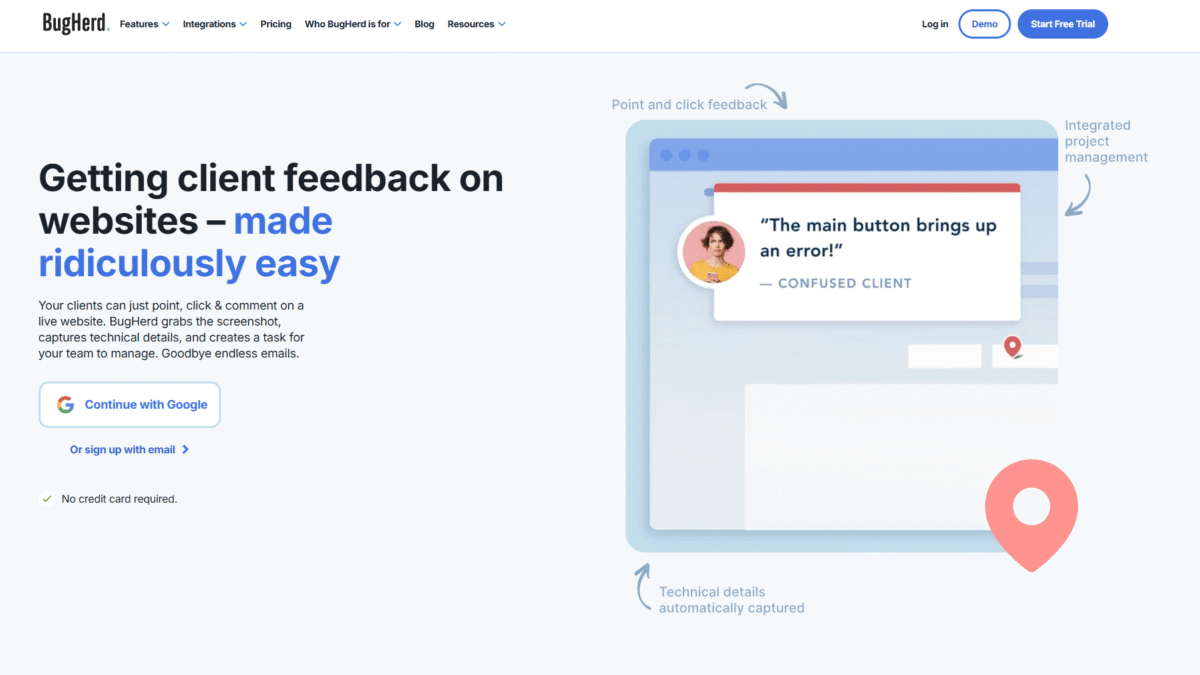
Streamline Website Feedback with an Issue Tracker
Searching for the ultimate guide to issue tracker? You just landed on the right page… With BugHerd, capturing website feedback and bug reports has never been easier. Let’s dive in.
I know how frustrating it is when email chains and vague notes slow down your web development workflow. Over the years, I’ve tested countless tools, but BugHerd stands out with its intuitive pin-and-comment interface, backing thousands of design agencies and teams worldwide. Ready to streamline your process? Try BugHead for Free Today and see the difference.
What is BugHerd?
BugHerd is a visual feedback and bug-tracking tool built directly into your website. It transforms client and team comments from scattered emails into contextual tasks. By dropping a pin on any page element, stakeholders can leave precise feedback that automatically logs technical details like browser, OS, screen resolution, and CSS selectors. This ensures developers have everything they need to address issues quickly, without follow-up questions or confusion.
BugHerd Overview
BugHerd began as a solution to a common pain point: endless email threads and ambiguous client feedback that stalls web projects. Founded in 2012, the tool was designed by a team of developers who experienced these challenges firsthand in agency environments.
Their mission was clear: make website feedback as simple as using virtual sticky notes. Over time, BugHerd evolved into a full-fledged issue tracker, adding integrations with popular project management platforms and support for various file types—websites, Figma prototypes, PDFs, and images.
Pros and Cons
Pro: Intuitive pin-and-comment interface that clients love.
Pro: Automatic screenshot capture with detailed technical metadata.
Pro: No client accounts needed—feedback via shareable link.
Pro: Kanban-style board for clear task management.
Pro: Native browser extension and JavaScript embed options.
Pro: Seamless integrations with Trello, Slack, GitHub, Jira, Asana, and more.
Con: Advanced features like custom branding require higher-tier plans.
Con: Occasional learning curve for non-technical stakeholders.
Features
BugHerd’s core features streamline web feedback and bug fixing:
Visual Feedback Pins
Clients drop a pin directly on the page element they want to comment on.
- Instant context for every note.
- No ambiguity about what needs fixing.
- Works on live or staging sites without altering code.
Automated Metadata Capture
Every screenshot includes critical technical details by default.
- Browser type and version.
- Operating system data.
- Screen resolution and device info.
- CSS selector paths for easy debugging.
Built-in Kanban Board
Manage all feedback and bugs in one view.
- Drag-and-drop task prioritization.
- Status columns: To Do, In Progress, Done.
- Assign tasks to team members.
One-click Integrations
Connect with your existing project tools in seconds.
- Send tasks to Trello or monday.com.
- Sync with GitHub issues for developers.
- Receive Slack notifications for new feedback.
BugHerd Pricing
Choose the plan that fits your team size and collaboration needs:
Standard
Price: $49/month | Up to 5 members
- Unlimited clients and projects.
- Feedback on websites, Figma, PDFs, images.
- Automated screenshots and metadata capture.
- Core integrations: Trello, Slack, GitHub, and more.
Studio
Price: $79/month | Up to 10 members
- All Standard features plus extra member seats.
- Increased storage for attachments and media.
Premium
Price: $149/month | Up to 25 members
- Custom branding options.
- Enhanced client collaboration boards.
- Private team comments separate from clients.
Custom
Price: Custom | Unlimited members
- Dedicated success manager.
- Onboarding and training support.
- Secure single sign-on (SSO) and enterprise-grade SLA.
BugHerd Is Best For
Whether you’re a freelancer or a large agency, BugHerd accelerates your review process:
Web Design Agencies
Streamline client approvals and reduce revision cycles with visual feedback directly on the design.
Development Teams
Eliminate guesswork by providing developers with all the required technical metadata up front.
Marketing Teams
Gather and prioritize change requests without pulling in IT resources for manual screenshots.
Freelancers
Impress clients with a polished, transparent feedback process without expensive enterprise tools.
Benefits of Using BugHerd
- Improved clarity:
No more vague requests—each pin ties feedback to a specific element.
- Faster turnaround:
Developers get all the details they need to fix issues on the first try.
- Enhanced collaboration:
Teams and clients see progress in real time on a shared board.
- Reduced email overload:
All communication lives within the context of the page.
- Scalable workflow:
From small projects to large websites, BugHerd adapts.
Customer Support
BugHerd offers responsive support through email, live chat, and a comprehensive help center. Typical response times are under one business day for all subscription tiers.
For Premium and Custom plan customers, dedicated success managers provide onboarding, training webinars, and priority SLA to ensure a smooth rollout and ongoing success.
External Reviews and Ratings
Users on G2 and Capterra consistently praise BugHerd for its ease of setup and intuitive interface. “A game-changer for team communication,” writes one marketing manager. “My clients love leaving feedback directly on the page,” mentions a senior developer.
Some users note the need for occasional guidance for non-technical clients, but most agree that initial training solves these minor hurdles quickly.
Educational Resources and Community
BugHerd maintains an active blog featuring best practices, case studies, and step-by-step tutorials. Monthly webinars cover advanced tips and integration guides. The community forum connects users for peer support, and detailed documentation ensures teams can get up to speed in minutes.
Conclusion
By adopting BugHerd as your go-to issue tracker, you’ll transform messy feedback loops into streamlined workflows. With contextual pins, automated metadata capture, and a visual Kanban board, your team can focus on building rather than deciphering requests. Mid-project or final review, BugHerd keeps everyone aligned and projects on track. Ready to optimize your feedback process? Try BugHead for Free Today
