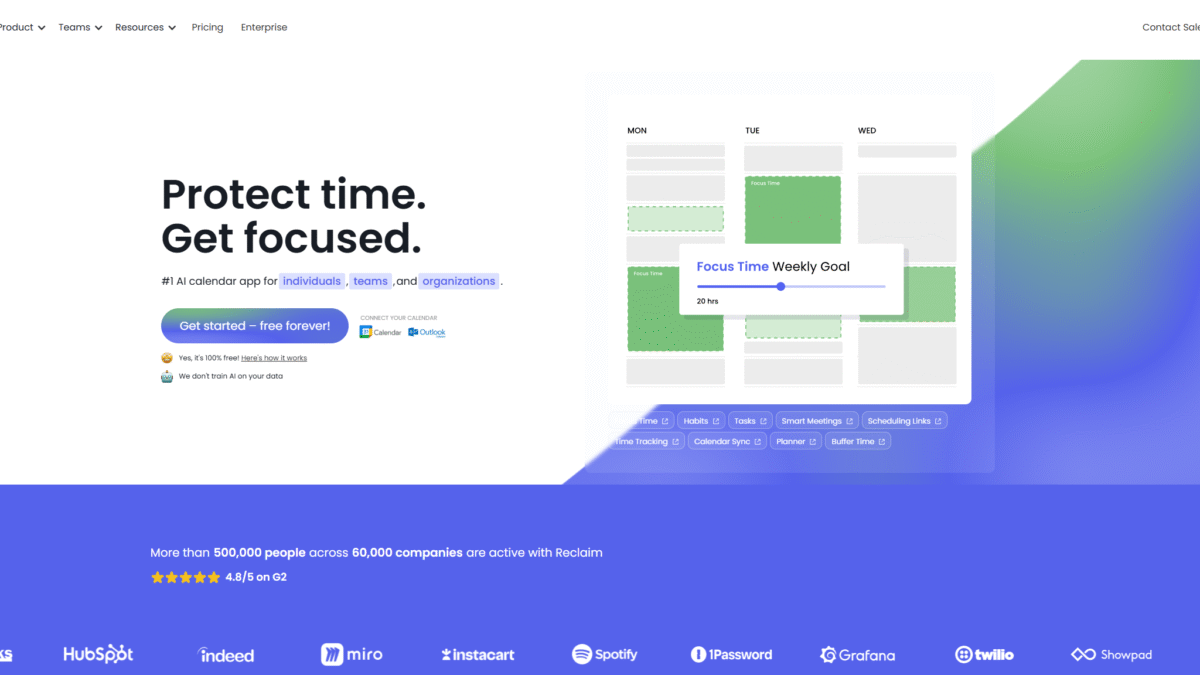
Streamline Your Team Calendar to Boost Productivity
I’ve spent years wrestling with shared schedules and lost hours in back‐and‐forth emails, which is why I was thrilled when I discovered Reclaim AI. This AI-powered team calendar transforms the way teams manage time by automatically blocking Focus Time, scheduling tasks, habits, meetings, and breaks, all within Google Calendar or Outlook. By integrating seamlessly with the tools my team already uses, Reclaim AI eliminated our calendar chaos in days.
If you’ve ever felt overwhelmed by meeting overload, back-to-back booking or wrestled with a scattered team calendar, you’re in the right place. I’ll walk you through how Reclaim AI works, why it’s become my go-to solution for protecting deep work, optimizing meeting schedules, and boosting productivity by up to 500%. And when you’re ready to reclaim your time, you can Get Started with Reclaim AI for Free Today.
What is Reclaim AI?
Reclaim AI is an AI calendar for work and life that automatically optimizes schedules for individuals, teams, and organizations. It sits on top of your existing calendar—Google Calendar or Outlook Calendar—and harnesses artificial intelligence to find the best slots for Focus Time, tasks, habits, meetings, and breaks without disrupting your preferred UI. By analyzing all the scheduled events and your custom preferences, Reclaim AI carves out uninterrupted blocks for deep work and ensures team calendars stay balanced and productive.
Reclaim AI Overview
Founded in 2019, Reclaim AI was built to solve the pervasive problem of poor time management in modern workplaces. Its mission is simple: help teams create 40% more time in their weeks. Starting as a small startup with big ambitions, the company quickly gained traction thanks to robust AI algorithms and a user‐centric design that blends into existing workflows rather than replacing them.
Since launch, Reclaim AI has added dozens of integrations—Trello, Asana, Jira, Todoist, GitHub and more—so tasks already captured in other tools appear on your calendar automatically. Teams from startups to Fortune 500 companies now rely on Reclaim AI to enforce Focus Time, prevent burnout, improve meeting hygiene, and foster work-life balance. The platform’s growth milestones include reaching over 10,000 teams, achieving SOC 2 Type II compliance, and launching enterprise features such as SSO/SCIM and custom onboarding.
Pros and Cons
Pro: Seamless integration with Google Calendar and Outlook means no new UI to learn.
Pro: Automated Focus Time scheduling defends deep work blocks around existing events.
Pro: AI-driven meeting optimization finds the best time across time zones.
Pro: Customizable Habit templates help teams adopt consistent routines.
Pro: Org-wide controls enable company-wide policies on working hours and meeting limits.
Pro: Detailed analytics highlight time waste and inefficiencies.
Pro: Enterprise-grade security with SOC 2 Type II, SAML SSO, GDPR compliance.
Con: Learning curve for teams unfamiliar with AI-driven scheduling rules.
Con: Advanced features such as delegated access and webhooks require paid plans.
Features
Reclaim AI’s feature set addresses every aspect of calendar management for individuals, teams, and organizations.
Focus Time Protection
Reclaim AI automatically defends uninterrupted blocks for deep work.
- Set daily Focus Time goals per person or team role.
- AI flexibly shifts Focus Time around meetings and tasks.
- Pause or cancel blocks with one click when priorities change.
Auto-Scheduling Tasks & Habits
Never drop the ball on important tasks and habits again.
- Sync tasks from Asana, Jira, Trello, Todoist and more.
- Create recurring Habit templates for routines like stand-ups or code reviews.
- Unlimited Habits on paid plans to build and scale team processes.
Smart Meetings & Scheduling Links
Put an end to the endless ping-pong of finding a meeting time.
- AI-powered Scheduling Links let invitees choose slots that don’t conflict.
- Smart Meetings automatically select the best time across attendees and time zones.
- Set meeting duration, buffer times, and maximum weekly meeting hours.
Calendar Sync & Integrations
Bring all your workflows into one unified team calendar.
- Two-way sync with Google Calendar and Outlook seamlessly merges events.
- Deep integrations with project management, CRM, communication, and developer tools.
- Webhooks and API support for advanced automation on Business and Enterprise plans.
Organization-Wide Controls
Coordinate productivity strategies across large teams and departments.
- Company-wide Focus Time OKRs track adoption and usage.
- Default working hours and meeting policies ensure consistent schedules.
- Slack status templates automatically update to prevent interruptions.
Reclaim AI Pricing
Reclaim AI offers flexible plans tailored to individuals, small and large teams, and full enterprises.
Lite
Free forever – ideal for solo users or a 1-user team managing daily Focus Time and basic scheduling.
- Unlimited Focus Time blocks
- 1 Scheduling Link, 1 Smart Meeting, 1 Habit
- 1-week scheduling range
- Unlimited time tracking & tasks
Starter
\$10 per seat per month – perfect for small teams up to 10 seats.
- Unlimited integrations and calendar sync
- 3 Scheduling Links, 3 Smart Meetings, unlimited Habits
- 8-week scheduling range
- People analytics & time tracking
Business
\$15 per seat per month – designed for larger teams up to 100 seats.
- Webhooks support, delegated access
- Unlimited Smart Meetings & Scheduling Links
- 12-week scheduling range
- Advanced analytics and time tracking
Enterprise
Custom pricing for organizations with over 100 seats requiring SSO/SCIM, custom onboarding, and live support.
- Enterprise-grade security and compliance (SOC 2 Type II, GDPR)
- Dedicated onboarding workshops and training
- Priority live chat and email support
Reclaim AI Is Best For
Whether you’re an individual contributor or leading a global department, Reclaim AI adapts to your needs.
Individual Contributors
Protect your Focus Time goals, schedule personal tasks and habits, and end meeting overload with one streamlined team calendar solution.
Team Leads & Managers
Empower your team by setting appropriate Focus Time levels for ICs and managers, automating regular meeting scheduling, and preventing burnout with no-meeting days.
Project Managers
Sync tasks from Asana, Jira, Trello or Todoist directly to your shared calendar, then let AI find the optimal windows for project work around your team’s existing commitments.
Executives & Ops Teams
Launch organization-wide productivity OKRs, standardize meeting hygiene policies, and use analytics to identify and eliminate time waste across departments. For high-level oversight and enterprise-grade security, explore Reclaim AI.
Benefits of Using Reclaim AI
- Maximize Deep Work: Achieve up to 500% more productivity by consistently protecting uninterrupted Focus Time.
- Simplify Scheduling: Eliminate endless email threads with AI-recommended meeting times and public Scheduling Links.
- Maintain Balance: Prevent back-to-back meetings and protect personal boundaries to reduce burnout.
- Leverage Existing Tools: Integrate seamlessly with Google Calendar, Outlook, Asana, Jira, Trello, and more.
- Scale Across Teams: Implement company policies for working hours, meeting limits, and Focus Time OKRs.
- Data-Driven Efficiency: Use analytics to uncover time drains and measure progress toward productivity goals.
Customer Support
Reclaim AI provides live human support via chat and email, with an average response time of under 20 minutes. Whether you’re troubleshooting an integration, customizing Habit templates for your department, or configuring SSO/SCIM, their team is ready to assist.
Enterprise customers receive dedicated onboarding workshops, custom training sessions, and priority support to ensure a smooth rollout across all employee calendars. Knowledge base articles, FAQs, and video tutorials supplement live assistance for self-service learning.
External Reviews and Ratings
Users consistently praise Reclaim AI for its intuitive interface and powerful automation. Top feedback highlights include:
- “Focus Time protection finally gave me uninterrupted hours to ship features.”
- “Our meeting count fell by 30% after enforcing weekly limits.”
- “Integrations with Jira and Google Calendar keep tasks and calendars in sync effortlessly.”
Some users note a slight learning curve when first configuring scheduling rules or Habit templates. However, most report that once initial settings are tuned, the system runs smoothly with little ongoing maintenance. Any challenges are quickly addressed by Reclaim AI’s responsive support team.
Educational Resources and Community
Reclaim AI maintains an active blog with productivity best practices, calendar hacks, and case studies. Monthly webinars cover topics from “How to Defend Deep Work” to “Building a Healthy Meeting Culture.” The community forum lets users share custom Habit templates, scheduling tips, and success stories.
Developers can explore API documentation and contribute to open-source webhooks integrations. For teams scaling across multiple time zones, regional user groups and virtual workshops provide peer-to-peer learning opportunities.
Conclusion
Managing a busy team calendar no longer needs to be a source of stress. By automating Focus Time, task scheduling, meeting optimization, and analytics, Reclaim AI helps individuals and organizations reclaim 40% more time each week. Its seamless integrations, enterprise-grade security, and robust support make it the go-to solution for teams committed to peak productivity and healthier work-life balance.
Get Started with Reclaim AI for Free Today and transform your team calendar into a productivity engine.
